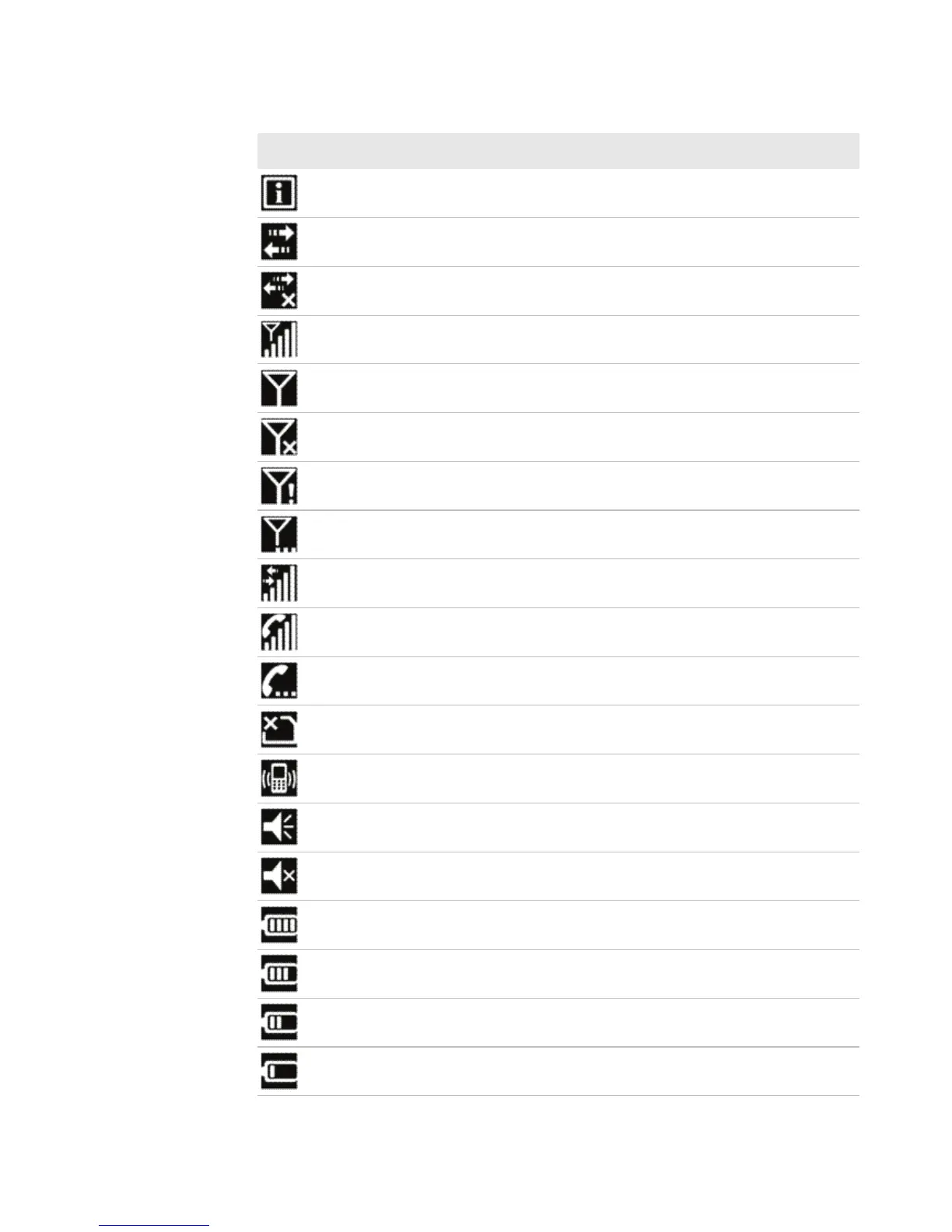Chapter 2 — Understanding the User Interface and Intermec Applications
22 CS40 Mobile Computer User’s Manual
Information about a new wireless network is available.
A network connection is active.
A network connection is inactive.
The phone has maximum signal strength.
The phone has no signal.
The phone capability is off.
The phone has no service.
The phone is searching for service.
Data is being transferred.
A voice call is in progress.
A voice call in on hold.
There is no SIM card present in the computer.
The volume is off and the phone is set to vibrate.
The volume is on.
The volume is off.
The battery has a full charge.
The battery has a high charge.
The battery has a medium charge.
The battery has a low charge.
Icon Description