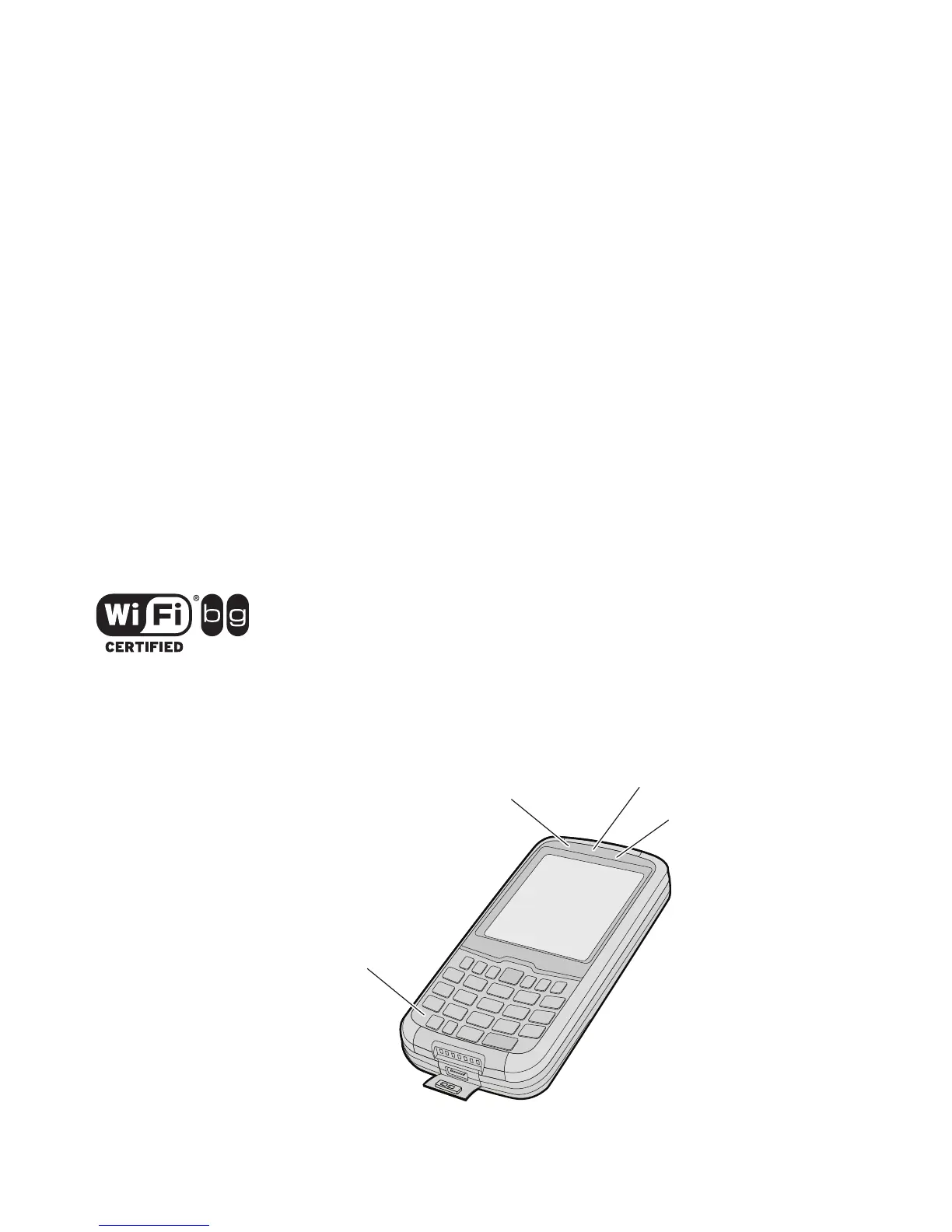Chapter 1 — Using the Computer
CS40 Mobile Computer User’s Manual 3
Overview of CS40 Features
The CS40 includes these standard features:
• EA11 area imager that can read bar codes and capture signatures
• Multi-processor architecture with 256 MB DRAM and 512 MB
Flash (approximately 350 MB free for custom applications)
• 3.75G UMTS (with EDGE, GPRS, and GSM fallback), 802.11b/g
CCX v4.0, and Bluetooth® radio
• Integrated GPS receiver
• 3-megapixel color camera
• Customer-accessible microSD slot for removable memory cards up
to 32 GB
• Customer-accessible SIM card slot
• Accelerometer that senses the angle of the computer and
automatically rotates the display between portrait and landscape
• Numeric or QWERTY keypad
About the Status LEDs
The CS40 has four status LEDs.
Location of the CS40 Status LEDs
The CS40 Mobile Computer with an IEEE 802.11b/g radio installed is
Wi-Fi® certified for interoperability with other 802.11b/g wireless LAN
devices.
Notification LED
Battery Status LED
Good Read LED
Key Status LED