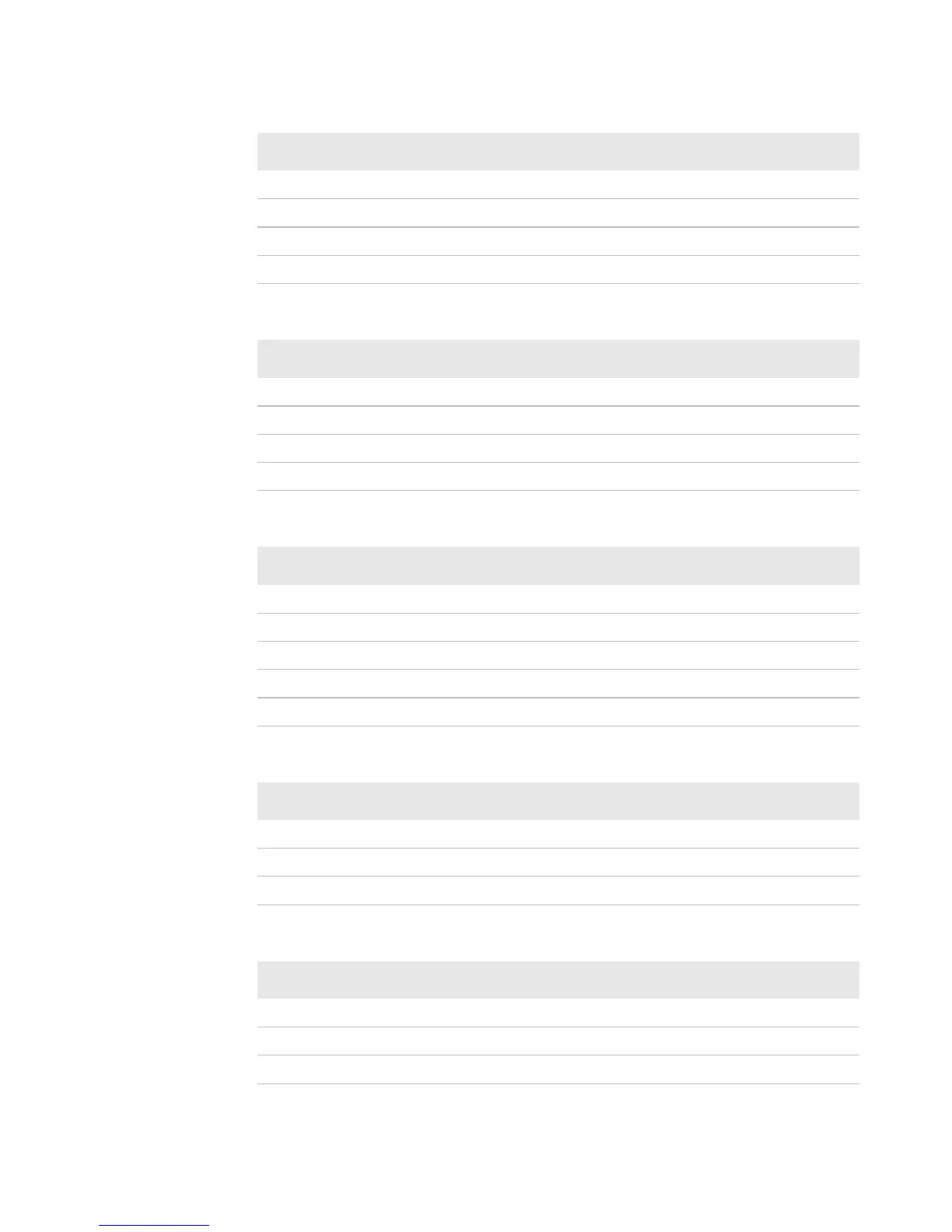Appendix A — Specifications and Default Settings
CS40 Mobile Computer User’s Manual 113
Symbology Option Settings
Scanner Settings
Imager Settings
Decode Security Settings
Standard 2 of 5 Disable
SwedenPost Disable
Telepen Disable
TLC 39 Disable
Symbology Option Settings Default Value
Preamble None (Disabled)
Postamble None (Disabled)
Symbology Identifier Disable
Multicode Disable
Scanner Settings Default Value
Trigger Predefined Modes Level - Aimer Off
Trigger Mode Level
Aimer Activation Off
Hardware Trigger Enable
Turn Off After Good Read Enable/One-shot
Imager Settings Default Value
Predefined Modes 1D and 2D Standard
Signature Image Capture Disable
Image Capture Enable
Decode Security Settings Default Value
Consecutive Data Validation 0
Identical Consecutive Timeout 300 ms
Different Consecutive Timeout 0
Symbology Default Value