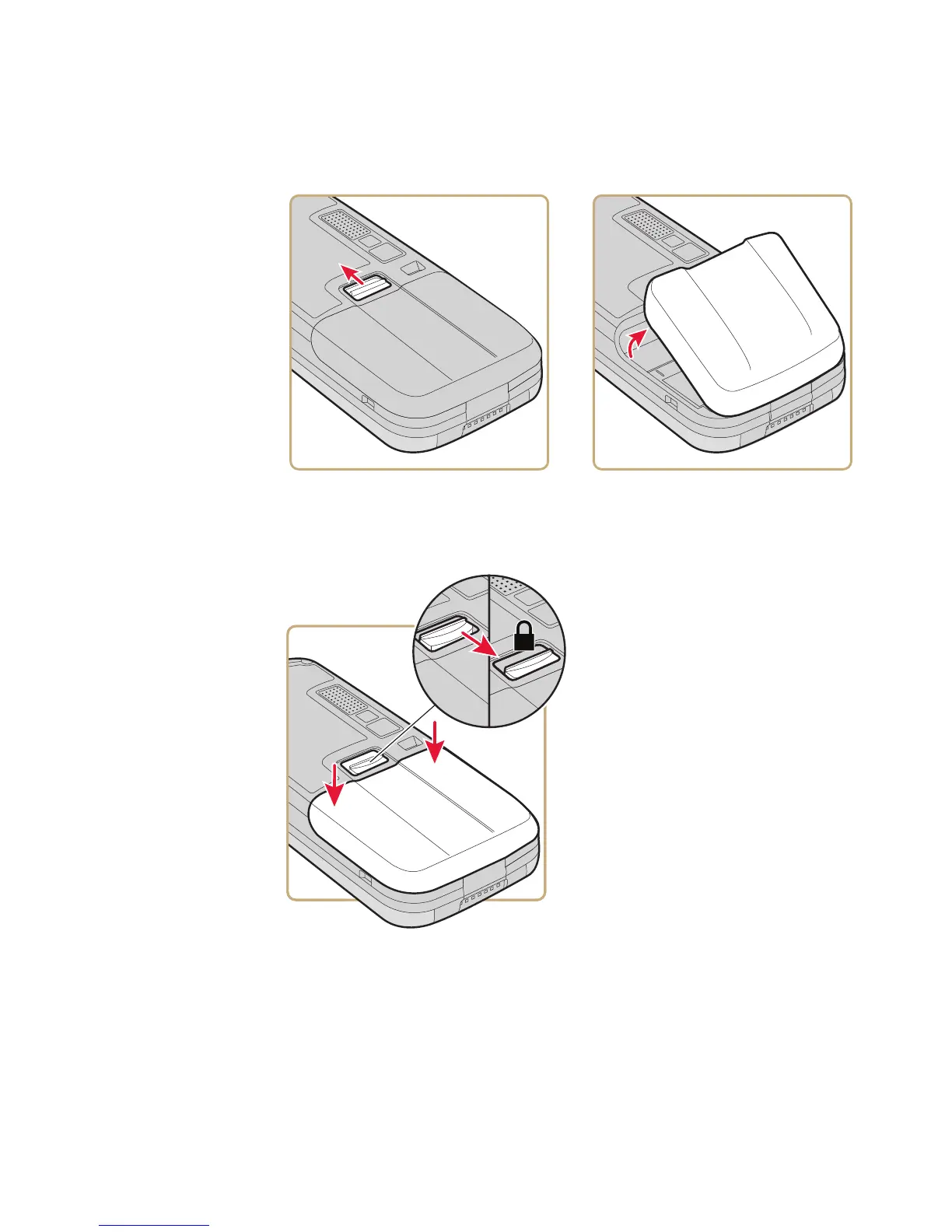Chapter 1 — Using the Computer
8 CS40 Mobile Computer User’s Manual
3 Push the battery release tab forward until the battery releases, and
lift the battery away from the CS40.
4 Insert the bottom of a fully charged battery into the CS40, and
press down firmly on the top of the battery. Make sure that the
battery release tab is fully engaged (locked).
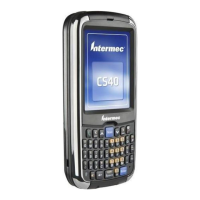