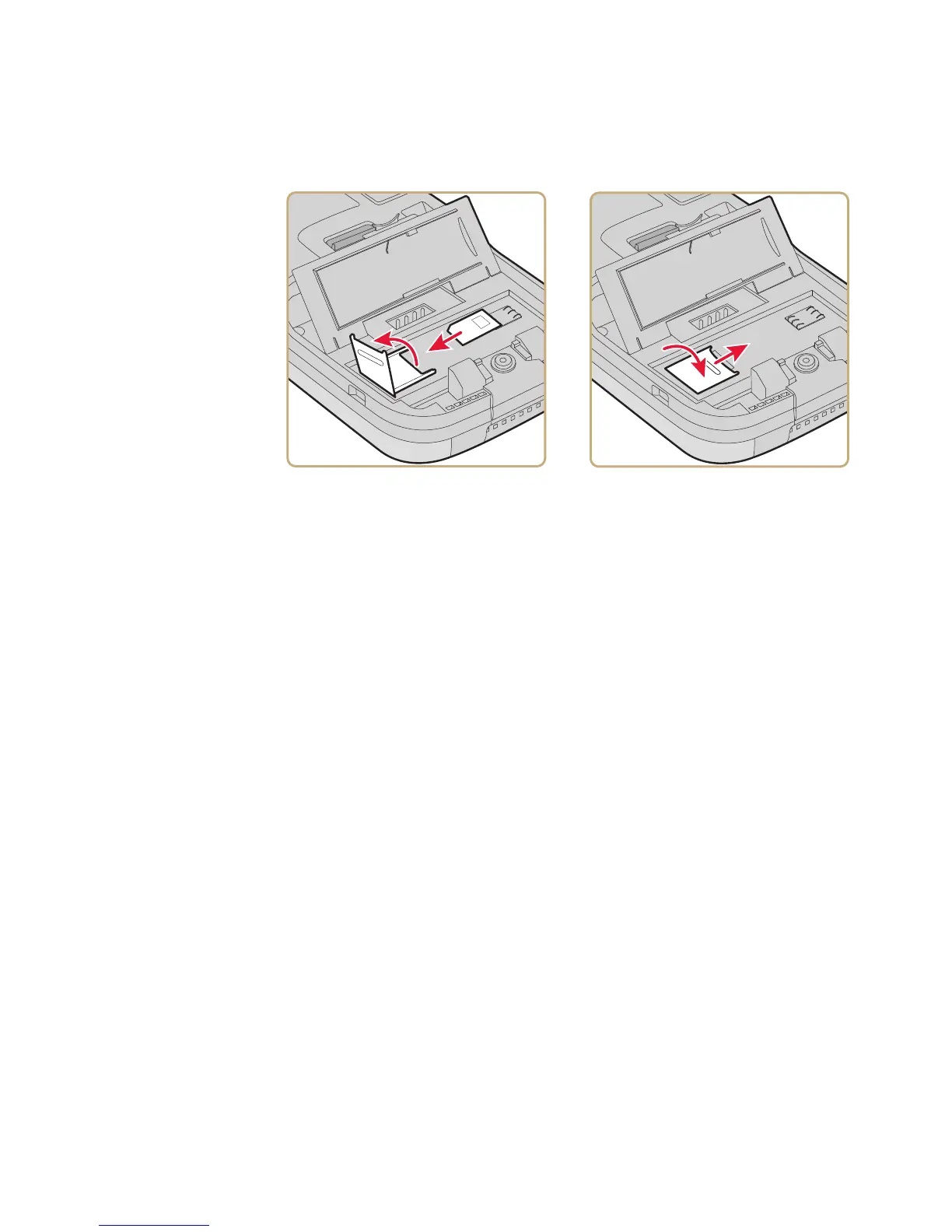Chapter 1 — Using the Computer
CS40 Mobile Computer User’s Manual 15
4 Slide the microSD card door to the left to unlock it and open the
door.
5 Place the microSD card into the slot. Make sure that the card is
oriented as show in the previous illustration.
6 Close the microSD card door and slide it to the right to lock it in
place.
7 Close the card access door.