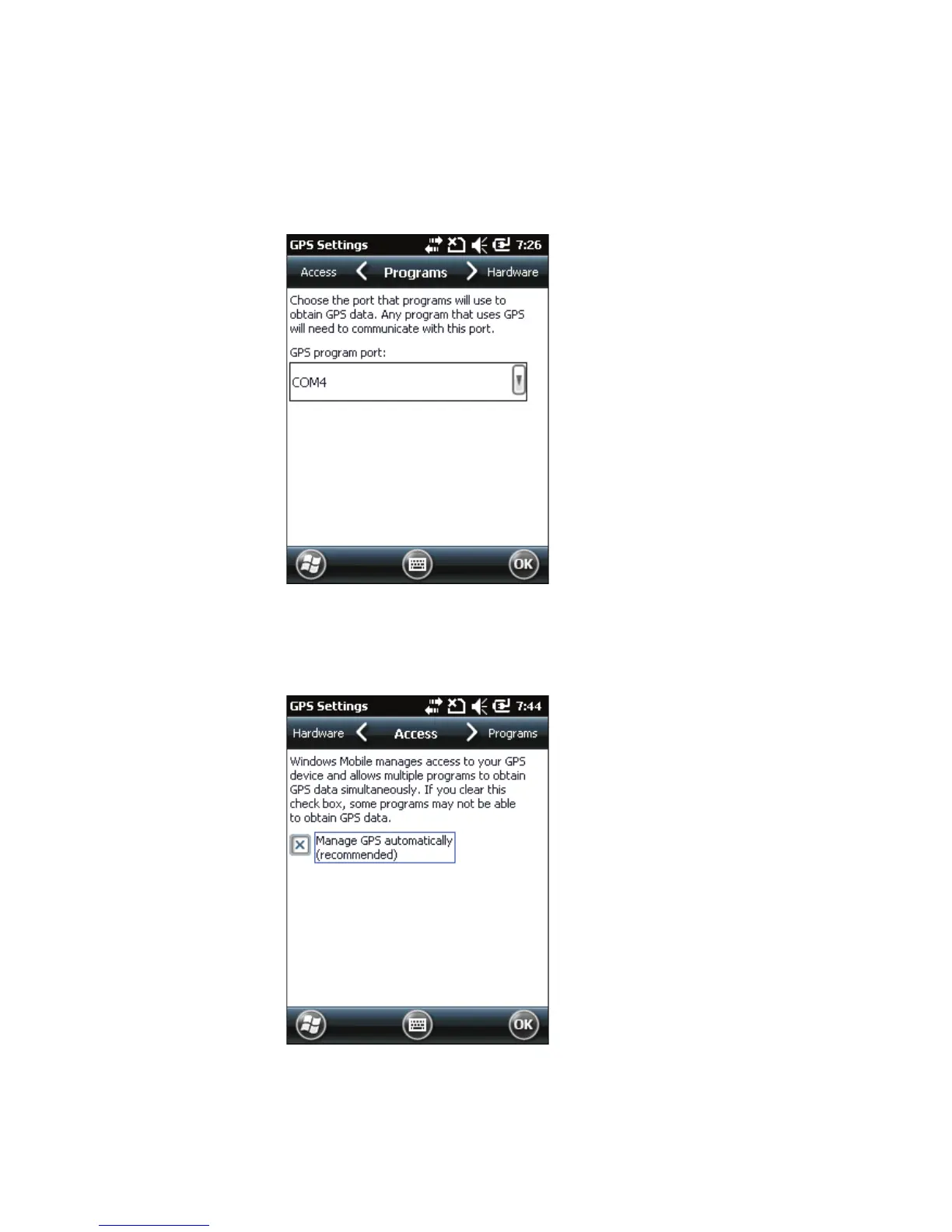Chapter 6 — Using GPS
CS40 Mobile Computer User’s Manual 49
To configure your GPSID settings:
1 Tap Start > Settings > System > External GPS. The GPS Settings
screen appears with Programs selected.
2 Select the COM port that you want your programs to use to get
GPS data from your mobile computer.
3 Tap Access and select the Manage GPS automatically check box.
4 Tap OK.