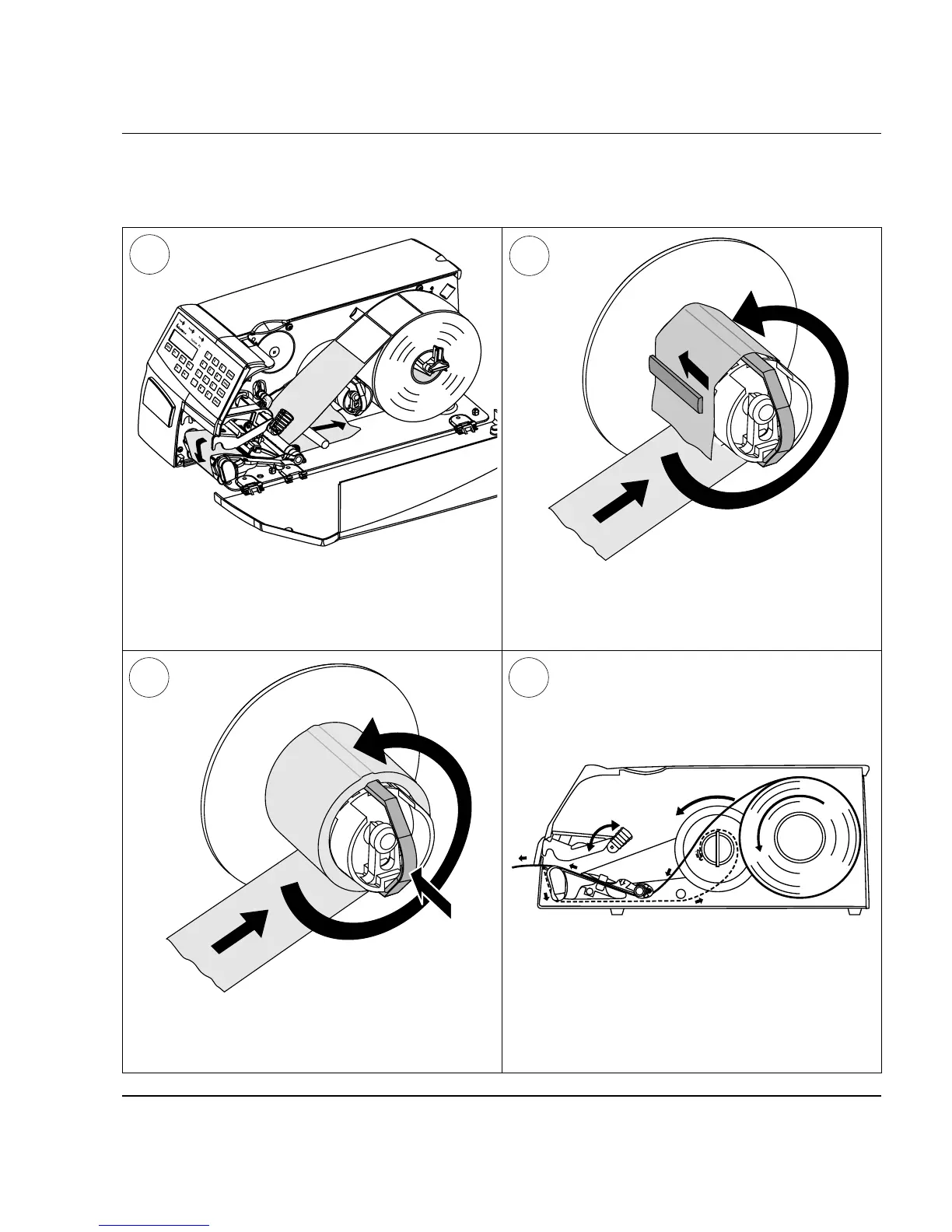Intermec EasyCoder F2 – Installation & Operation Ed. 2 37
Chapter 5 Paper Load
Peel-Off, cont'd.
Thread the backing paper around the tear-off
edge and back under the print mechanism and
guide shaft.
Insert the end of the backing paper under the
lip of the rewinder, then rotate the rewinder
counter-clockwise a few turns.
b
w
f
w
7
8
Press the handle to expand the rewinder and
secure the paper. Then rotate the rewinder
counter-clockwise until the web becomes tight.
This diagram shows the path of the label web.
9 10
