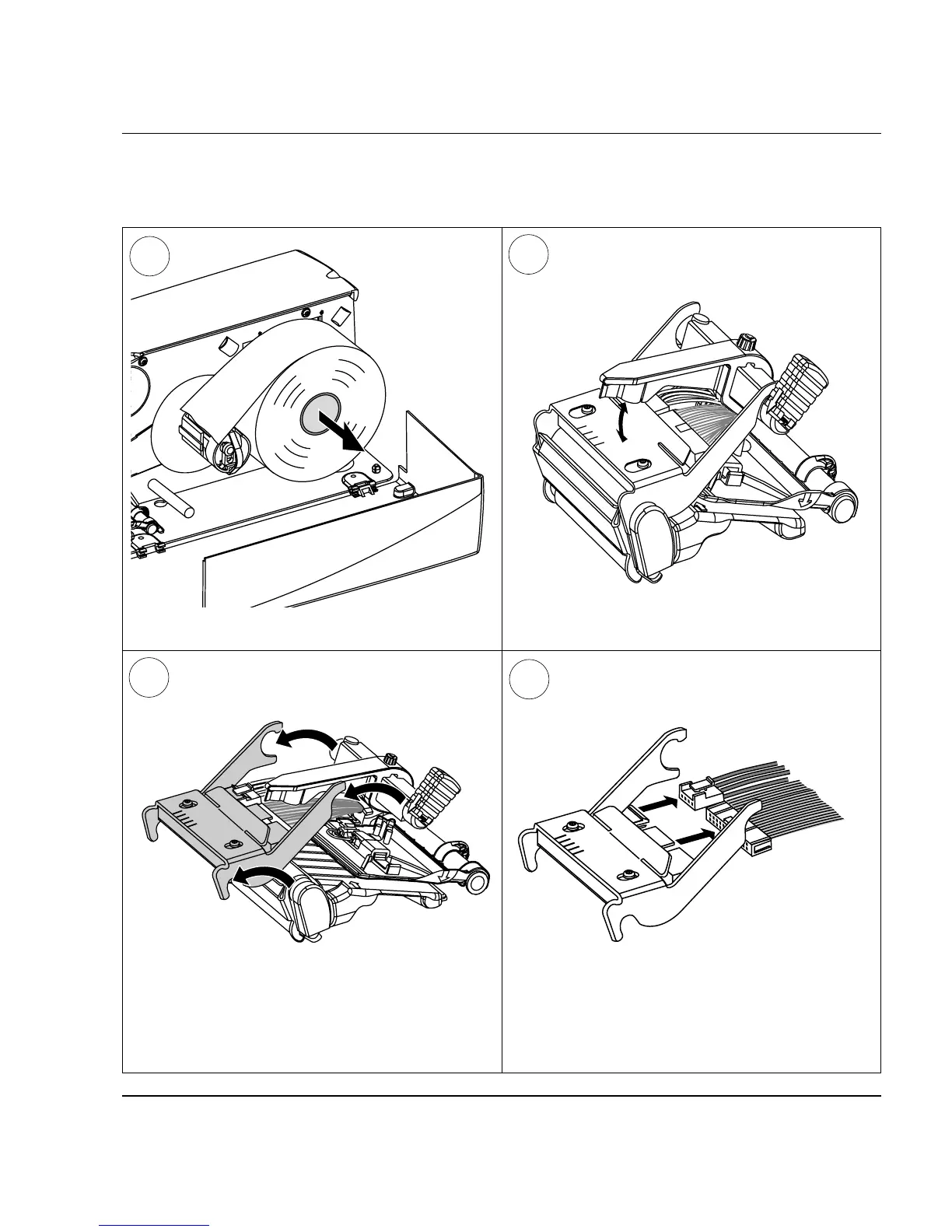Intermec EasyCoder F2 – Installation & Operation Ed. 2 81
Chapter 11 Maintenance
Printhead Replacement, cont'd.
Remove the paper.
Pull the printhead bracket away from the
magnet in the pressure arm.
3
4
Disconnect the printhead bracket from the print
mechanism – as indicated by the arrows – and
pull out the printhead as far as the cables allow.
6
5
Disconnect the cables from the printhead. Note
the snap-lock on the inner connector. Pull at the
connectors – not the cables!