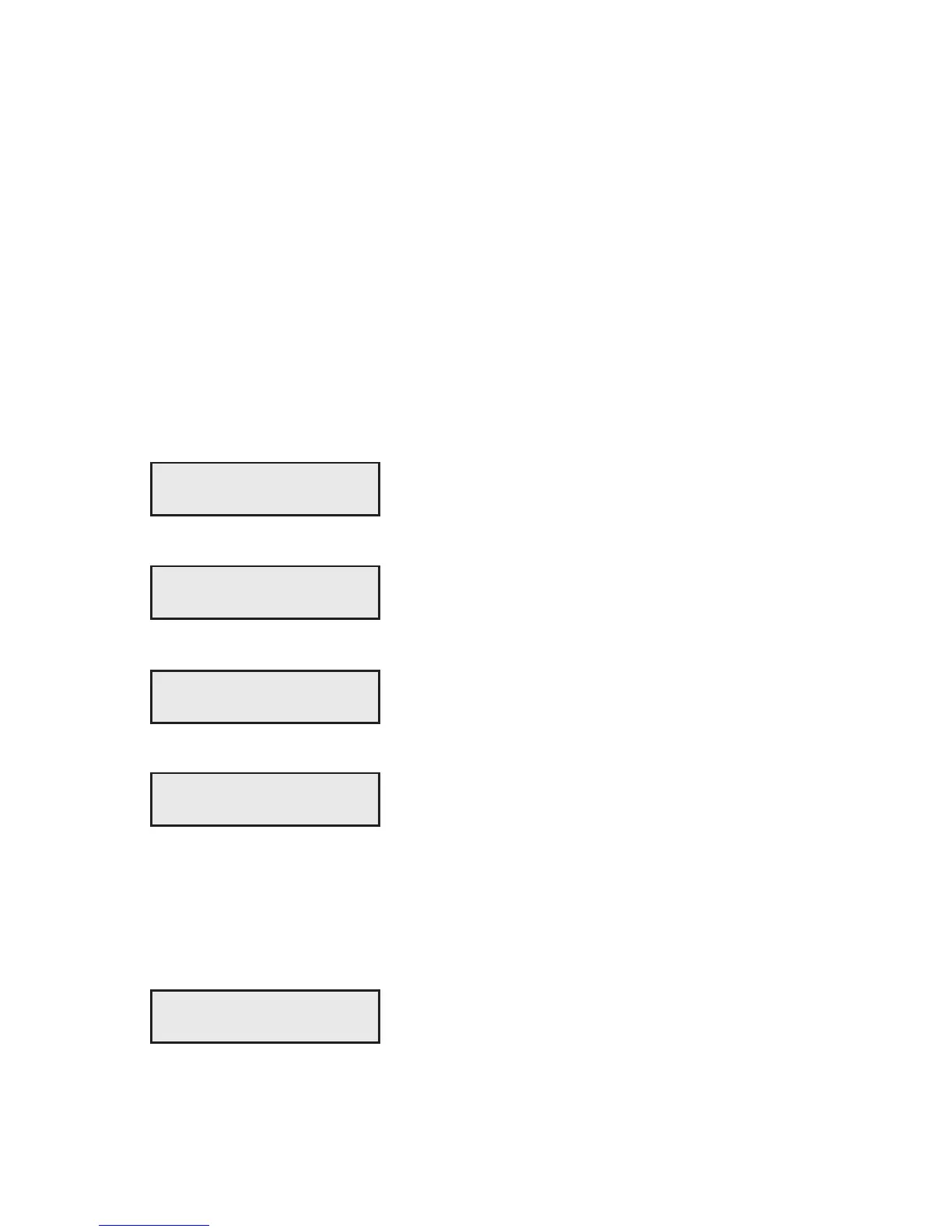8 Intermec EasyLAN Interface Kit Installation Instructions
Chapter 2 — Setup in Fingerprint
Setup Methods
There are two main methods for setting up the printer for network com-
munication:
• Via the printer’s built-in keyboard and the Setup Mode.This method
is described in this chapter.
• Remotely from the host computer. This method is described in the
Intermec EasyLAN User’s Guide on the CD-ROM included in the kit.
Setting the New Line Parameter
• Press the Setup key on the printer’s built-in keyboard. This message
appears in the display window:
SETUP:
SER-COM, UART1
• Repeatedly press the → key until the following message appears:
SETUP:
NET-COM, NET1
• Press the ↓ key. The display shows:
NET-COM, NET1:
NEW LINE
• Press the ↓ key. The display shows by default:
NEW LINE
CR/LF
• Here, you can decide which control character(s) should specify the
switching to a new line. There are three options; CR (carriage return =
ASCII 13 dec), LF (linefeed = ASCII 10 dec), or both (default).
• Use the ← or → keys to browse the stack of options. When the
desired option is displayed, press the Enter key. The display shows:
SETUP:
NETWORK
• You can leave the Setup Mode by pressing the Setup key or continue
by setting the IP selection method, IP address, netmask, default
router, and name server by pressing the → key (see the next page).