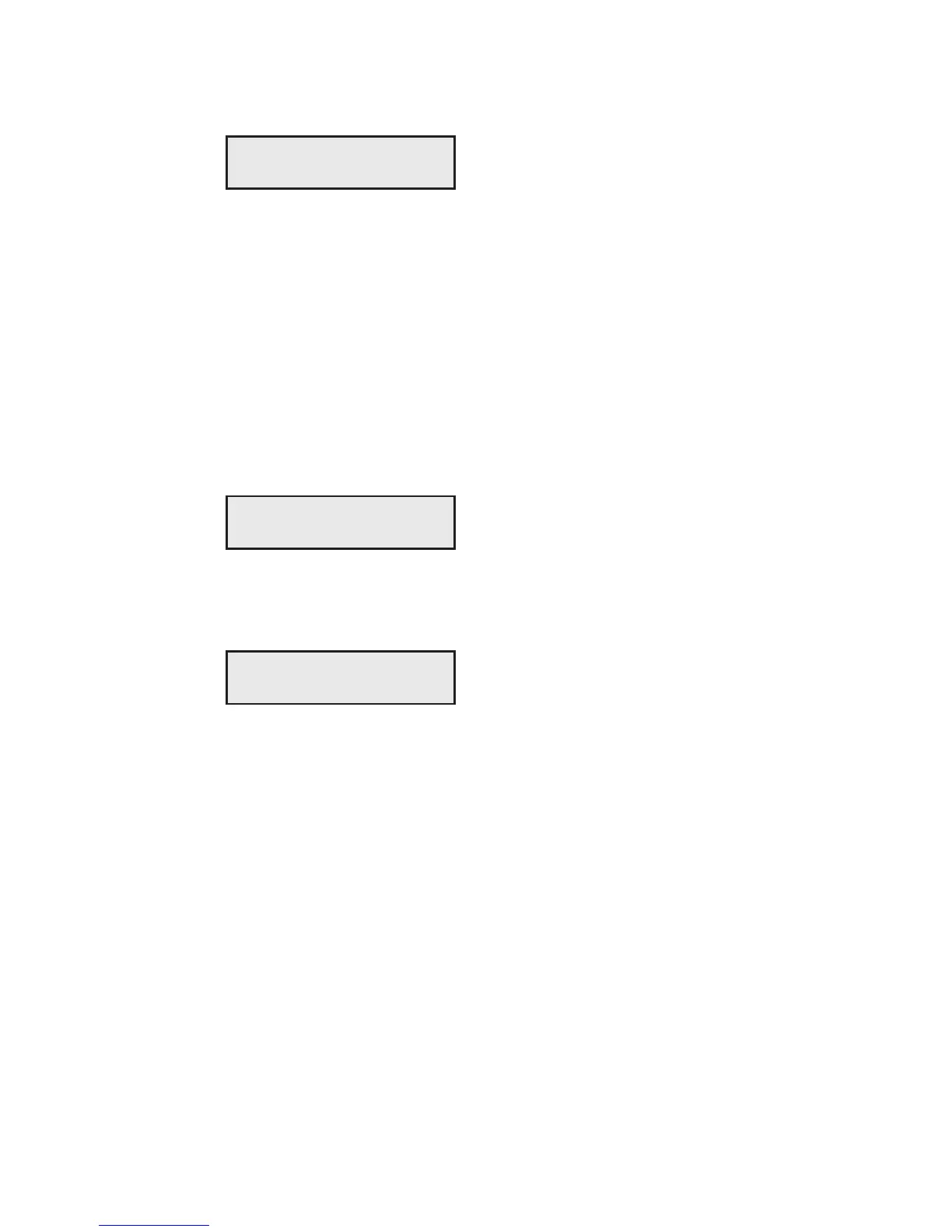Intermec EasyLAN Interface Kit Installation Instructions 15
Chapter 3 — Setup in IPL
• Press the ↓ key. The display shows by default:
IP SELECTION:
DHCP+BOOTP
• Here, you can select the method for assigning the IP address for the
printer as discussed above. There are four options; DHCP+BOOTP,
MANUAL, DHCP, and BOOTP. Do not select the MANUAL
option, but use the ARP’n’PING method described later instead!
• Use the ← or → keys to browse the stack of options. When the
desired option is displayed, press the Enter key.
Reading the IP Address
• After having selected the method for assigning the IP address, the
display shows:
NETWORK:
IP ADDRESS
• If you have chosen either DHCP+BOOTP, DHCP, or BOOTP, press
the ↓ key and you can read the temporary IP address automatically
assigned by the server, for example:
IP ADDRESS:
192.168.1.79
• After having readIP address, press the Enter key to go on to Netmask
parameter or press the Setup key to exit the Setup Mode.
Reading the Netmask, Default Router, and Name Server
• These parameters work in the same way as reading the IP address. In
case of DHCP, BOOTP, or DHCP+BOOTP, these parameters are set
automatically by the server. In case of the ARP’n’PING method, you
will have to set these parameters via the printer’s home page once the
network communication has been established. Refer to the diagram
on the next page.
