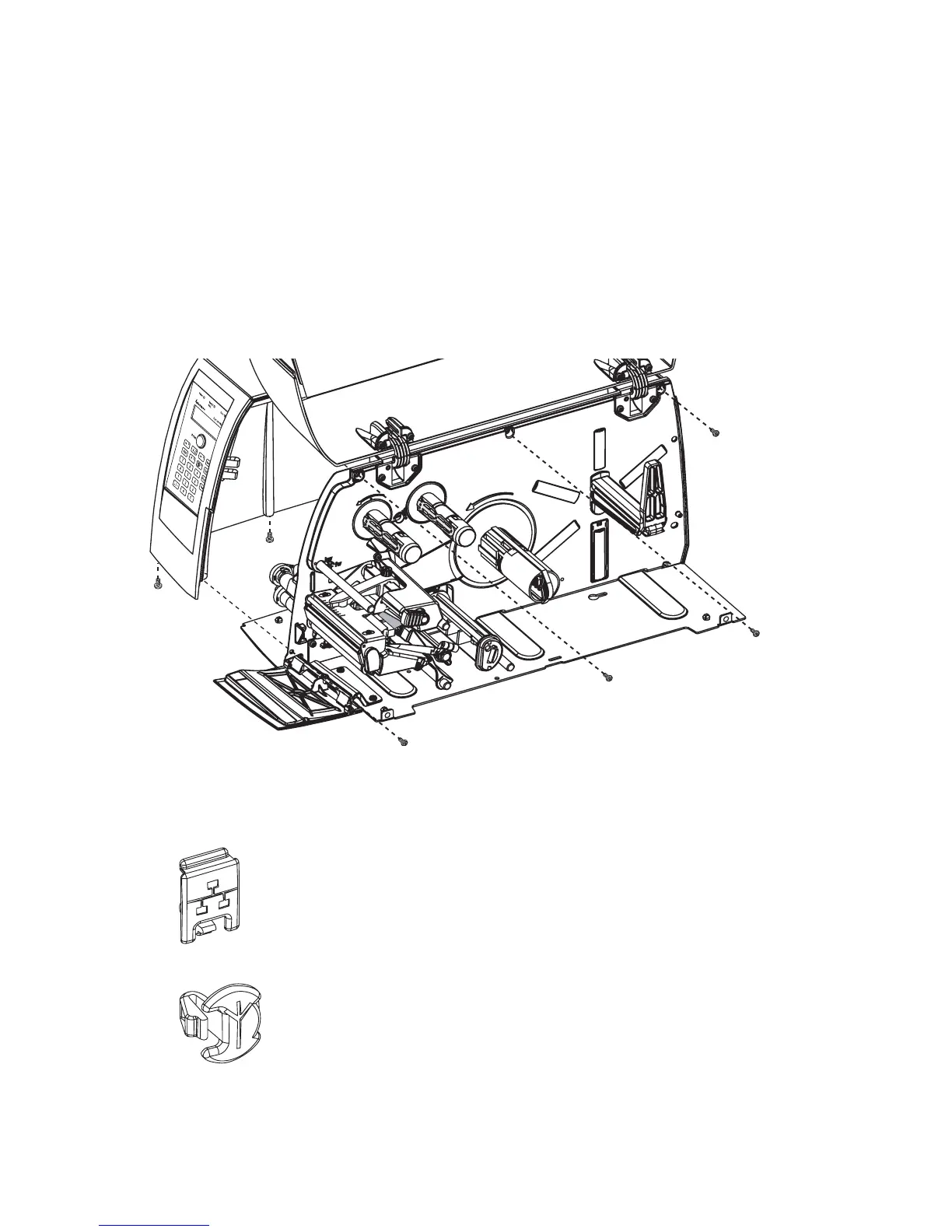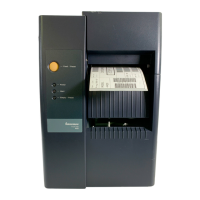16 EasyLAN Wireless Interface Kit Installation Instructions
Chapter 2 — Physical Installation
EasyCoder PM4i Printers
• Using a #T20 Torx screwdriver, loosen the four screws that holds the
cover along the lower left edge of the bottom plate.
• Remove the four screws that hold the cover to the center section.
• Pull out the cover so you can disconnect the console cable from the
CPU board.
• Put the cover aside on a soft cloth or similar to avoid scratches.
• Remove any present EasyLAN Ethernet interface including cables etc.
Fit the RJ-45 plug included in the kit into the square hole left by the
RJ-45 Ethernet connector.
• Remove the antenna plug, which is snap-locked into the rear plate.
• Continue on page 18.
