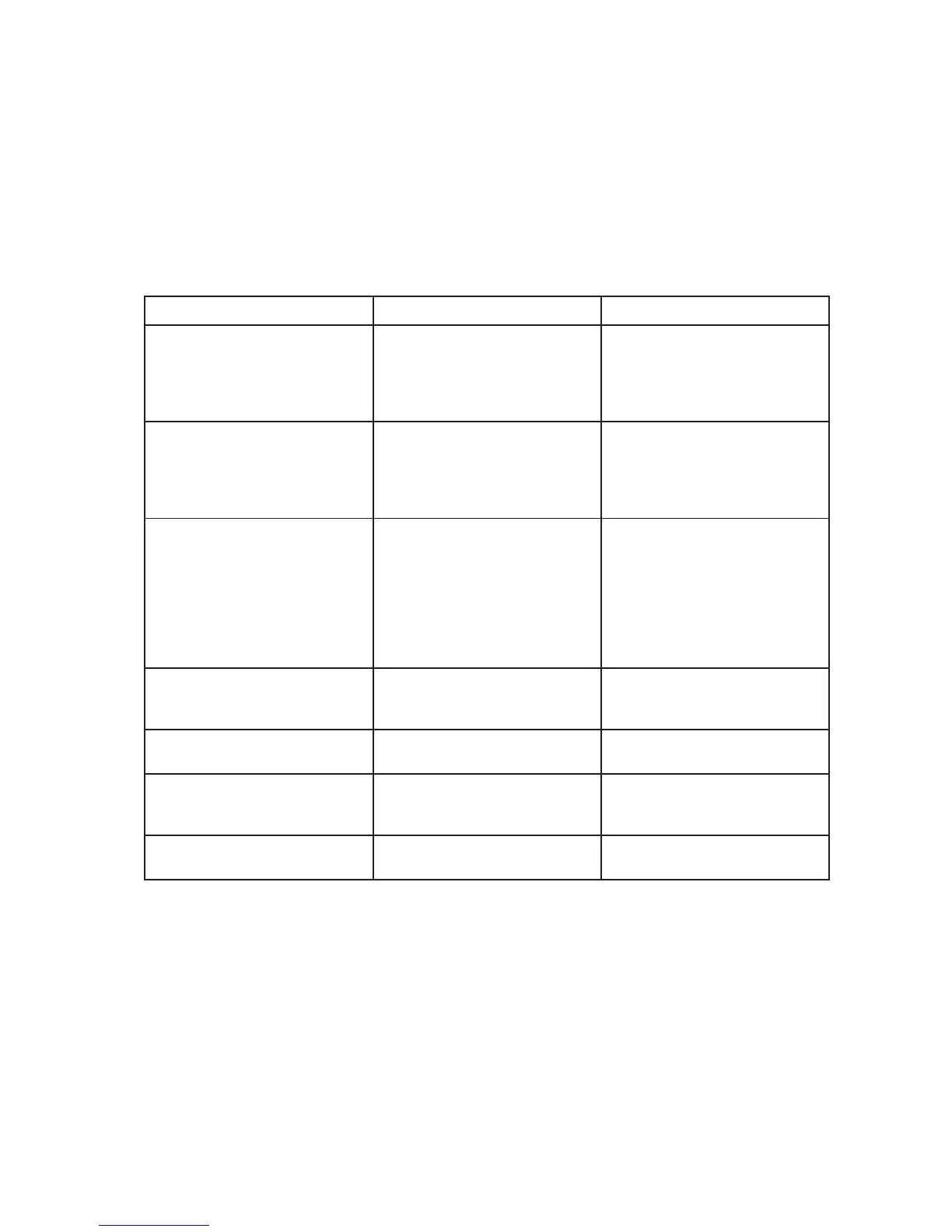Electrical parts:
• Check the wiring for damage and secure connections.
• Check the micro switches for clamping and their mechanical function.
• Check the hand control for damage and function. Make sure that the hand control is securely connected.
• Check the emergency stop/lowering.
7.4 Troubleshooting
Service and maintenance of Robin
TM
must only be performed by personnel who have received the necessary
instruction and training.
Symptom Possible cause Action
The hoist is not responding
correctly when pressing the hand
control buttons, and the up/down
buttons on the hoist are not
functioning.
1) The emergency stop is
activated.
2) The battery is discharged.
3) The fuse is blown.
1) Depress the emergency stop
button.
2) Put the hoist on charge or use
the emergency battery.
3) Replace the fuse.
The hoist is not responding cor
-
rectly when pressing the hand
control buttons, but the up/down
buttons on the hoist are
functioning.
1) The hand control is not
connected correctly.
2) The hand control is defect.
1) Secure the plug.
2) Replace the hand control.
The straps will only move
downwards and not upwards.
1) The battery is nearly discharged.
2) The load is to high.
1) Put the hoist on charge or use
the emergency battery.
2) Reduce the load (the hoist
is equipped with a over-
current safety system). Check
the hand control, it´s
connection and the re-entering
endstop.
The straps will only move up
-
wards and not downwards.
1) The hand control is defect.
2) The loose strap function is
activated.
1) Replace the hand control.
2) Check the loose strap switch.
The hoist speed is the same with
and without load.
1) The non-load quick movement
function is activated permanently.
1) Check the quick movement
switch.
The lifting straps are twisted, and
do not straighten out.
1) The lifting hooks do not turn
freely enough.
2) The straps are frayed.
1) Clean or replace the hooks.
2) Replace the straps.
The hoist emits excessive noise
when activated.
1) Defect bearings, gearwheels or
motor.
1) Replace the hoist.
If the above mentioned does not solve the problem, please contact Invacare® Service Department.
26
