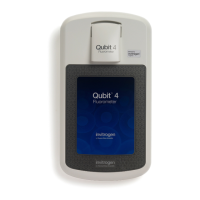A
amygrimesAug 3, 2025
How to fix inaccurate cell count on Invitrogen Countless C10227?
- VVincent GregoryAug 4, 2025
To address inaccurate cell counts with your Invitrogen Measuring Instruments, consider the following: * Avoid inserting the Countess™ cell counting chamber slide upside-down. * Do not reuse Countess™ cell counting chamber slides. * Only use Countess™ cell counting chamber slides. * Ensure the sample covers the entire counting area and the slide is fully inserted. * Adjust the focus knob in Zoom mode to ensure live cells have bright centers and dead cells have dark/blue centers. If the reading is too low or high, dilute the sample or add more cells and read again. Also, ensure the cells are not clumped.