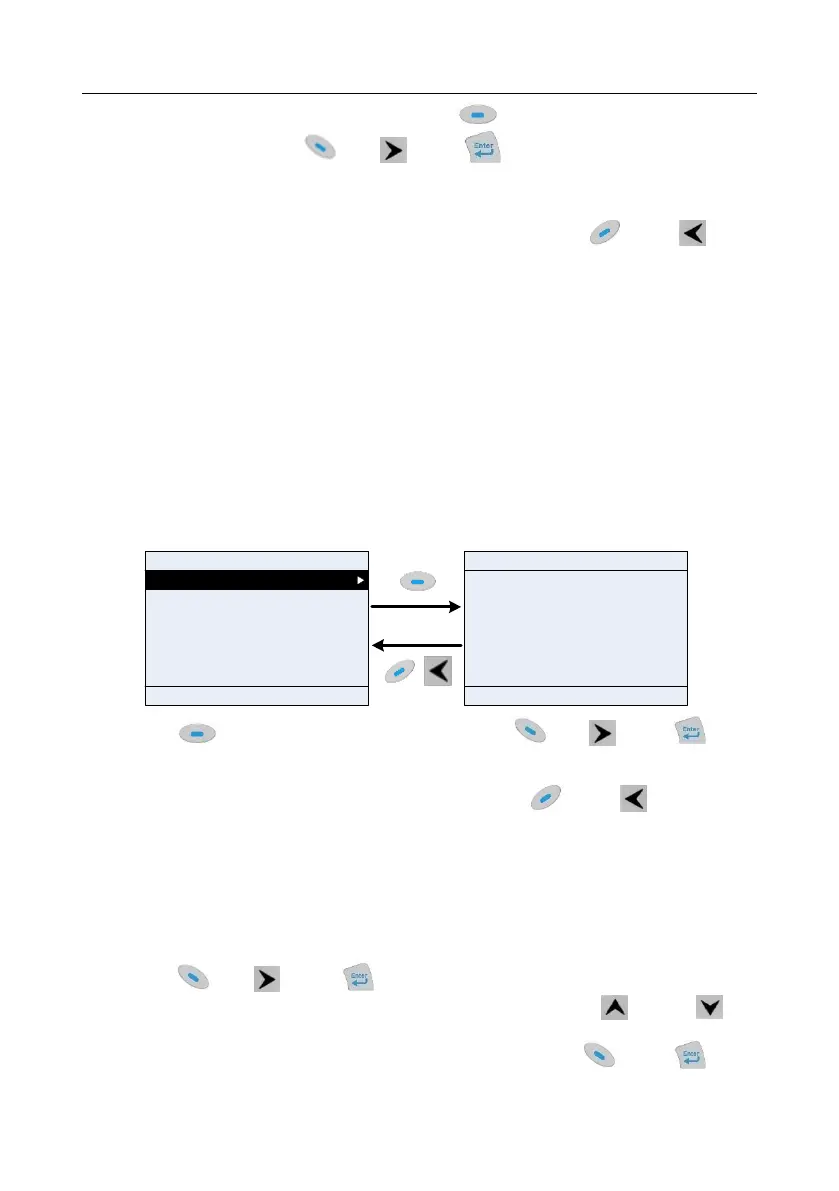Goodrive350 IP55 High-ingress Protection Series VFD Basic Operation Instructions
-40-
After selecting a specific function code, press key to enter the parameter addition
interface, and then press key, key or key to confirm the addition operation.
If this parameter is not included in the list of parameters displayed in stopped state or
parameters displayed in running state, the parameter added will be at the end of the list; if the
parameter is already in the list of parameters displayed in stopped state or parameters
displayed in running state, the addition operation will be invalid. If key or key is
pressed without any selection in the addition interface, it will return to previous menu.
Part of the monitoring parameters in P07 HMI group can be added to the list of parameters
displayed in stopped state or parameters displayed in running state. All the parameters in P17,
P18 and P19 group can be added to the list of parameters displayed in stopped state or
parameters displayed in running state.
Up to 16 monitoring parameters can be added to the list of parameters displayed in stopped
state; and up to 32 monitoring parameters can be added to the list of parameters displayed in
running state.
5.4.4 Adding parameters to the user defined parameter list
You can choose Menu > Parameter groups, choose a submenu, and enter a specific function
group and then a specific function code to add the parameter to the user defined parameter
list.
Figure 5-14 Adding parameter diagram 2
GD350
16:02:35
Forward
Local Ready
P01.00:StartRun Mode
P01.01:DirectStart Freq
P01.02:StartFreq HoldTime
P01.03:Prestart BrakeCur
P01.04:Prestart BrakeTime
P01.05:Acc/Dec Mode
GD350
16:02:35
Sure to add to user defined
parameters?
Forward Local Ready
Back Add Sele Back Home OK
Press key to enter addition interface, and press key, key or key to
confirm the addition operation. If this parameter is not included in the original user defined
parameter list, the newly-added parameter will be at the end of the list; if this parameter is
already in the list, the addition operation will be invalid. If key or key is pressed
without any selection, it will return to parameter setup list menu.
All the function code groups under the parameter group menu can be added to the user
defined parameter list. Up to 64 function codes can be added to the user defined parameter
list.
5.4.5 Editing user defined parameters
After accessing a specific function code under the User defined parameters menu, you can
press key, key or key to enter parameter selection edit interface. After
entering the edit interface, the present value will be highlighted. Press key and key
to edit the present parameter value, and the corresponding parameter item of the value will be
highlighted automatically. After parameter selection is done, press key or key to
