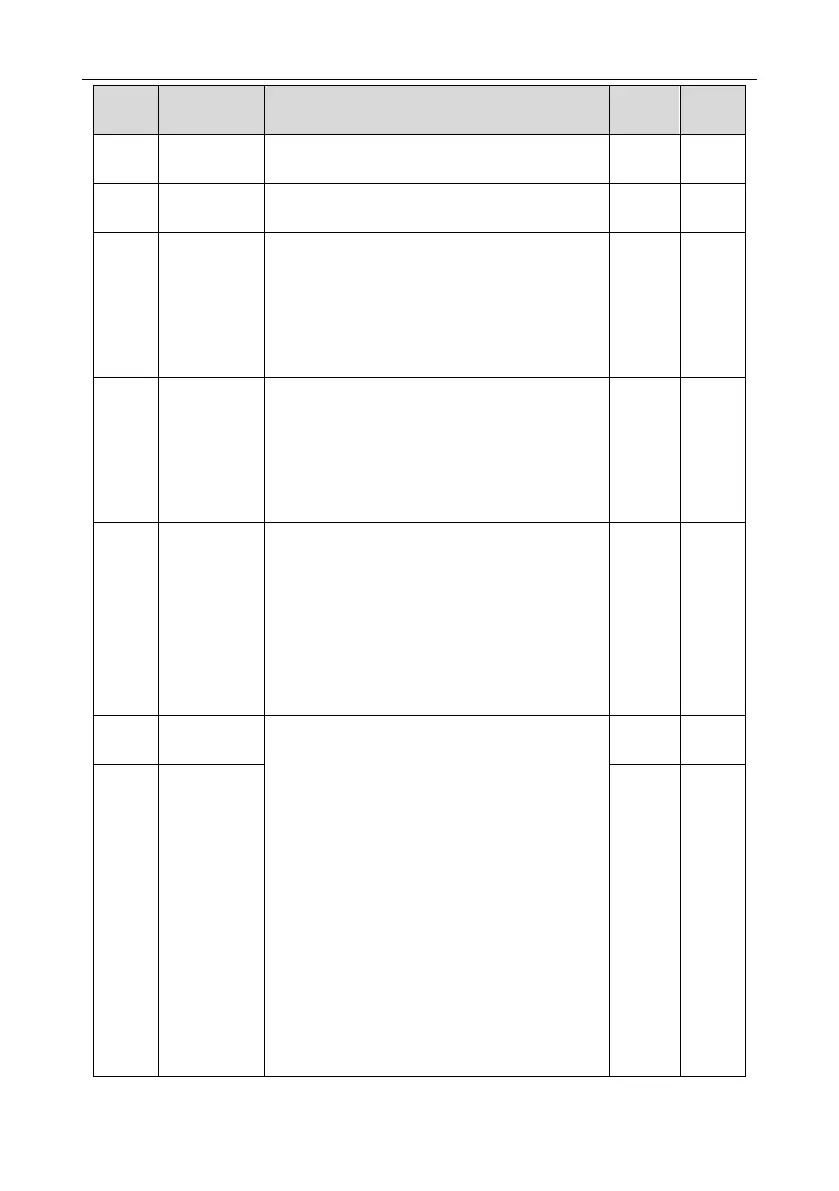GD200A series VFD Function parameters
-35-
The running command is controlled by the upper
monitor via communication.
0: MODBUS communication
1–3: Reserved
This parameter is used to set the Maximum output
frequency of the VFD. Users should pay attention
to this parameter because it is the foundation of
the frequency setting and the speed of
acceleration and deceleration.
Setting range: P00.04–400.00Hz
Upper limit of
the running
frequency
The upper limit of the running frequency is the
upper limit of the output frequency of the VFD
which is lower than or equal to the maximum
frequency.
Setting range: P00.05–P00.03 (max. output
frequency)
Lower limit of
the running
frequency
The lower limit of the running frequency is that of
the output frequency of the VFD.
The VFD runs at the lower limit frequency if the set
frequency is lower than the lower limit one.
Note: Max. output frequency ≥ Upper limit
frequency ≥ Lower limit frequency
Setting range: 0.00Hz–P00.04 (Upper limit of the
running frequency)
Note: Frequency A and frequency B cannot use
the same frequency setting mode. The frequency
source can be set by P00.09.
0: Keypad data setting
Modify the value of P00.10 (set the frequency by
keypad) to modify the frequency by the keypad.
1: Analog AI1 setting (implemented through the
analog potentiometer on the keypad for the
0150G/018P and lower models; not available for
the 018G/022P and higher models.)
2: Analog AI2 setting
3: Analog AI3 setting
Set the frequency by analog input terminals.
Goodrive200A series VFDs provide 3 channels
analog input terminals as the standard
