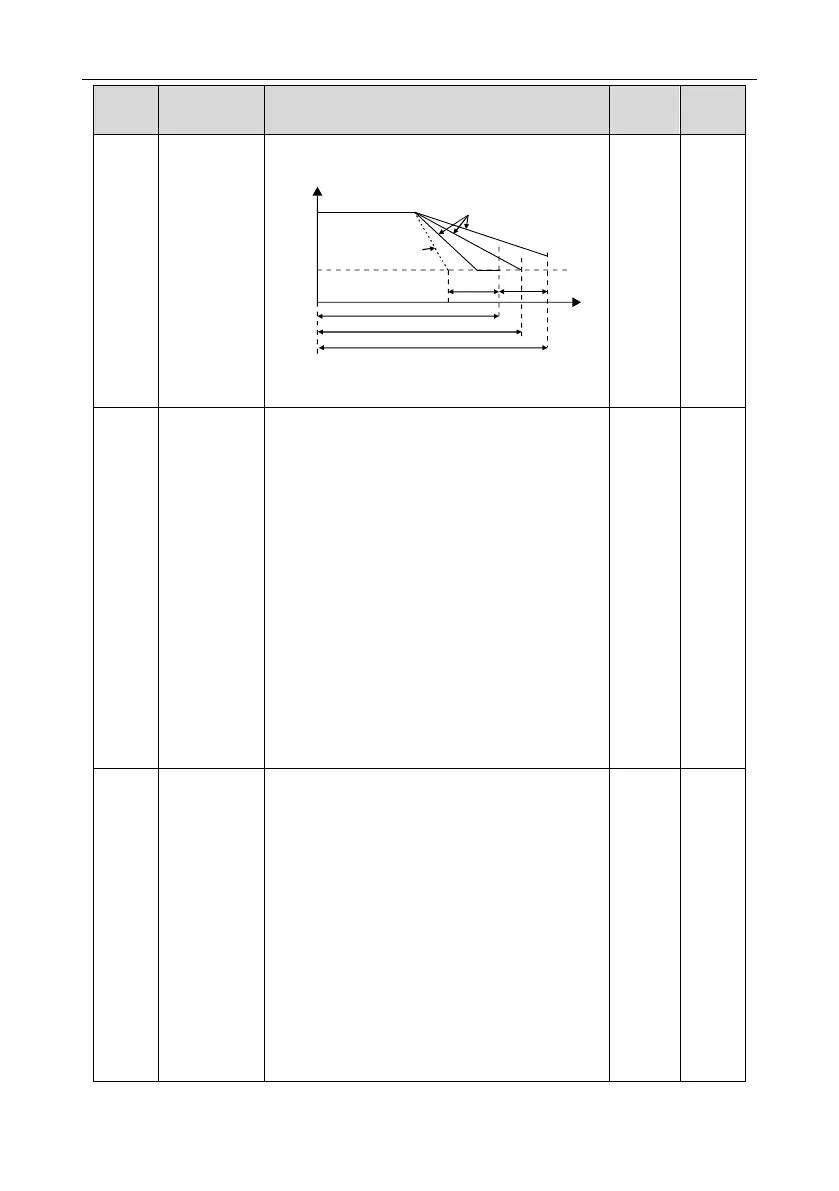time of P01.17, the VFD will stop; otherwise the
VFD will stop after the set time of P01.17.
When the running command channel is the
terminal control, the system will detect the state of
the running terminal during powering on.
0: The terminal running command is invalid when
powering on. Even the running command is
detected to be valid during powering on, the VFD
won’t run and the system keeps in the protection
state until the running command is canceled and
enabled again.
1: The terminal running command is valid when
powering on. If the running command is detected
to be valid during powering on, the system will
start the VFD automatically after the initialization.
Note: This function should be selected with
cautions, or serious result may follow.
This function code determines the running state of
the VFD when the set frequency is lower than the
lower-limit one.
0: Run at the lower limit frequency
1: Stop
2: Hibernation
The VFD will coast to stop when the set frequency
is lower than the lower-limit one. If the set
frequency is above the lower limit one again and it
lasts for the time set by P01.20, the VFD will come
back to the running state automatically.
3: Sleep and standby 2
Select sleep and standby 2: When the running
