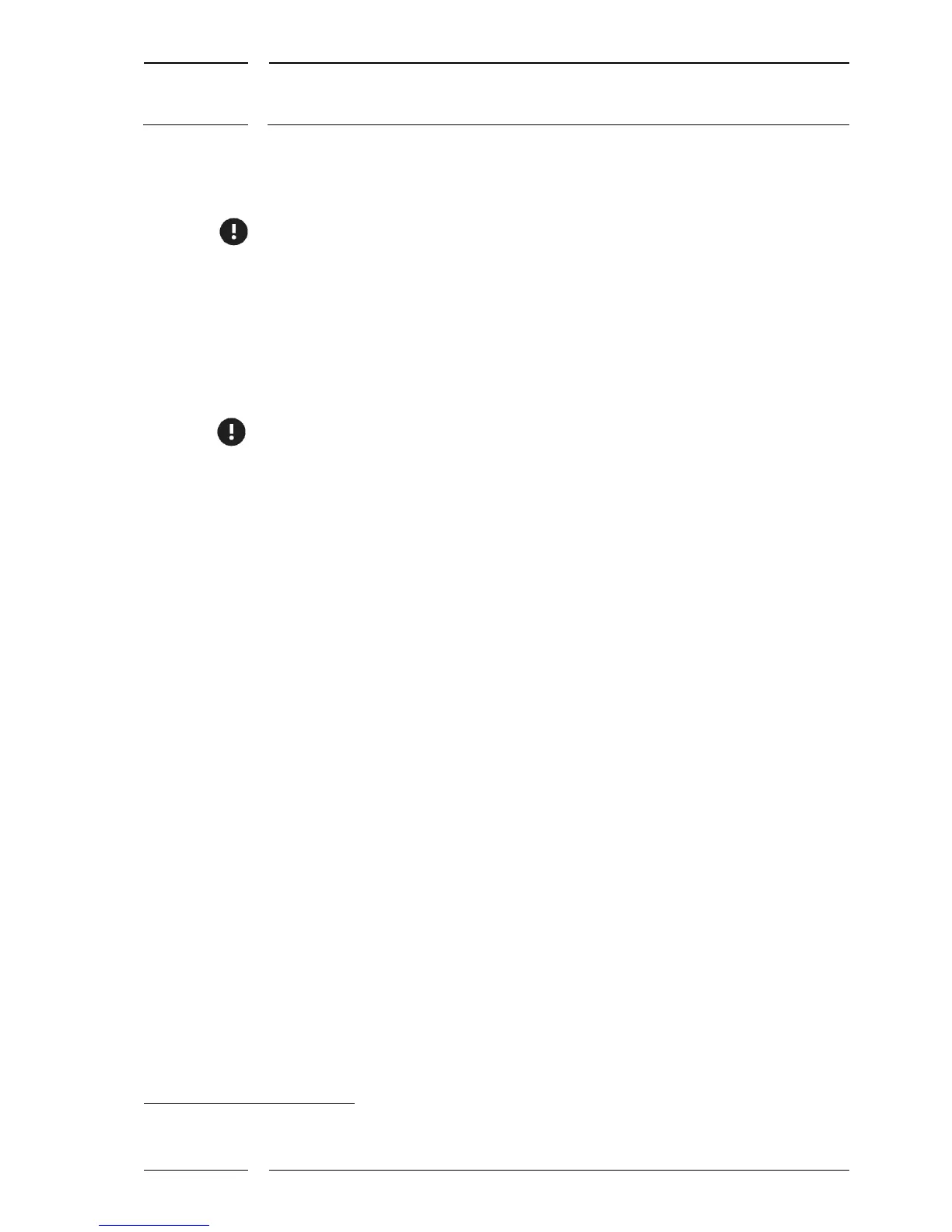5 Switching off the WLAN
In order to prevent communication problems, absolutely switch off the WLAN!
• If available, please switch off the WLAN hardware switch on the PC
or
• deactivate the WLAN symbol in the status bar or
• deactivate WLAN via the PC operating system via the path
"Control Panel" "Network and Internet
" "Manage Wireless Network"
On conclusion of the work with the sensor the original setting must be restored.