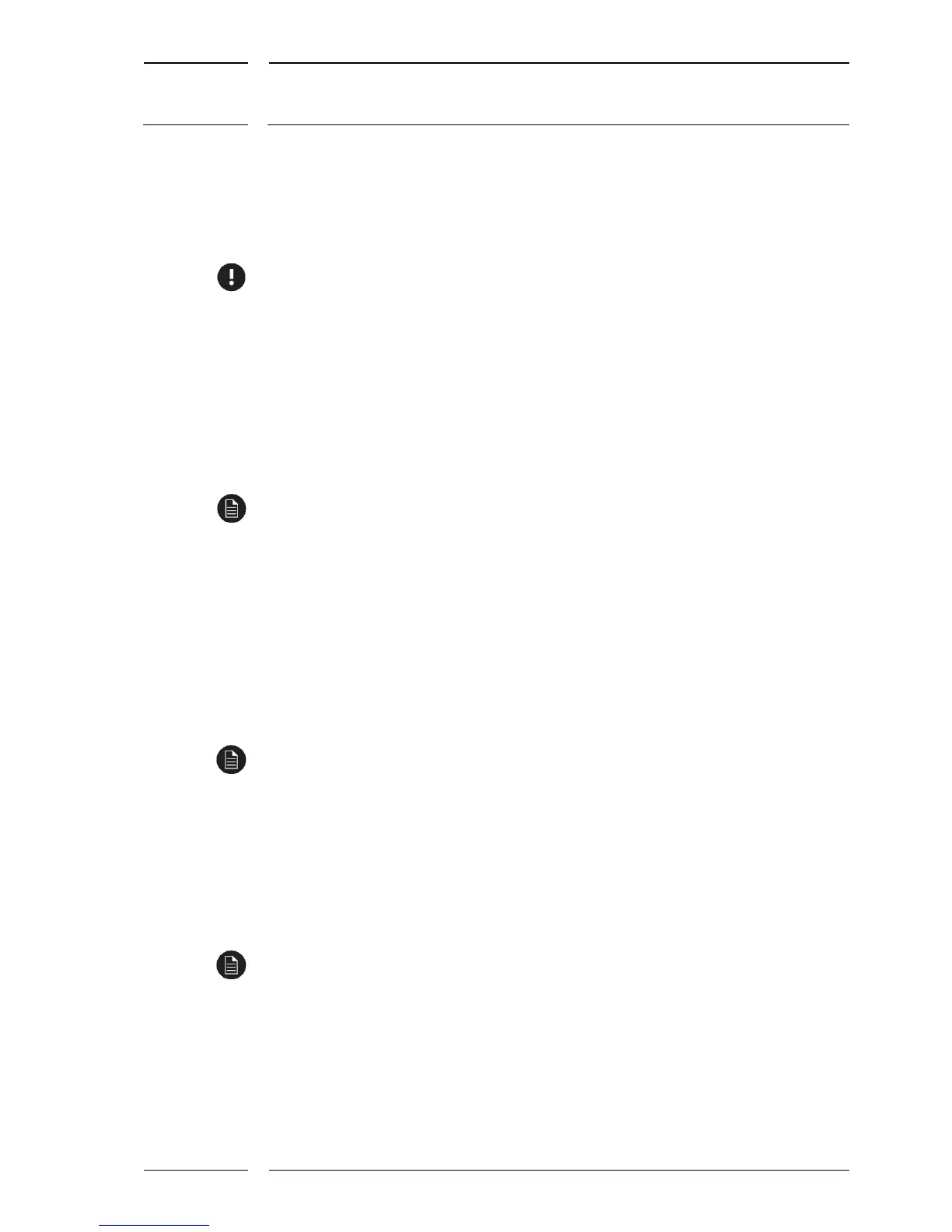7.2 Important at each start of the software
Always switch the sensor on first via the switch on the PC. Then activate the power supply.
In some cases a sensor RESET may be necessary. For this purpose disconnect the sensor
from its power supply for a period of approx. 3 s. Then start the service software tool.
7.2.1 DIST500-Configuration_3.3.1.142 (or higher)
This software program is a tool enabling the entry of important configuration parameters
via the PC. The most important parameter is the installation height. After sensor mounting
it must be set to the actual installation height of the sensor.
Please refer to the "IRMA-MATRIX-Configuration-Tool" operating instructions for more
detailed information.
7.2.2 DIST500-Visualization_4.2.0.112 (or higher)
This software program is a tool for the representation of the ongoing counting process and
the monitoring range of a sensor. Simultaneously the height measurement of the sensor in
a two-dimensional range is shown in real time. The representation of different heights by
different colors yields an image appearing to be three-dimensional of the movement of any
moving object underneath the sensor.
Please refer to the "IRMA-MATRIX-Visualization-Tool" operating instructions for more
detailed information.
7.2.3 IRMA TestRide 2.8.1.37 (or higher)
This software program enables the determination of the counting accuracy at several
doors simultaneously by comparing the sensors' counting results with the counting results
obtained manually at the same time (e.g. on test rides).
Please refer to the "IRMA-TestRide" operating instructions for more detailed information.
