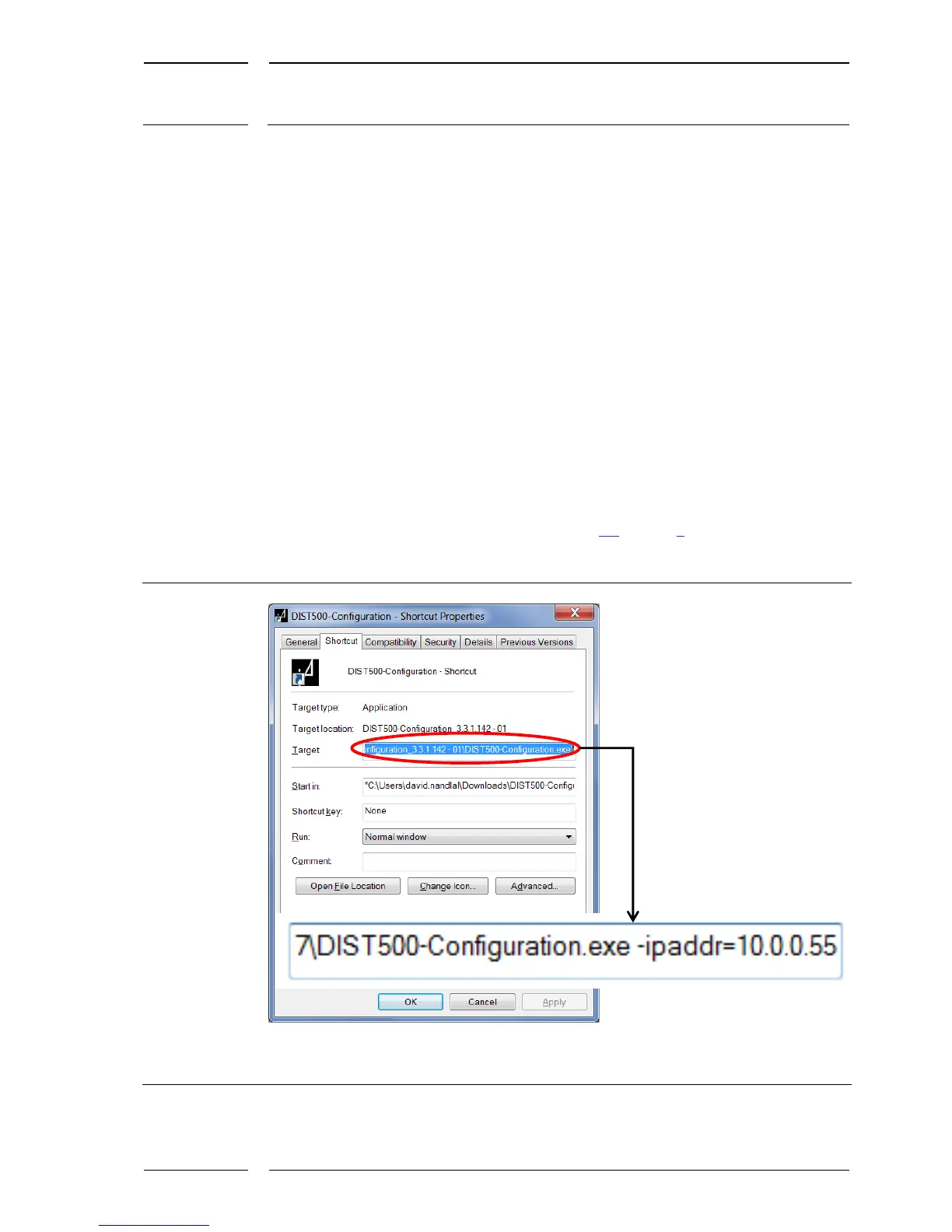7 Starting the service software
7.1 Before the first run of the service software program
In order to prevent communication problems, the communication path is determined for
all service software variants. Before the first run of a service software tool please proceed
as follows:
1. Mark the program icon on the desktop, right-click and select "Properties". The
"Properties ..." windows opens.
2. Click into the input window "Target", see Figure 6.
3. Directly behind "DIST500-Configuration.exe" enter the following string:
[1 x space]-ipaddr=10.0.0.55
The characters "10.0.0.55" must correspond to the address which had before been
entered as the IP address for the PC (see section 4.1 on page 7).
4. Click "OK" to save the entry.
Figure 6: Entry in the "Properties" window of a service software tool