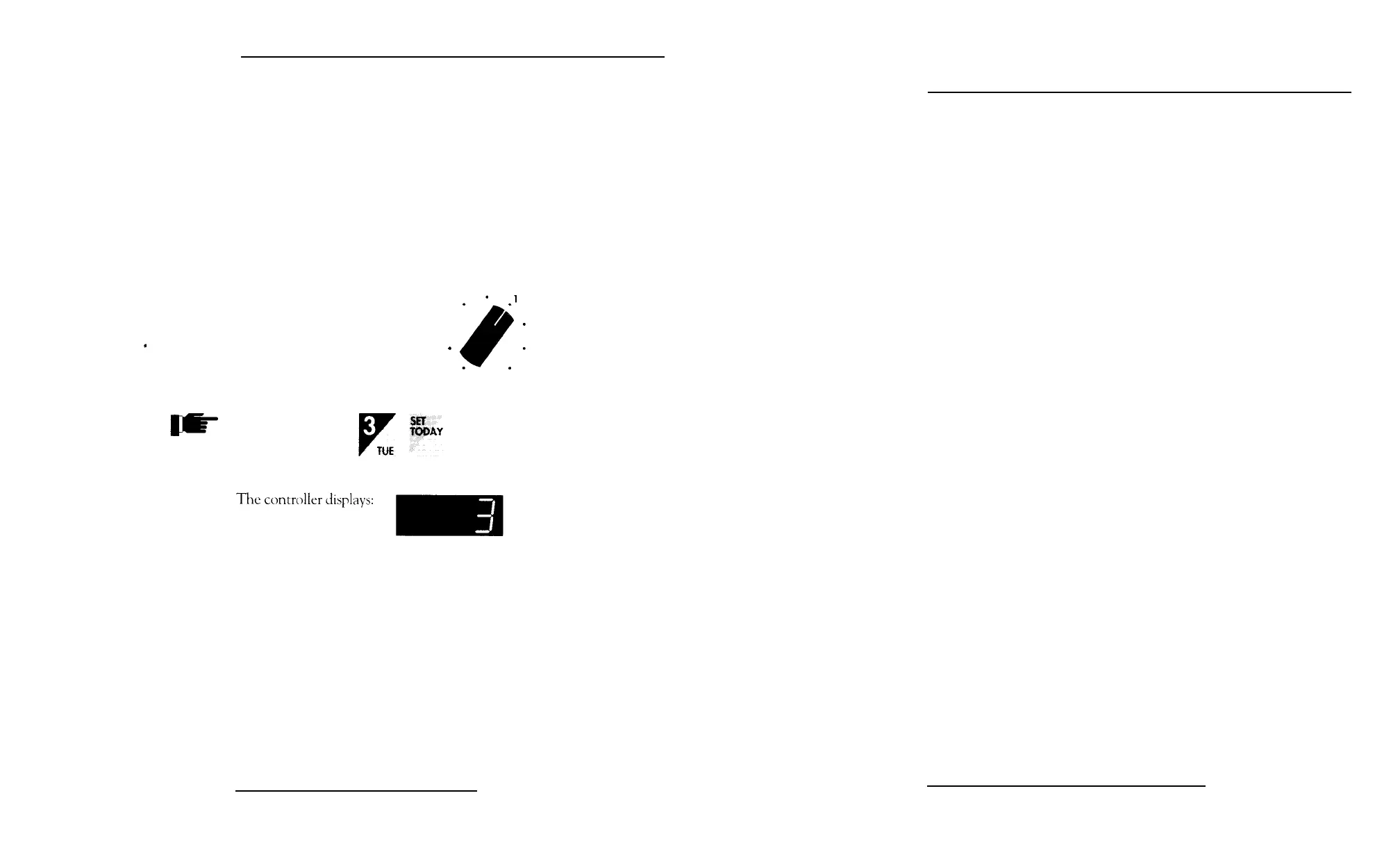-
CONTINUED
SETTING THE CURRENT DAY
1.
Make sure the dial is set to any program (e.g., Program 1).
2.
Press the number key that corresponds to the current day of the
week, such as 3 for Tuesday.
3.
Press the Set Today key.
EXAMPLE:
PROGRAM
To set the current Jay to
.
Tuesday, set the dial to Program
1:
.
Then
press:
HOW TO PROGRAM THE
CONTROLLER FOR WATERING
To set up a regular watering schedule, follow the steps below. This
section covers the following topics:
l Developing a watering plan
l Erasing any prior programs
l Selecting the clays to water
l Programming the cycle start
l
Setting
the watering duration for each station
DEVELOPING A WATERING PLAN
Four
watering
programs are available. Each program can be used for
separate watering requirements. For example, you might use one
program
to
water the lawn on Wednesdays and Saturdays, and another
program to water trees and shrubs once a week.
The controller is
pre-programmed
with a 7-day
calender.
The calendar
can be changed to a different number
of
days, such as a 14-day calendar
(see the section on
advanced
features, page 3 1). The examples in this
section assume a
7-day
calendar.
WHAT IS A WATERING CYCLE?
Each watering cycle waters all the stations in a program in sequence.
For example, in
the
sample watering plan shown on page 12, program 1
has three watering cycles. Therefore, all six stations in the program are
watered three times each day, first starting at 2
A.M.
then at 6
A.M.,
and
again at
5
P.M.
PLANNING THE WATERING CYCLES
Before you program a watering schedule, decide how to USC each
program. The chart on page 12 shows a sample watering plan. The
sample watering plan illustrates the following important concepts:
l Number of watering cycles available
l Planning station placement
l Planning a delay between valve openings
10
How to Set the Current Time and Day
How to Program the Controller for Watering
