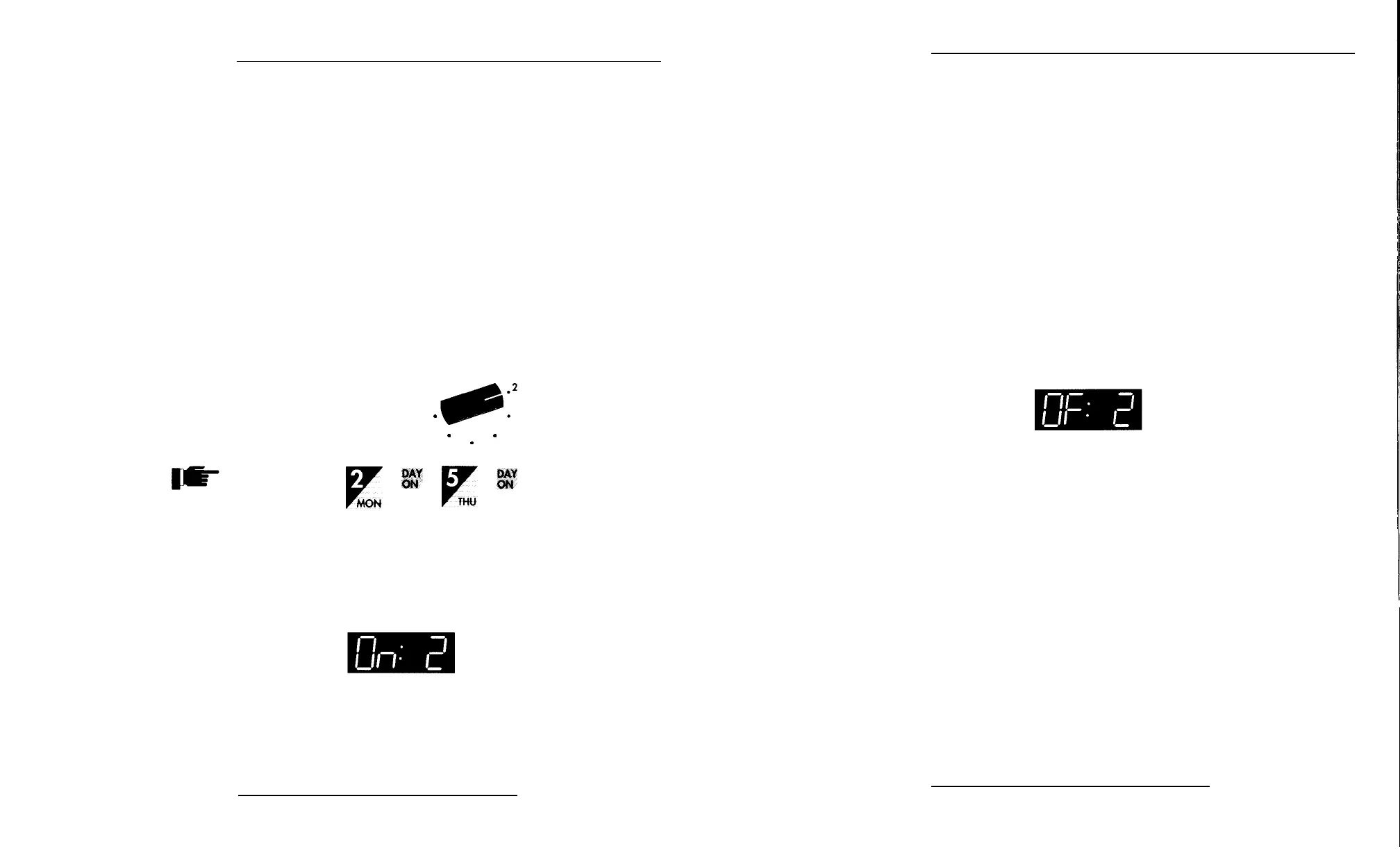14
-
CONTINUED
SELECTING THE DAYS TO WATER
Refer to your watering plan and follow the steps below to select
watering days. The examples assume a 7-day calendar.
1.
Turn the dial to the program number you wish to enter
(e.g., Program 1).
2.
Press the number corresponding to the day to water
(e.g., 2 for Monday).
3.
Press the Day On key.
4.
Repeat for all watering days for the selected program.
EXAMPLE:
PROGRAM
.
.
.
To set Program 2 to water on
l
.2
Mondays and Thursdays, turn
.
.
the dial to Program 2:
. .
.
Then press:
K
@
t
=
The controller displays “On”
and then the watering day number,
such as in the following example
for Monday:
How to Program the Controller for Watering
-
CONTINUED
DELETING A PROGRAMMED DAY ON
If you make a mistake or want to delete a programmed day on,
do the following:
1.
Turn the dial to the program with the day to be deleted.
2.
Press the number corresponding to the day to delete
(e.g., 2 for Monday).
3.
Press the Day Off key.
4.
Repeat for all watering days to be deleted.
The controller displays “OF:” and the day number for
the deleted watering day:
How to Program the Controller for Watering
15
