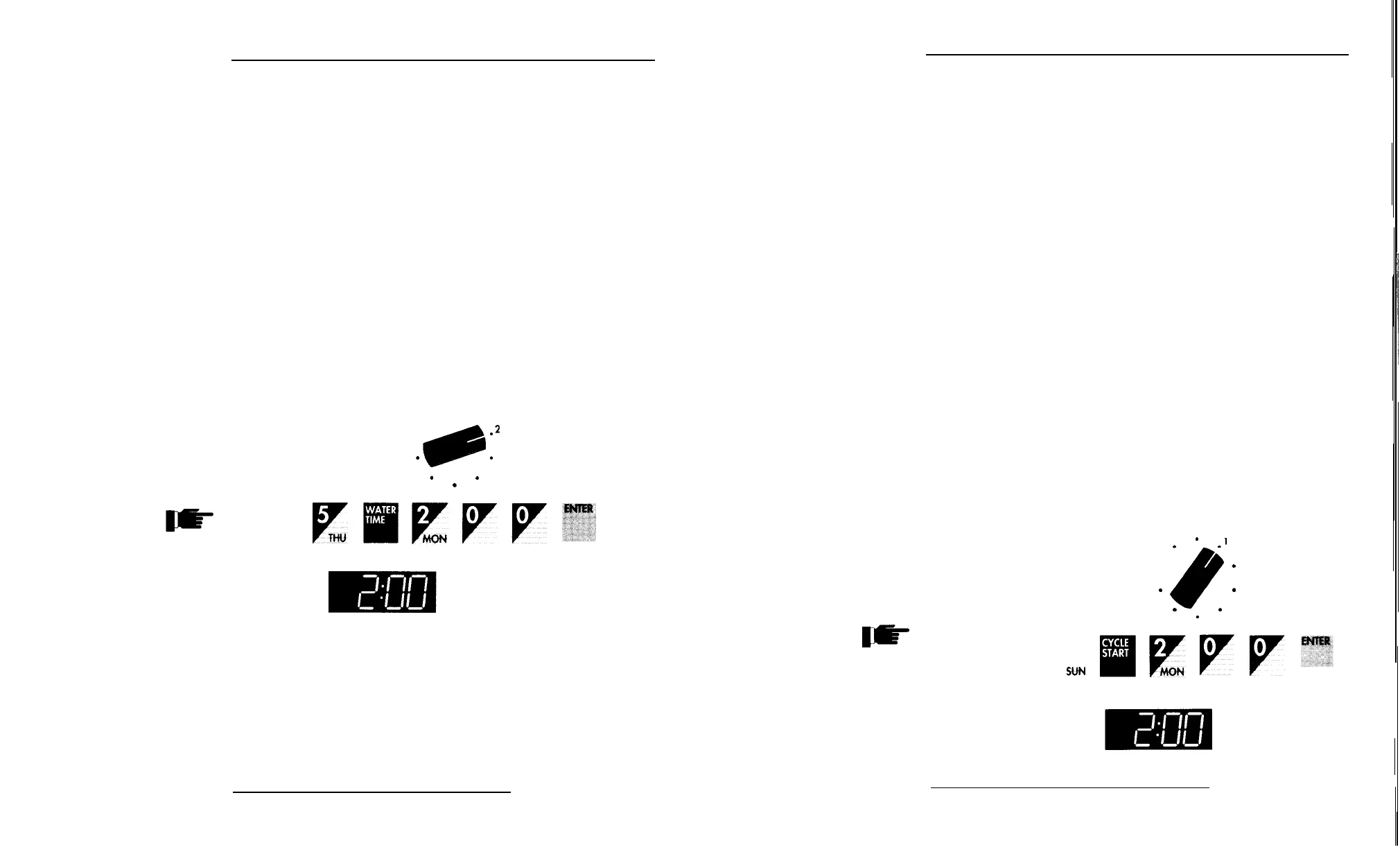-
CONTINUED
-
CONTINUED
SETTING THE WATERING DURATION FOR
EACH STATION
Refer to your watering plan and follow the steps below to set the
watering duration for each station in a program. The watering durations
may be set for 1 minute to 24 hours.
1.
Set the dial to the desired program.
2.
Key in the station number.
3.
Press the Water Time key.
4.
Use the number keys to key in the watering duration for the station
(e.g., 5 for 5 minutes).
5. Press Enter.
6.
Repeat steps 2 through 5 for each station in this program.
EXAMPLE:
PROGRAM
.
. .
To set station 5 in Program 2
l
.2
to
water for 2 hours, set the
dial to Program 2:
.
.
. .
.
Then press:
EIRVV
The controller
displays:
NOTE:
A flashing
"P1:P2"
or
"P3:P4"
on the display indicates that
this station is already programmed to water in two other
programs. The numbers displayed are the programs that the
station currently resides in. (See “Planning Station Place-
ment,” page 12.)
DELETING A PROGRAMMED STATION
To delete a programmed station, enter
"0"
for water time.
PROGRAMMING CYCLE
START TIMES
Use this feature to set the time for a watering cycle to start. The
watering cycle will water all the stations in a program starting at the
time you set. Programs
1,
2, and 3 can be activated to water up to three
times a day, and program 4 two times a day. For each cycle, set the cycle
start as follows:
1.
2.
3.
4.
5.
6.
7.
Turn dial to the desired program.
Press the number key corresponding to the cycle number you are
programming (e.g. 1 for the first cycle).
Press the Cycle Start key.
Using the
number
keys, key in the start time for the cycle. You
must enter both the hours and the minutes.
To indicate
P.M.,
press the PM key. For
A.M.,
skip this step.
Press the Enter key.
Repeat steps 2 through 6 for each additional cycle start in
this program.
PROGRAM
EXAMPLE:
.
.
.’
To activate all valves in Program 1
l
4
.
twice each watering day at 2 A.M. and
.
.
5:15
P.M.,
turn the dial to Program 1:
.
.
To set the start
time of
2:00
A.M.
for the first cycle,
V
swJ
press:
The controller displays the
start time for the first cycle.
16
How to Program the Controller for Watering
How to Program the Controller for Watering
17
