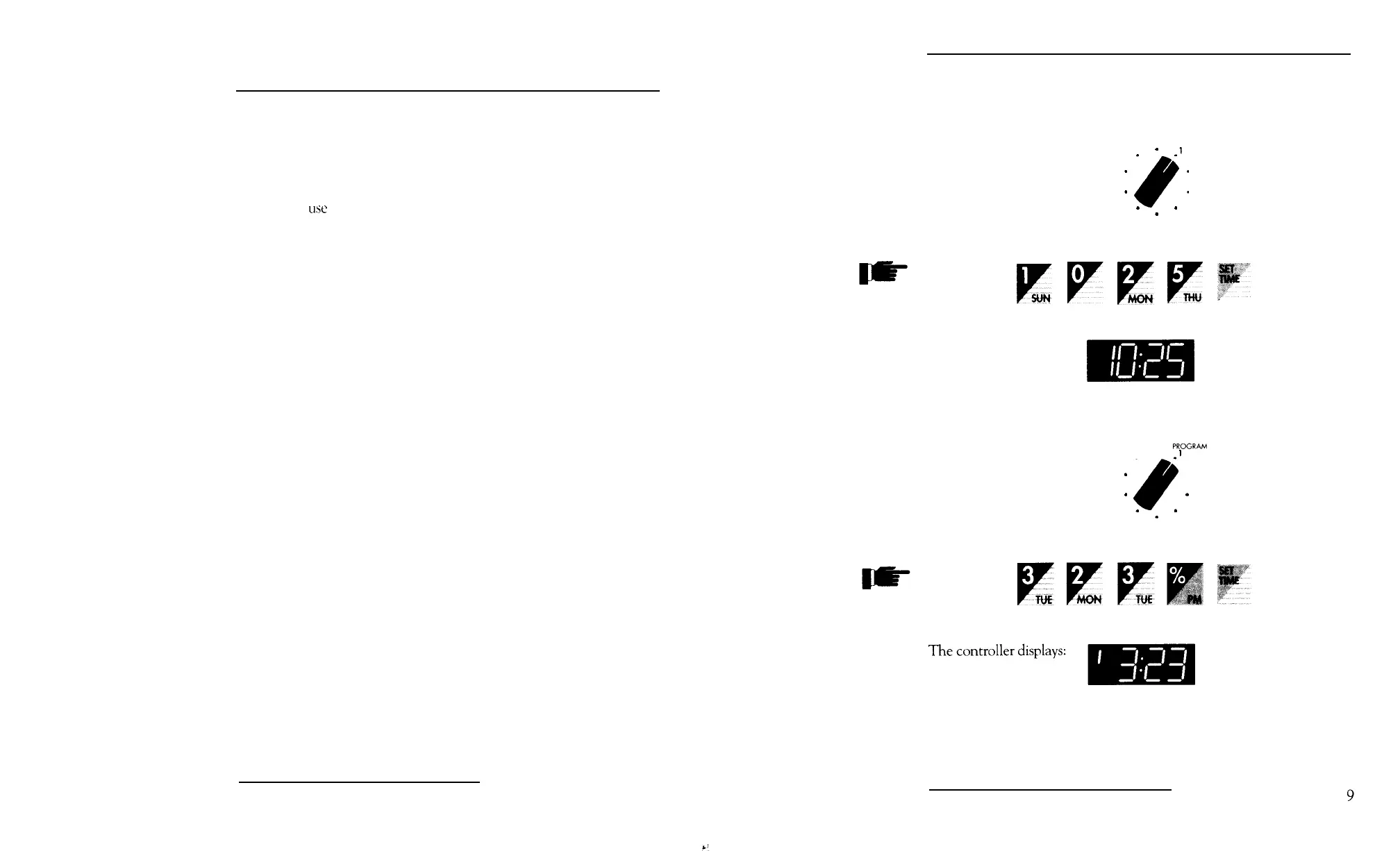HOW TO SET THE
CURRENT TIME
&
DAY
-
CONTINUED
8
Before you can program the controller for watering, you must set the
current time and day of the week. This information is used
to
control
the watering schedules. Once set, the time and day apply
to
all pro-
grams.
To
set the day and time, follow the steps below. To change the
day or time,
use
the
same steps.
IF YOU MAKE A MISTAKE
If you make
a
mistake while
programming,
the controller displays an
error message. Press the Clear key; then try again.
SETTING THE TIME
1.
Set the dial
to
any program (e.g., Program 1).
2.
Using the number keys, key in the current time. You must enter
both the hours
and
the minutes.
3.
To indicate
P.M.,
press the PM key. The controller will now display
an apostrophe (‘) before the time. For
A.M., skip this step.
4.
Press
the Set Time
key.
NOTE: Midnight is 12:00 A.M.; noon is
12:OO
P.M.
EXAMPLE A:
PROGRAM
.
.
.’
To set the time to
10:25
A.M.
* *
set the dial to Program 1:
.
4.
.
.
.
Then press:
LYLE
The controller displays:
EXAMPLE B:
PROGRAM
.
.
.'
To set the time to
3:23
P.M.
’
set the dial to Program 1:
-
4
.
.
.
.
.
Then press:
How to Set the Current Time and Day
How to Set the Current Time and
Day
