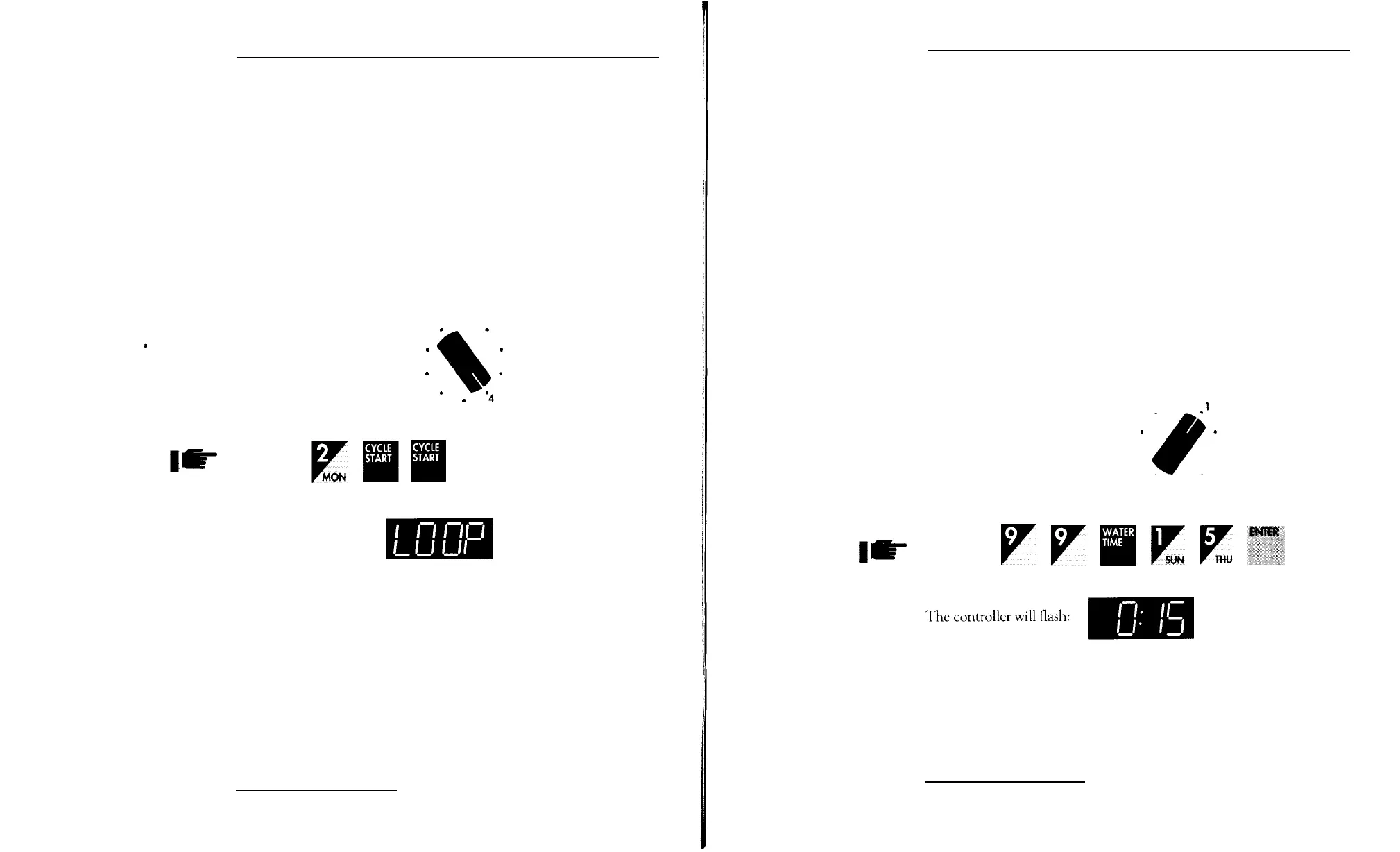-
CONTINUED
DISPLAYING WHETHER LOOP WATERING
IS ACTIVATED
To verify that loop watering is activated:
1.
Turn the dial to Program 4.
2.
Press the 2 key.
3.
Press the Cycle Start key twice. The controller displays “LOOP.”
EXAMPLE:
To verify that loop watering
.
is activated, turn the dial
to Program 4:
.
PROGRAM
.
.
.
\
.
.
.
.
‘4
m
Press:
The controller displays:
40
Using Advanced Features
-
CONTINUED
SETTING WATERING TIME FOR ALL
STATIONS USING ONE ENTRY
This quick start feature enables you to program all stations with the
same watering duration.
1.
Turn the dial to any program, such as Program 1
2. Key in 99.
3.
Press the Water Time key.
4.
Key in the watering duration using the number keys.
5.
Press the
Enter key.
EXAMPLE:
PROGRAM
.
To program all stations to water
l
.’
for 15 minutes, turn the dial to
*
.
any program, such as Program 1:
.
4
.
.
.
.
m
Press:
Using Advanced Features
41
