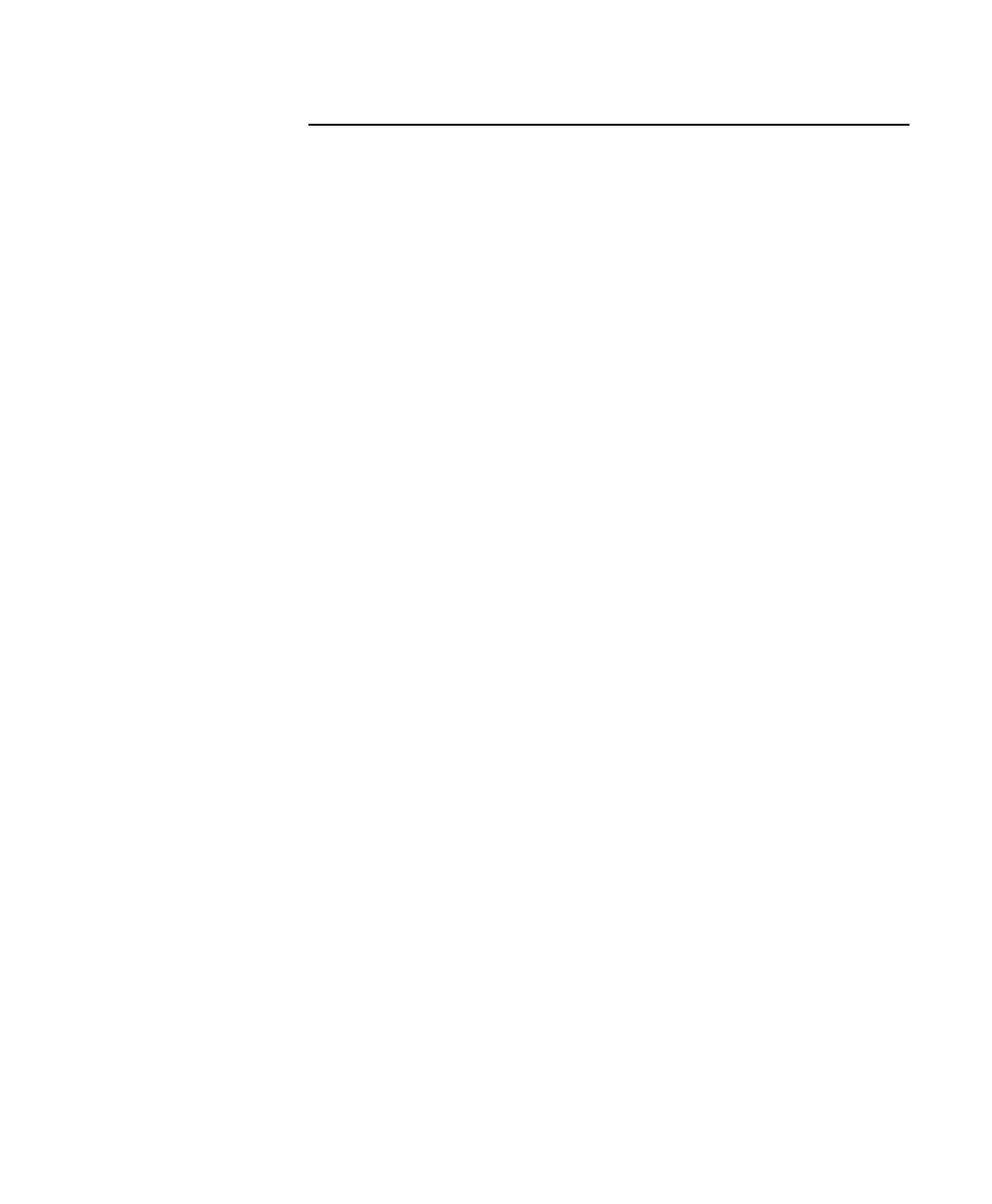TABLE OF
CONTENTS
Tableof Features .......................................................................................
iii
Locationof Parts .......................................................................................
iv
Installing and Wiring the Controller
...........................................................
I
Selecting theSite....................................................................................
1
Mounting the Controller..
.......................................................................
1
Connecting the
Power..
..........................................................................
.2
Hooking Up theValves
...........................................................................
4
How theBackupSystem Works
.............................................................
.6
Installing andUsing Sensor Ports
...........................................................
.6
How the Electronic Circuit Breaker Works
.............................................
7
How To Set the Current Time and Day
....................................................
.8
Setting the Time....................................................................................
.8
Setting
theCurrent
Day
........................................................................
10
How To Program the Controller for Watering
.........................................
11
Developing
a
Watering
Plan..................................................................
11
Erasing Any
PriorProgramss
...................................................................
13
Selecting the
Days to Water
..................................................................
14
Setting the Watering Duration for Each Station..
..................................
16
Programming Cycle
Start Times
............................................................
17
Running the Programmed Watering Plan
..............................................
18
Operating the Controller Manually
...........................................................
19
Manual On
............................................................................................
19
Manual Off...........................................................................................
.20
Activating a Watering Cycle for a Selected Program
............................
.2 1
Watering One Station for the Programmed Time..
...............................
.22
Rain Off...............................................................................................
.23
Testing All Stations.............................................................................
.24
Displaying ExistingSettings
.....................................................................
.2
5
Displaying the Time and Day of the Week
...........................................
.25
Watering Information
..........................................................................
.26
Using Advanced Features
.........................................................................
31
Changing the Length of the Watering Calendar
..................................
.3
1
Using Water
Budgeting
........................................................................
.32
Programming a
Delay
Between Stations
...............................................
.34
Using Options...........................................................................................
.35
Loop Watering
......................................................................................
37
Setting Watering Time for All Stations Using One Entry
.....................41
Troubleshooting
.......................................................................................
42
Index
........................................................................................................
.44
Table of Contents