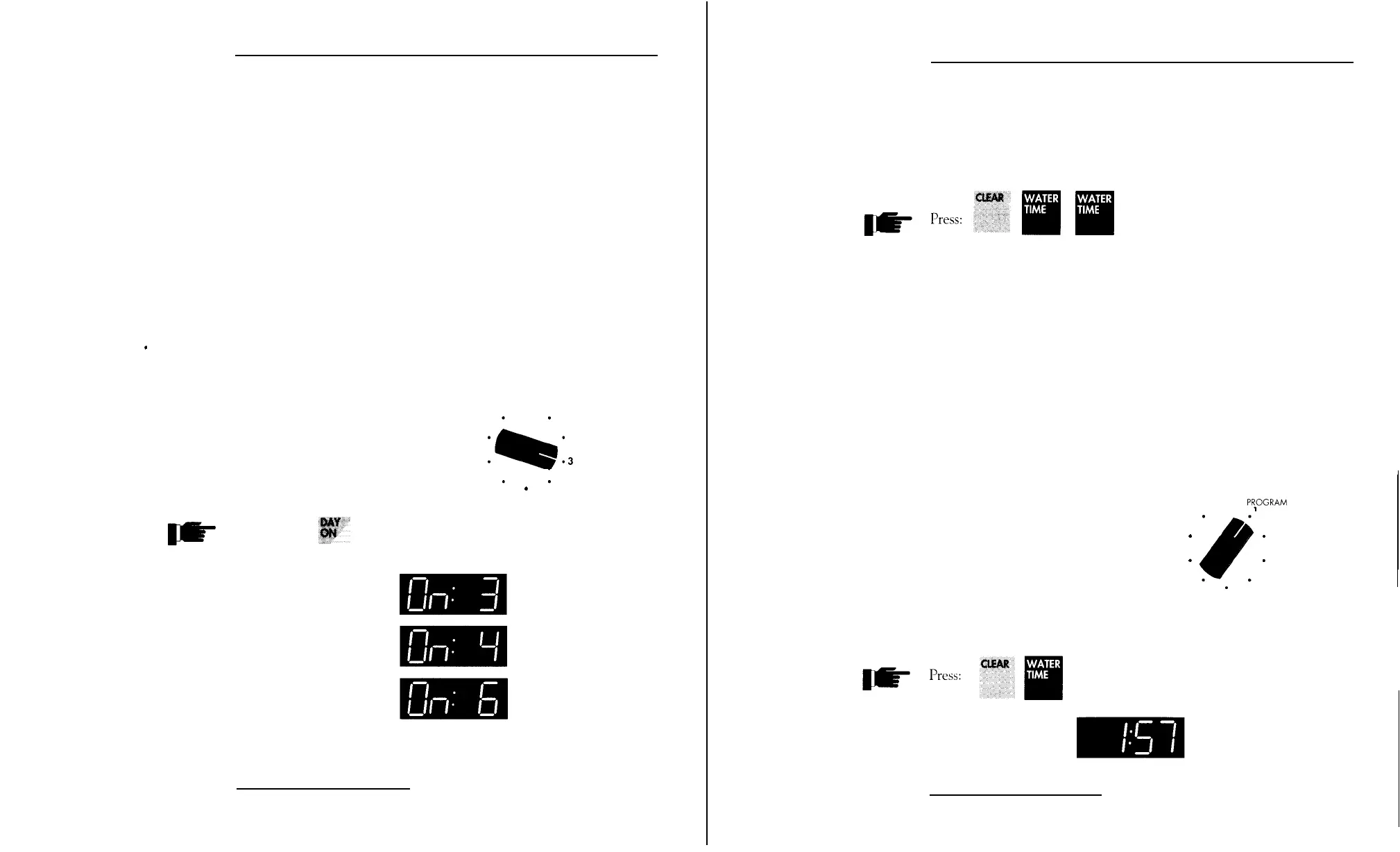26
Displaying Existing Settings
-
CONTINUED
WATERING INFORMATION
This section describes how to display watering information. Current
settings are not affected by displaying them.
DISPLAYING WATERING DAYS FOR A PROGRAM
To display watering days for a program without affecting the program:
1.
Turn the dial to the desired program.
2.
Press the Day On key.
The controller displays, in turn, “On:” and the number correspond-
ing to each day programmed for watering. Likewise, pressing the
Day Off key will display the days that are not programmed to water.
EXAMPLE:
PROGRAM
.
To check watering days for program 3,
assuming Tuesday, Wednesday, and
Friday were programmed, turn the dial
to Program 3:
.
m
Press:
The controller displays:
Then:
Then:
-
CONTINUED
DISPLAYING ALL STATIONS PROGRAMMED TO
WATER AND THEIR WATER TIMES
The controller will display each programmed station in sequence with
its watering time.
DISPLAYING TOTAL WATER TIME
FOR A PROGRAM
To display total watering time for a program without affecting the
program:
1.
Turn the dial to the desired program.
2.
Press the Clear key.
3.
Press the Water Time key.
NOTE: If the controller displays a flashing number, the
Total Watering Time is greater than 100 hours.
EXAMPLE:
To display the total water time
(for Program 1 in the sample watering
*
plan, page
12),
turn the dial to Program 1:
.
NOTE: Total water time takes into account
the water budget and station delays.
The controller displays:
Displaying Existing Settings
.
PR,OGRAM
27
