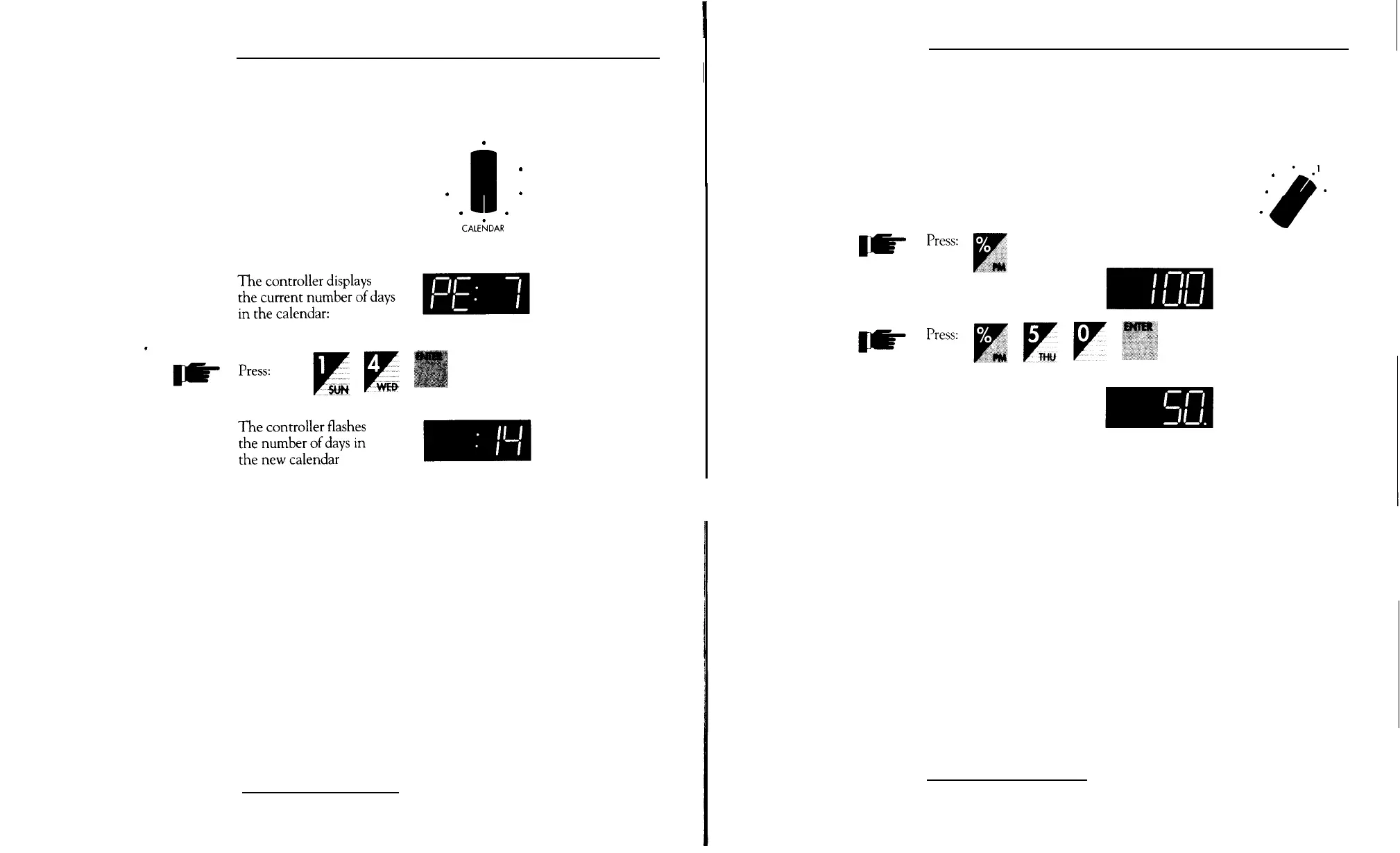32
-
CONTINUED
.
EXAMPLE:
.
.
To change the watering calendar
l
.
from 7 days to 14 days, turn the
.
.
dial to the Calendar/Program
.
I
.
Erase position:
CALENDER
PROGRAM ERASE
USING WATER BUDGETING
A special water budgeting feature allows you to quickly increase or
decrease the watering time per program. The currently programmed
times can be adjusted by a percentage ranging from 0% through 255%.
For example, in the winter you might want to water only 50% of the
programmed time.
To use water budgeting:
1.
Turn the dial to the desired program.
2.
Press the %/PM key. The controller displays the current water
budgeting percent (e.g., 100 for 100%).
3.
Key in the new percent value (e.g. 50 for 50%).
4.
Press the Enter key. The controller flashes the new percent value
and a period is displayed in the lower right comer to indicate a
budget percentage other than 100.
Using Advanced Features
-
CONTINUED
EXAMPLE:
Assume that Program 1 waters two stations, station 1 for
PROGRAM
30 min. and station 2 for 45 min. To adjust the watering
.
’
time for all stations in Program 1 to 50% of their
.
current watering times, turn the dial to Program 1:
*
.
.
.
m
.
The controller displays 100%:
The controller flashes
the entered percent value:
After changing to 50%, station 1 will water for 15 min. and station 2 for
23 min. (fractions are rounded upward).
NOTE:
NOTE:
NOTE:
NOTE:
Watering run times may be returned to their original values
by entering 100%.
Watering times will be displayed and remain as originally
programmed.
For percentages, other than 100, in the respective program
position, a period will appear in the lower right side of the
display. This is to alert the user of a water budget status in
that program.
The start time stacking feature on this controller will provide
start time overlap protection in the event that an error in
programming or an increased water budgeting percent creates
an overlap between cycle start times. In the event that an
overlap does occur, the controller will automatically suspend
the start time until the current watering cycle finishes.
Using Advanced Features
