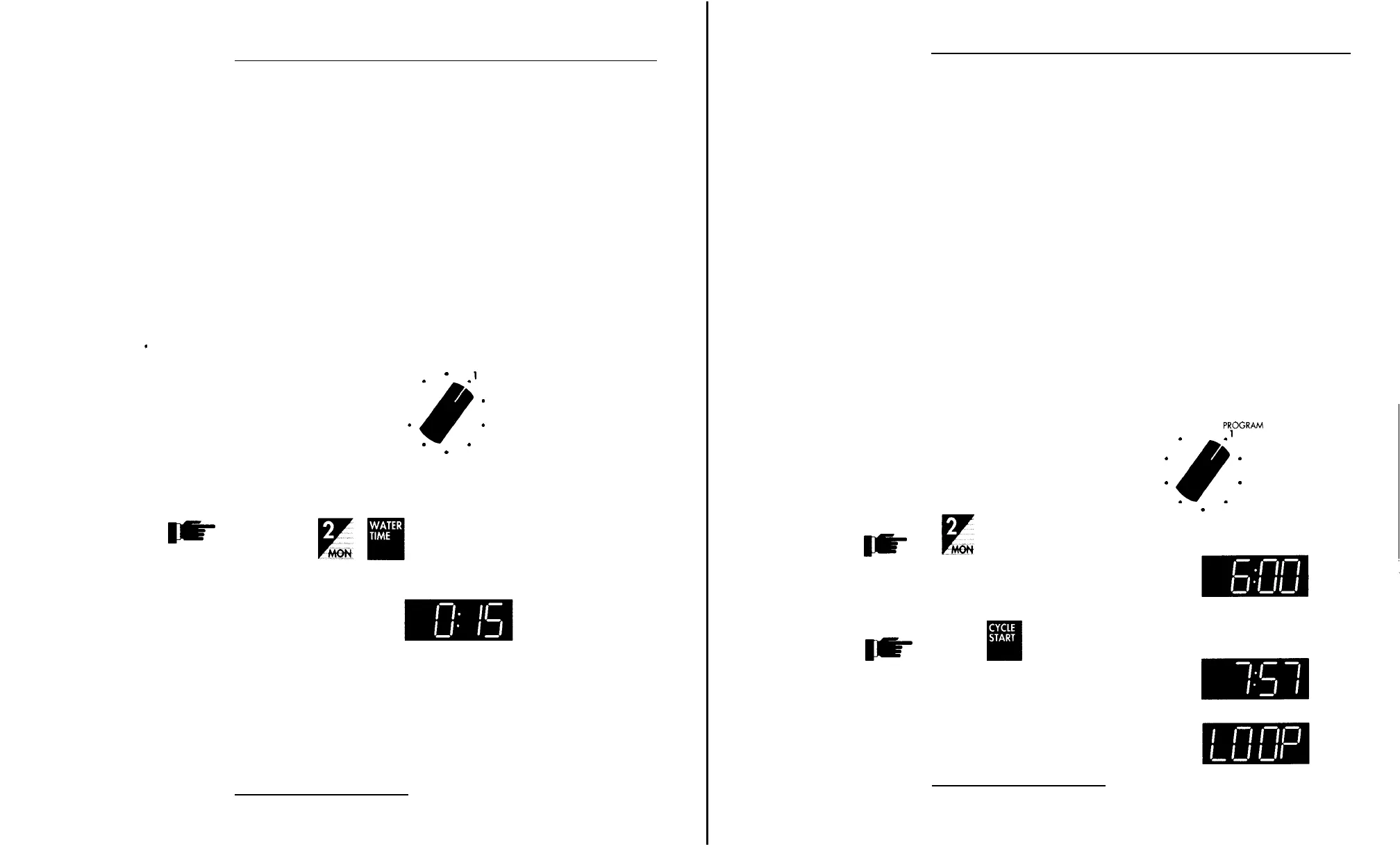28
-
CONTINUED
DISPLAYING WATER TIME DURATION
FOR A STATION
To display watering time for a station without affecting the program:
1.
Turn the dial to the desired program.
2.
Key in the station number (e.g., 2 for station 2).
3.
Press the Water Time key.
NOTE: Time displayed will be programmed time and will not be
recalculated by water budget percentage.
EXAMPLE:
To display the watering time
PROGRAM
.
for station 2 in Program 1
’
.’
(programmed to water for
l
15 minutes with water
.
budgeting 50%), turn the
dial to Program 1:
Q
.
.
.
.
.
m
Press:
The controller displays
the programmed
watering time:
Displaying Existing Settings
-
CONTINUED
DISPLAYING CYCLE START
&
END
To display the cycle start and end for a program without affecting the
program:
1.
Turn the dial to the desired program.
2.
Key in the number of the desired cycle start.
3.
Press
the Cycle
Start key.
4.
To display the cycle end time, press the Cycle Start key again.
NOTE: If cycle end time is more than 24 hours after the cycle start,
the end time display will flash.
NOTE: Cycle end time will take into account the water budget
percentage and any programmed delays.
EXAMPLE:
To display the cycle start and end for
.
the second cycle in Program
1,
turn
the dial to Program 1:
.
m
Press:
E
q
.
PR,%RAM
.
.’
4
.
.
.
.
The controller displays the cycle start time:
m
Press:
”
Iii
The controller displays the cycle end time:
If loop watering is activated (Program 4 only,
see page 37), the controller displays:
Displaying Existing Settings
.
29
