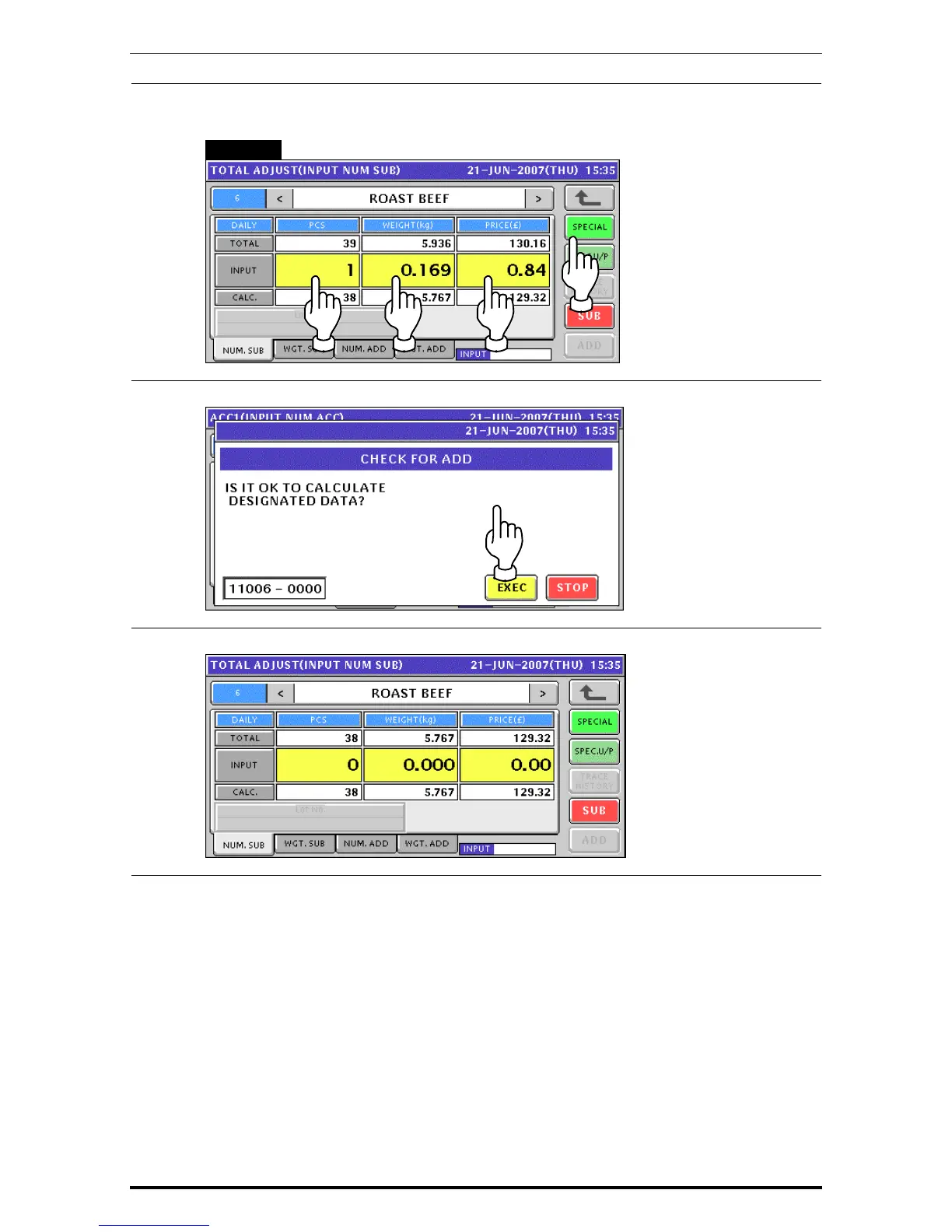Chapter 8 TOTAL ADJUST MODE
3.
Enter a quantity, weight, and price that are to be subtracted and press the corresponding
fields for registration. Then, press the [SUB] button on the screen.
EXAMPLE Quantity “1 pc.”, Weight “169g”, Price “$0.84”
4.
The confirmation screen appears. Then, press the [EXEC] button on the screen.
5.
The registration has been completed.
8-2 UNI-5 User’s Manual