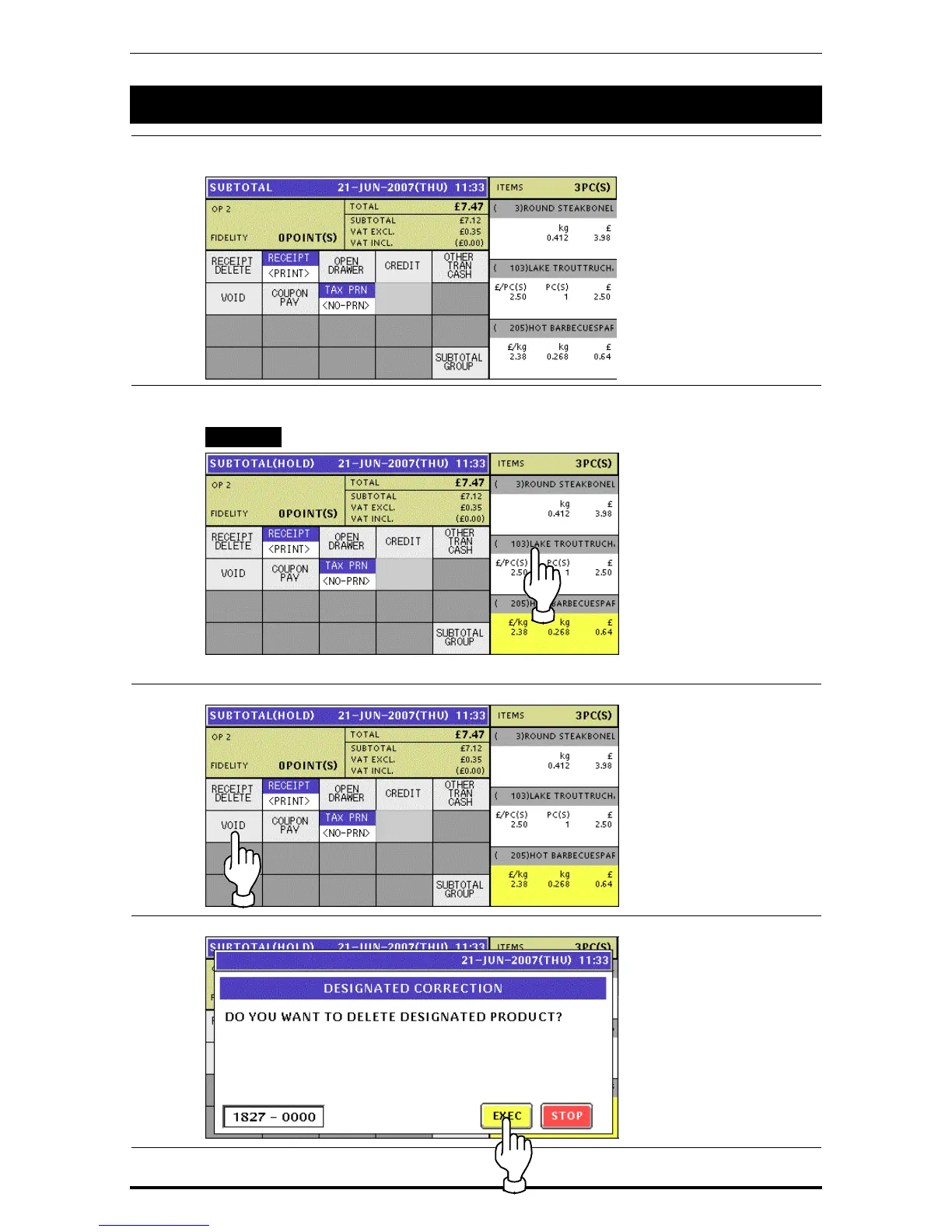Chapter 3 RECEIPT ISSUE
3.3 VOIDING PRODUCT REGISTRATION
1.
To void a product registration that has been made in the transaction, display the Subtotal
screen for confirmation of product registrations.
2.
Press to select a desired product registration field.
EXAMPLE Void the third item.
Note: To scroll the selection up or down, press the [
c
] or [
d
] keys on the key sheet.
3.
Press the [VOID] button on the screen.
4.
The confirmation screen appears. Then, press the [EXEC] button for execution.
3-24 UNI-5 User’s Manual