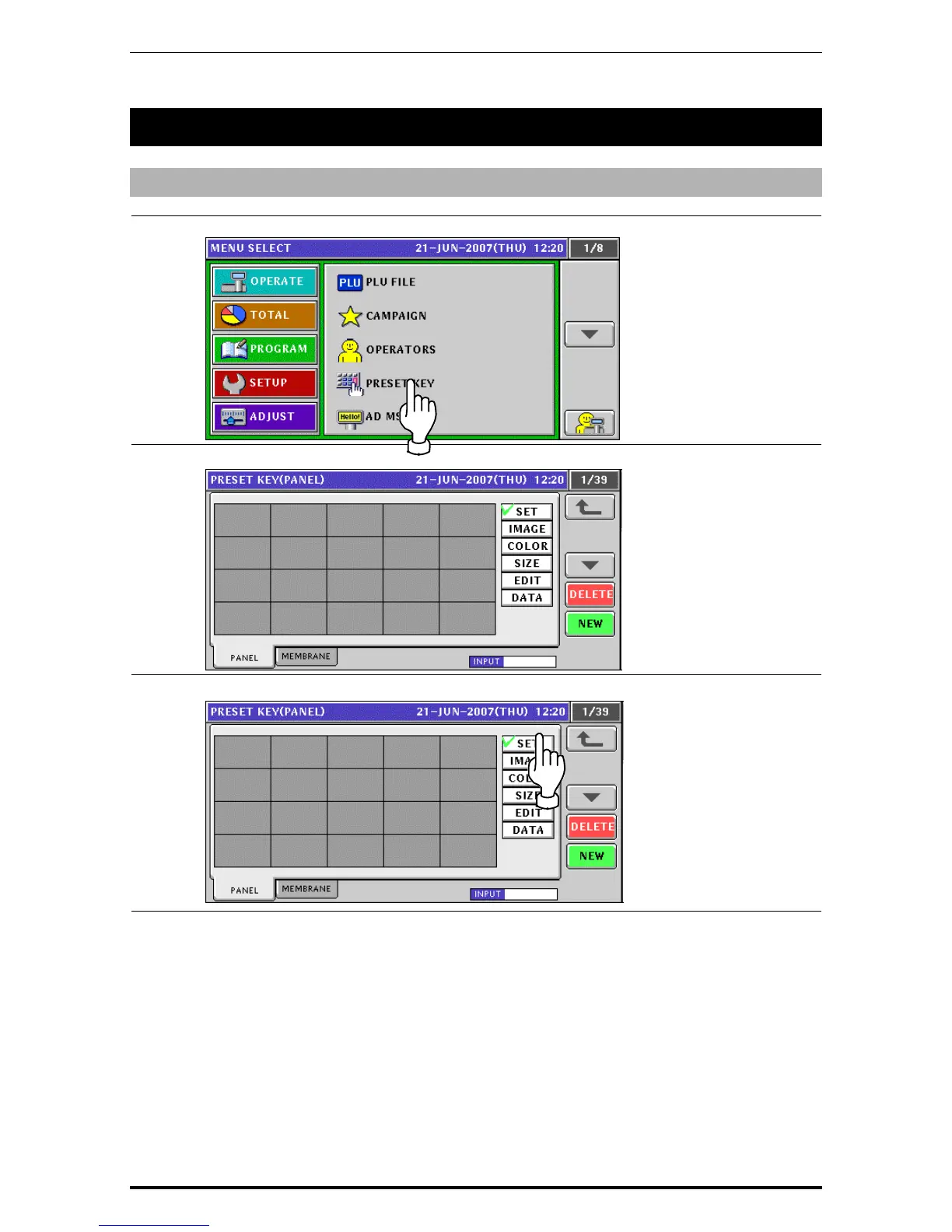Chapter 10 PROGRAM MODE
10-22 UNI-5 User’s Manual
10.5 PRESET KEY REGISTRATION
10.5.1 SETTING PRESET FUNCTIONS
1.
Press the “PRESET KEY” field on the screen.
2.
The Preset Key (Panel) screen appears.
3.
Ensure that the [SET] button is selected.
