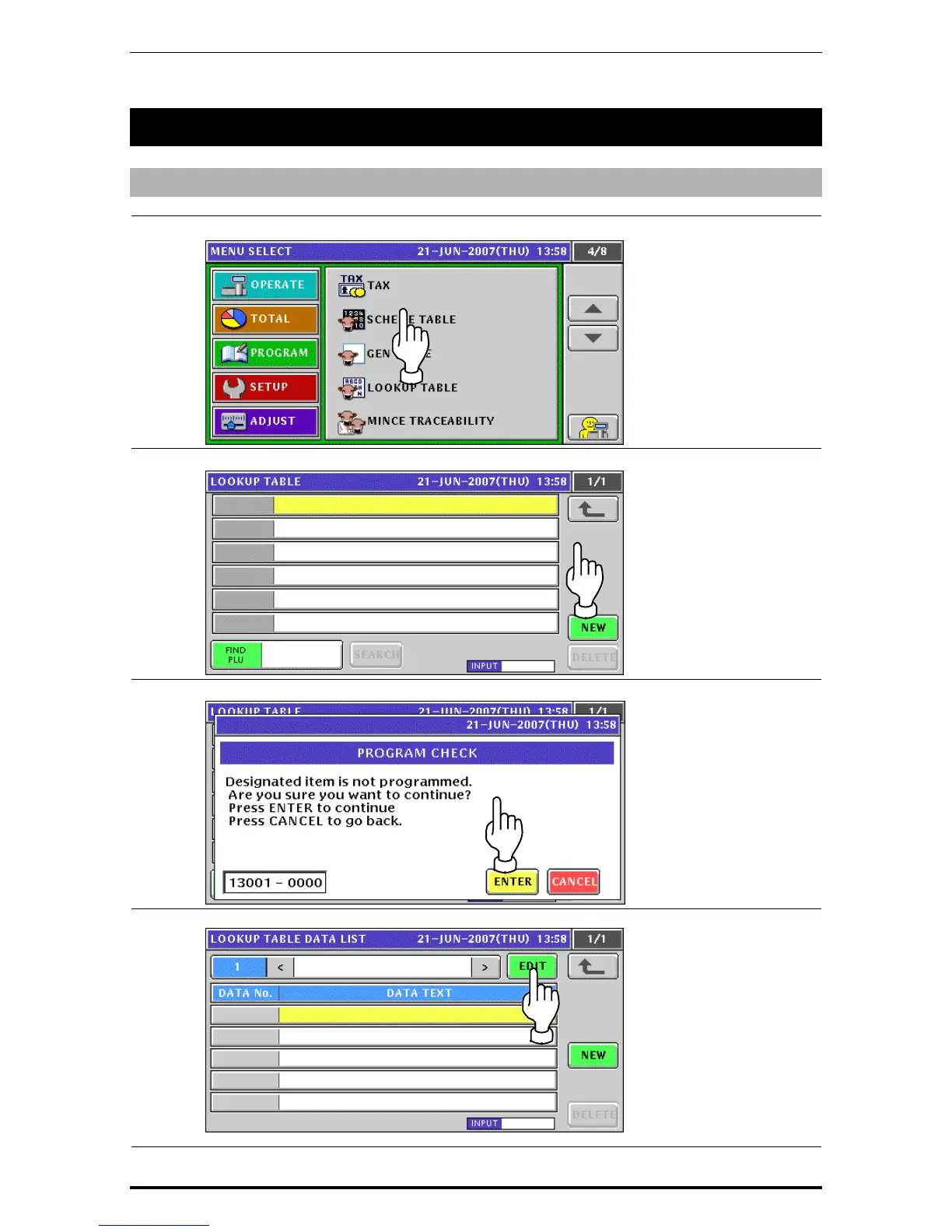Chapter 10 PROGRAM MODE
10-100 UNI-5 User’s Manual
10.18 LOOKUP TABLE REGISTRATION
10.18.1 CREATING NEW TABLES
1.
Press the "Lookup Table” field on the Program Menu Select screen.
2.
The Lookup Table screen appears. Then, press the [NEW] button.
3.
The confirmation screen appears. Then, press the [ENTER] button.
4.
The Lookup Table Data List screen appears. Then, press the [EDIT] button.