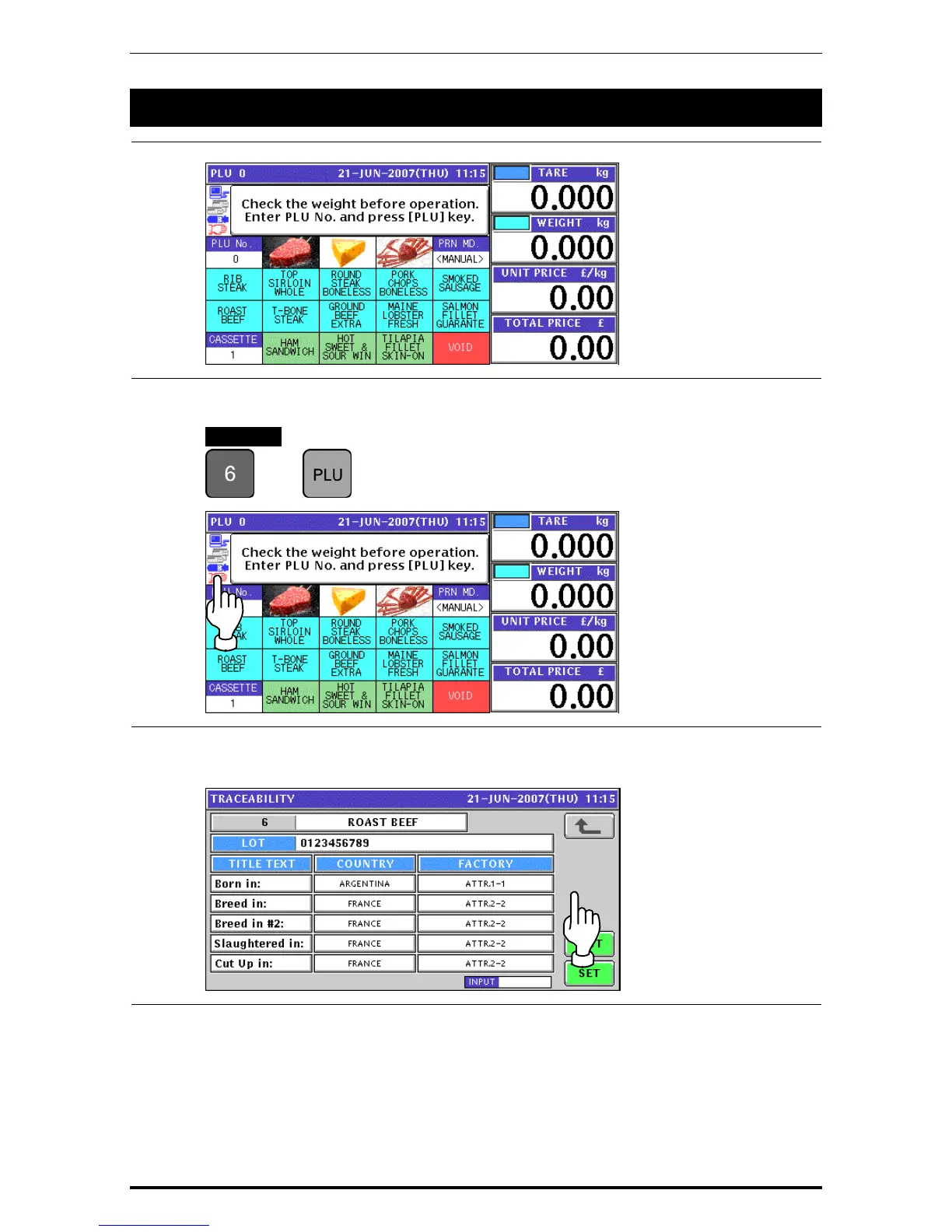Chapter 4 TRACEABILITY PRODUCTS
4.2 CHANGING TRACEABILITY DATA
1.
Ensure that the initial screen is displayed.
2.
Enter a desired PLU number using the numeric keys and press the [PLU] key on the key
sheet, or simply press a preset key on the screen where the product is allocated.
EXAMPLE PLU number “6”.
Î
or
3-1
When the product is preset as a traceable item, the Traceability screen appears.
Then, confirm whether information on the screen is correct or not.
When the data is correct, press the [SET] button.
4-4 UNI-5 User’s Manual