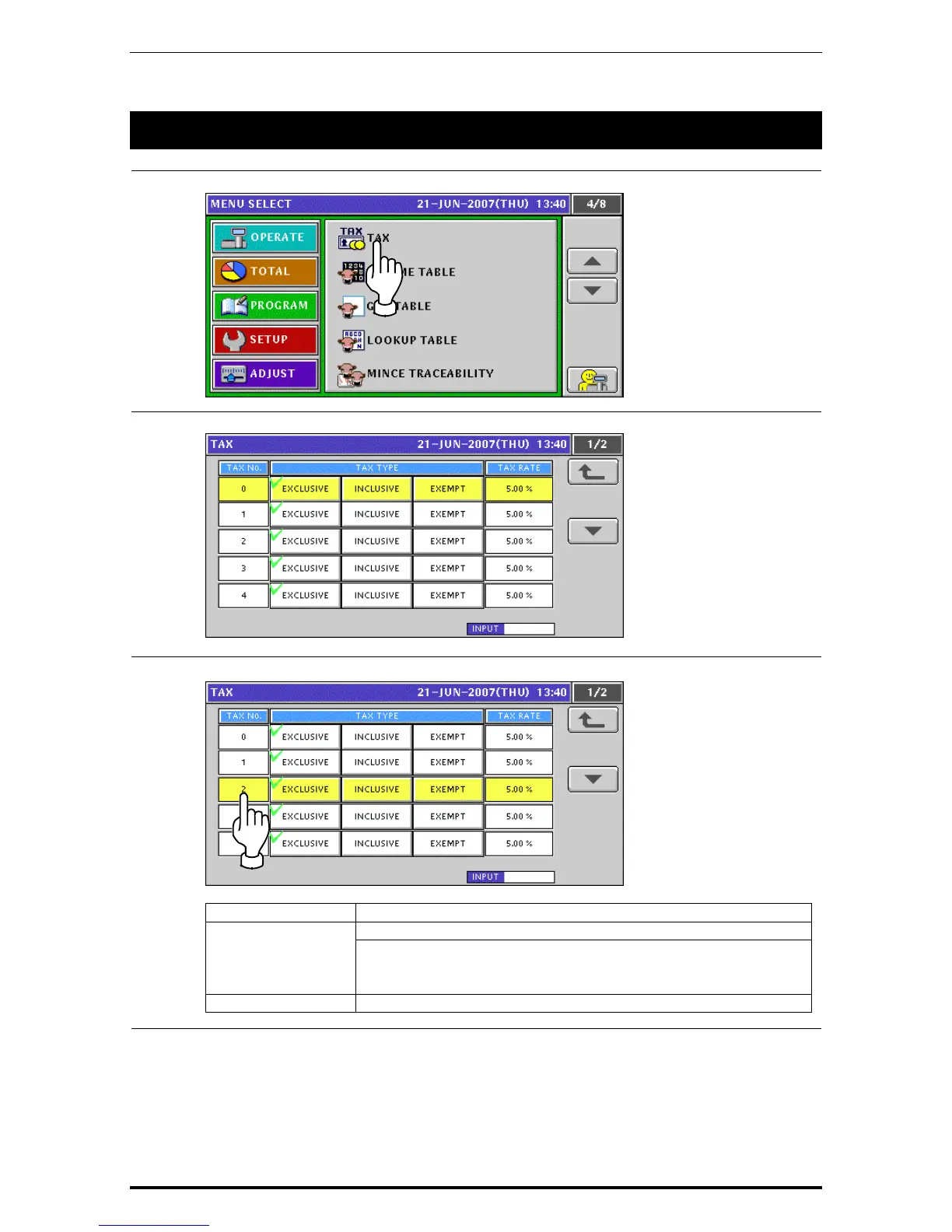Chapter 10 PROGRAM MODE
10-88 UNI-5 User’s Manual
10.15 TAX REGISTRATION
1.
Press the "Tax” field on the Program Menu Select screen.
2.
The Tax List screen appears.
3.
When changing a tax system, press to select a desired field.
ITEM DESCRIPTION
Press to select one of tax types. TAX TYPE
Exclusive tax
Inclusive tax
Tax exemption
TAX RATE Enter a numeric value and press this field.