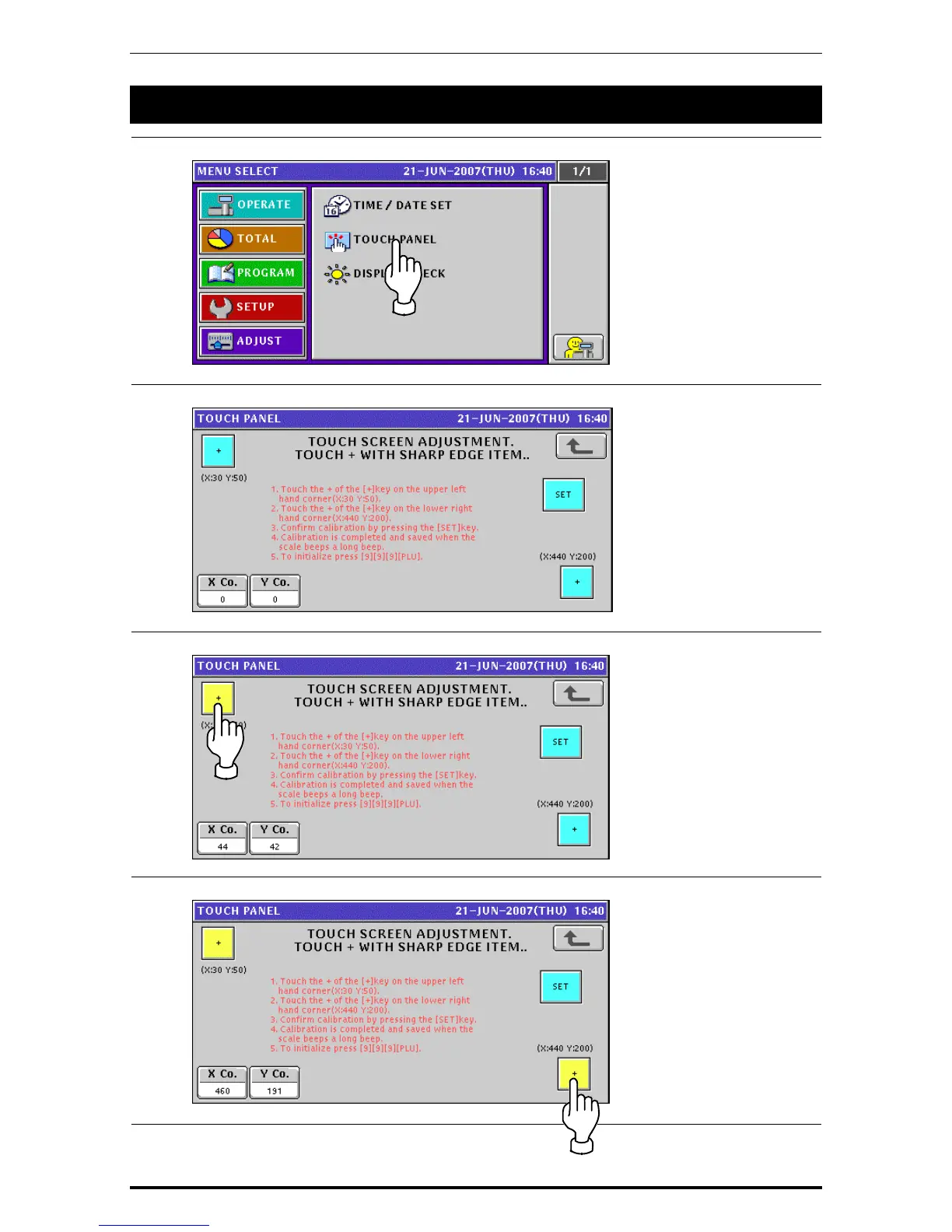Chapter 12 ADJUSTMENT MODE
12.3 TOUCH PANEL ADJUSTMENT
1.
Press the “TOUCH PANEL” field on the Adjustment Menu Select screen.
2.
The Touch Panel screen appears.
3.
Press the [+] button on the upper left of the screen.
4.
Press the [+] button on the lower right of the screen.
12-4 UNI-5 User’s Manual