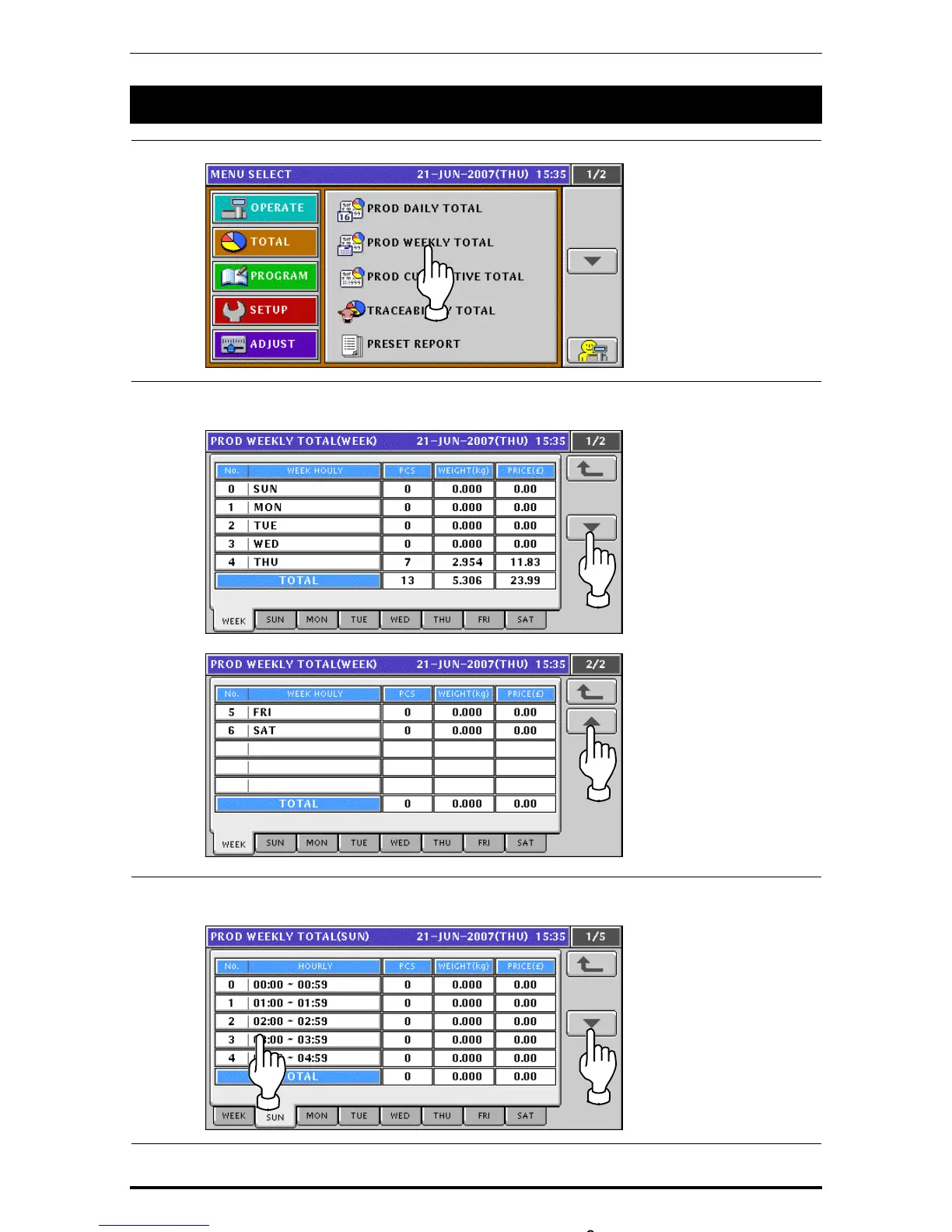Chapter 9 TOTAL MODE
9.2 WEEKLY TOTAL
1.
Press the “PRODUCTION WEEKLY TOTAL” filed.
2.
The Weekly Total screen appears.
To change the pages, press the [
b] or [
a
] button on the screen.
3.
To obtain total for the day-of-the week, press a desired day-of-the week tab.
To change the pages, press the [
b] or [
a
] button on the screen.
9-4 UNI-5 User’s Manual