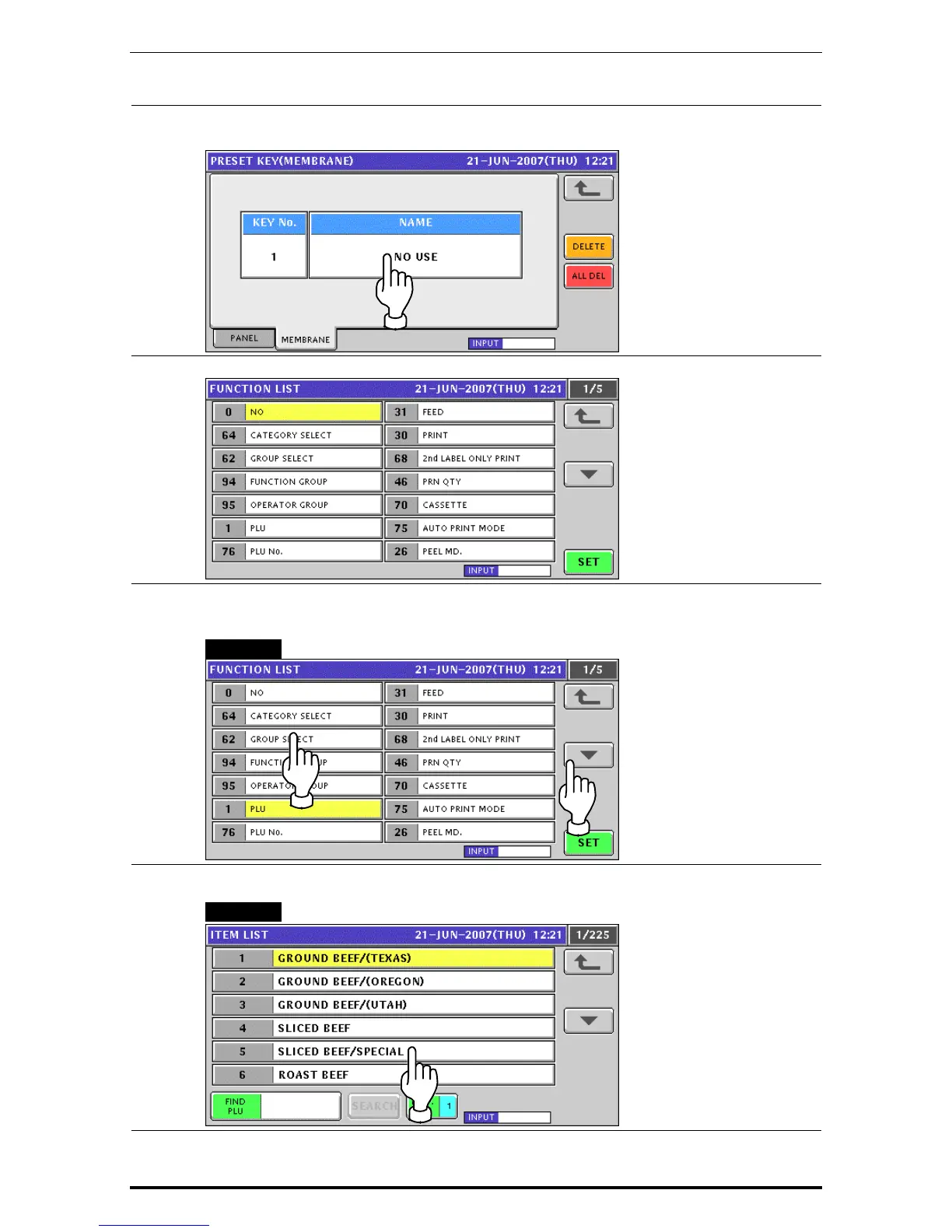Chapter 10 PROGRAM MODE
UNI-5 User’s Manual 10-41
The selected key number and name are shown on the screen.
To assign a desired function to the selected key, press the Name field.
5.
The Function List screen appears.
6.
Select a desired function to be assigned by pressing the corresponding field, and press
the [SET] button.
EXAMPLE Select “PLU”
7.
The Item List screen appears. Then, press to select a desired field.
EXAMPLE PLU No.5