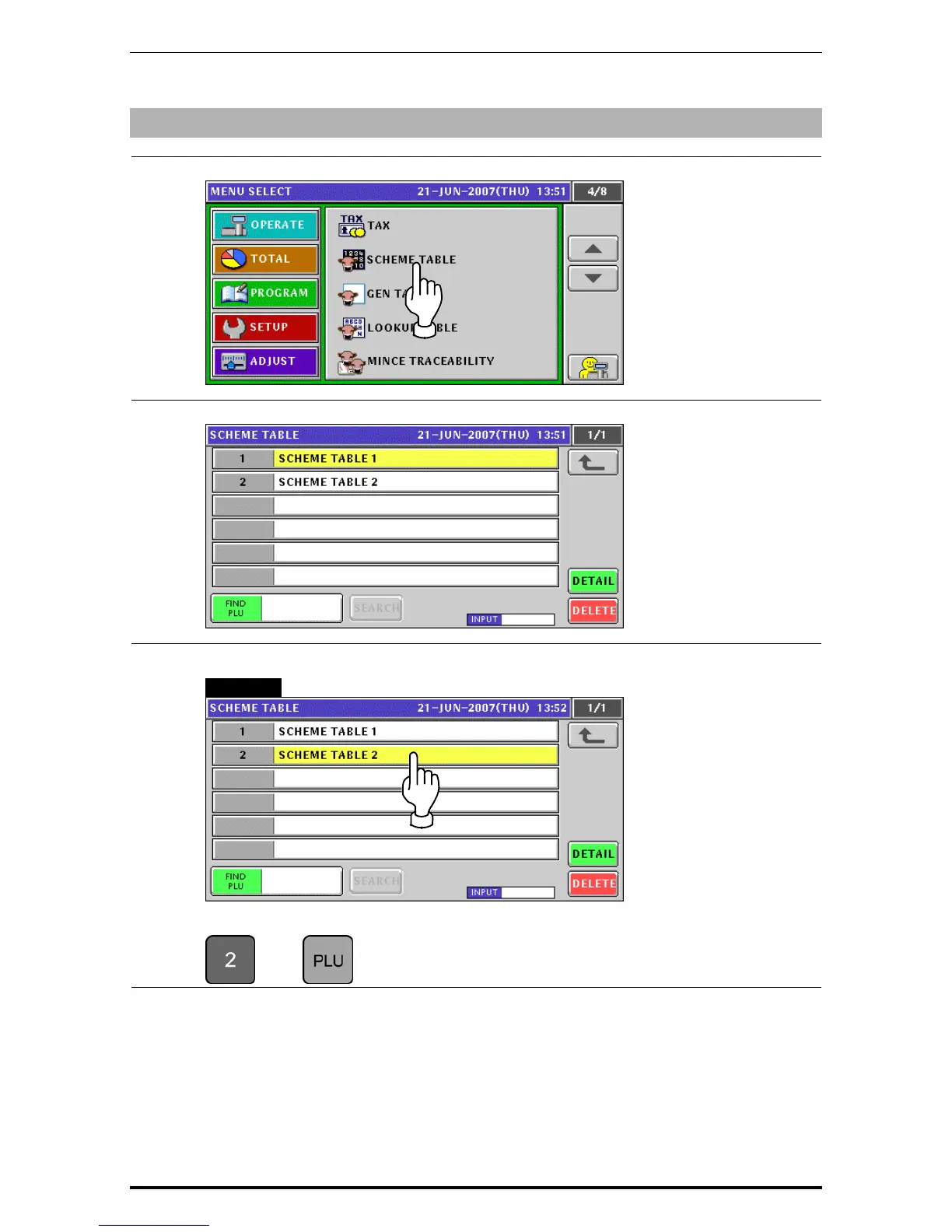Chapter 10 PROGRAM MODE
UNI-5 User’s Manual 10-93
10.16.2 CHANGING EXISITING MESSAGES
1.
Press the "Scheme Table” field on the Program Menu Select screen.
2.
The Scheme Table screen appears.
3.
Select a desired table number by pressing the corresponding field.
EXAMPLE Table number “2”.
or press the [PLU] key on the key sheet after a numeric entry.
Î
