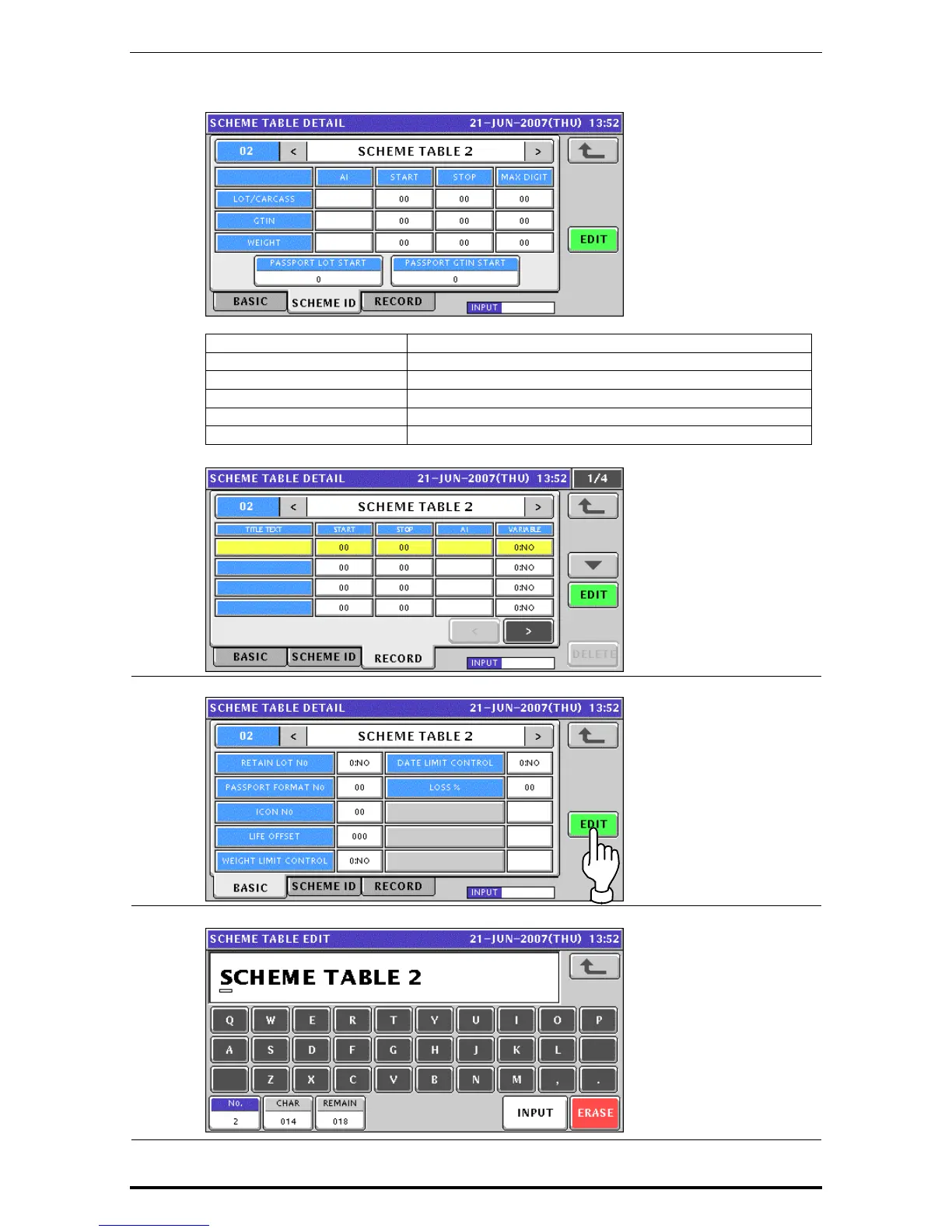Chapter 10 PROGRAM MODE
UNI-5 User’s Manual 10-95
ITEM DESCRIPTION
LOT/CARCASS Enter a numeric value and press the corresponding field.
GTIN Enter a numeric value and press the corresponding field.
WEIGHT Enter a numeric value and press the corresponding field.
PASSPORT LOT START Enter a numeric value and press this field.
PASSPORT GTIN START Enter a numeric value and press this field.
6.
When changing the table name, press the [EDIT] button.
7.
The Scheme Table Edit screen appears.
