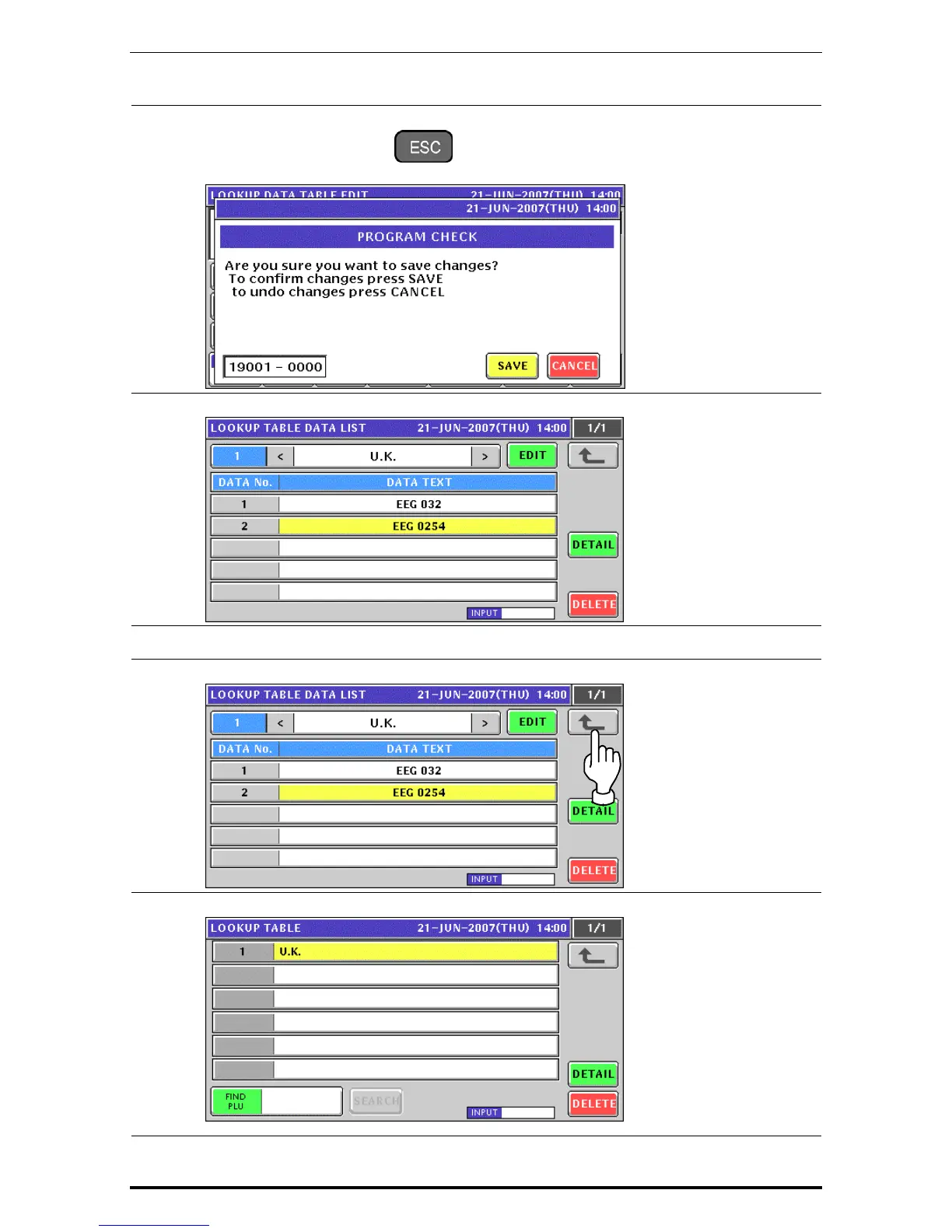Chapter 10 PROGRAM MODE
10-104 UNI-5 User’s Manual
17.
Press the [ESC] key on the key sheet to escape from text editing mode.
The confirmation screen appears. Then, press the [SAVE] button.
18.
The edited text has been registered.
19.
Repeat steps 14 through 18 for more data registrations.
20.
Press the Return button to return to the Lookup Table screen.
21.
The Lookup Table screen appears.
