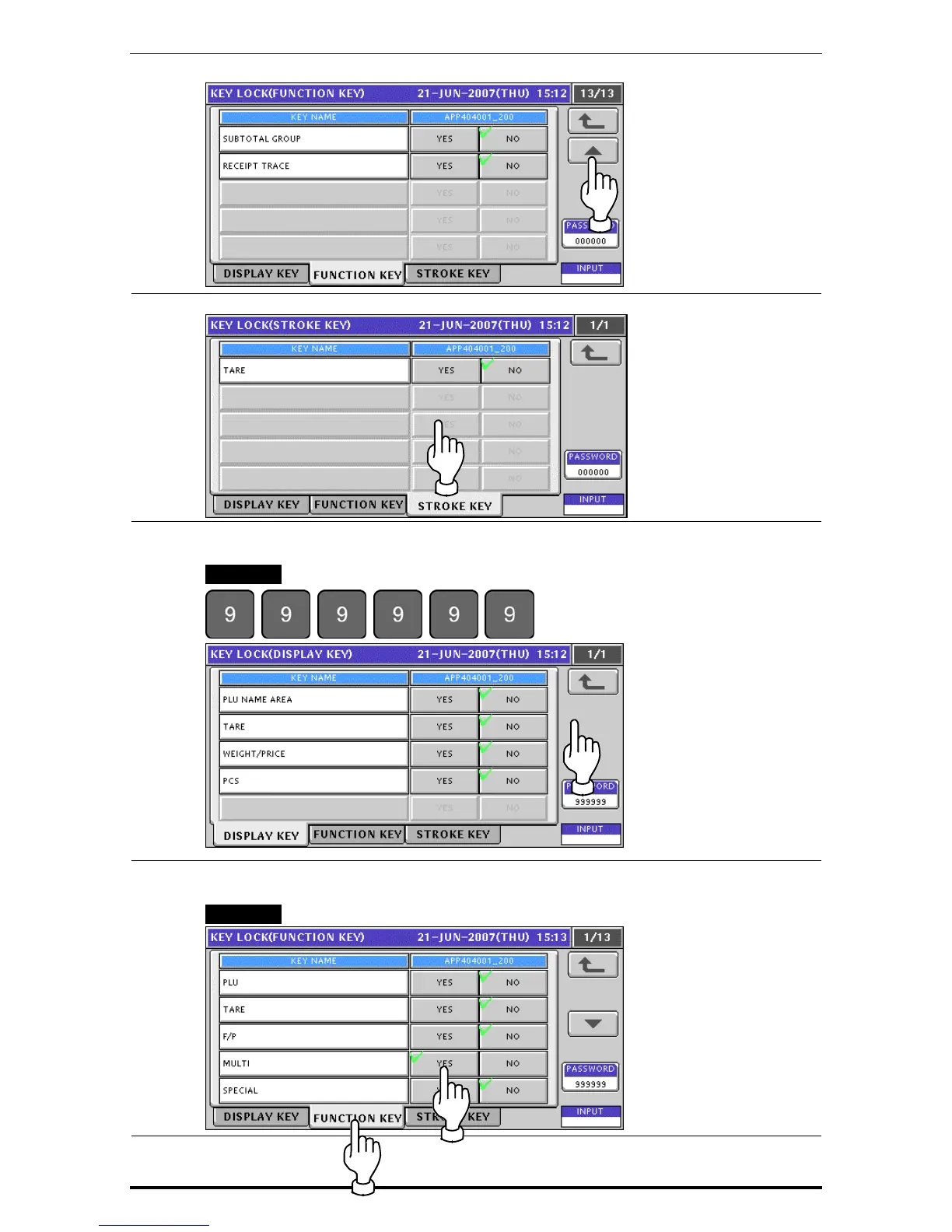Chapter 11 SETUP MODE
4
Press the [STROKE KEY] tab to display the Key Lock (Stroke Key) screen.
5.
Enter a 6-digit password using the numeric keys and press the [PASSWORD] display field
on the screen.
EXAMPLE Password “999999”
6.
Press a desired mode by pressing the corresponding tab, and press to select desired
buttons to set whether or not to use the password.
EXAMPLE Set to apply the password to “Multi” in Function Key Mode.
UNI-5 User’s Manual 11-13
