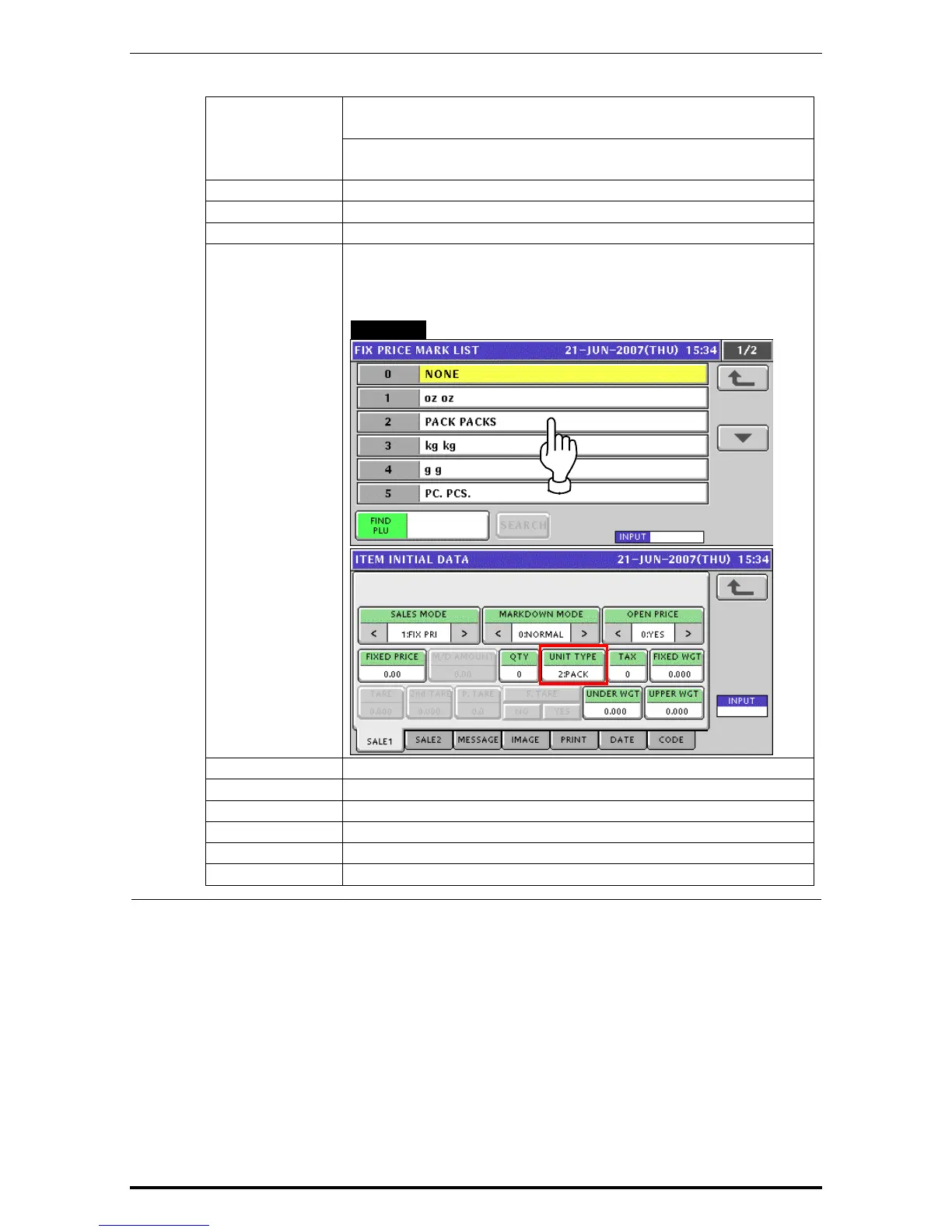Chapter 11 SETUP MODE
Press the [<] or [>] button to select whether or not to allow open
prices system.
OPEN PRICE
0: Yes
1: No
UNIT PRICE Enter a unit price and press this field.
M/D AMOUNT Enter a markdown amount or percentage and press this field.
QTY Enter a quantity and press this field.
UNIT TYPE
Press this field to display the Fix Price Mark List screen.
Then, select a desired price mark by pressing the corresponding
field.
EXAMPLE “Pack Packs”
FIXED PRICE Enter a fixed price and press this field.
TAX Enter a tax number and press this field.
FIXED WEIGHT Enter a fixed weight and press this field.
TARE Enter a tare weight and press this field.
UNDER WEIGHT Enter a lower weight limit and press this field.
UPPER WEIGHT Enter an upper weight limit and press this field.
11-22 UNI-5 User’s Manual