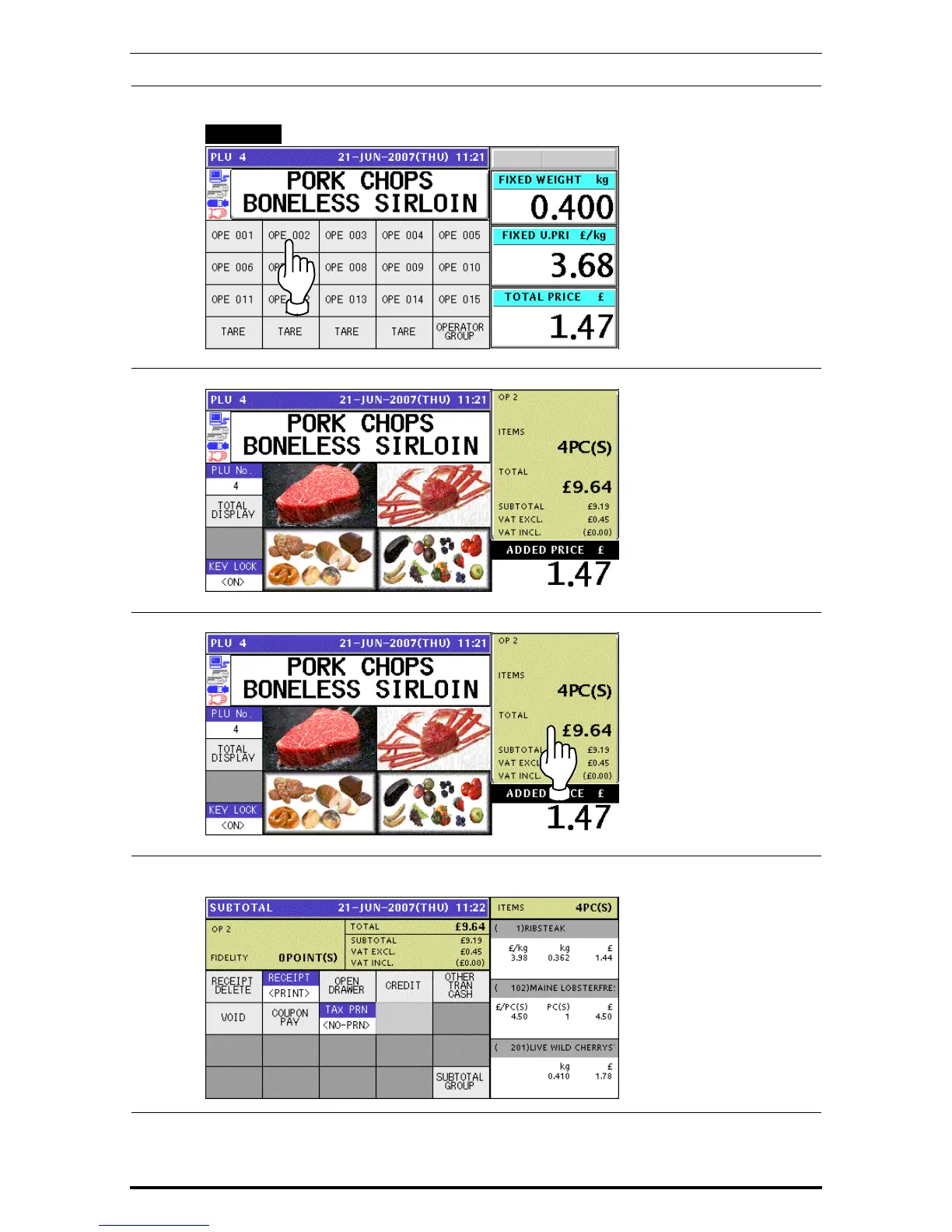Chapter 3 RECEIPT ISSUE
5-5
Press a button on the screen for the operator who has sold the product.
EXAMPLE Select “Operator 002”.
5-6
The subtotal for the selected operator is shown on the screen.
6.
Press the subtotal field on the screen to display more detailed subtotal data.
7.
The detailed subtotal screen appears for confirmation of product registrations.
Then, confirm that the detail of the transaction is correct.
3-8 UNI-5 User’s Manual
