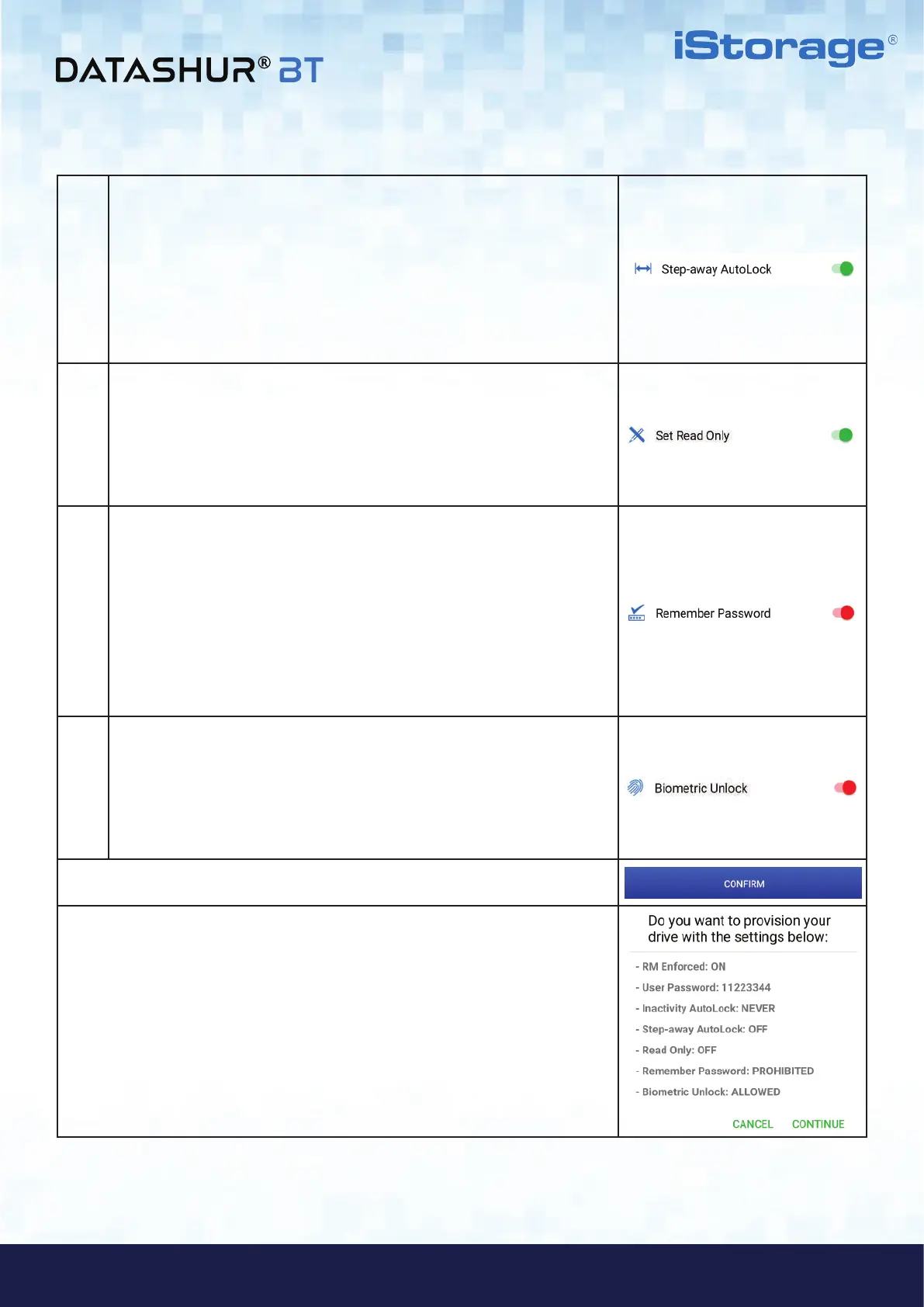#9
www.istorage-uk.com
iStorage datAshur
®
BT ADMIN MANUAL v 1.7
ADMIN MANUAL
•
Step-away AutoLock: The Step-away AutoLock is switched off by default,
if enabled (GREEN light on), this will set all the deployed datAshur BT
Managed Drives to lock when a user’s Smartphone (Android/iOS) is moved
approximately 5 meters away from the datAshur BT Drive for more than 5
seconds.
Note: When Admin enables Step-away AutoLock, the User is prohibited
from disabling this feature.
•
Set Read Only: The Read Only feature is switched off by default, when
enabled (GREEN light on), all deployed datAshur BT Managed Drives will
be set as Read Only/Write Protect.
Note: When Admin enables Read Only, the User is prohibited from disabling
this feature.
•
Remember Password: The Remember Password feature is operational
(ON) by default, enabling Users to set their Drives to unlock without entering
their password. To disable this feature (recommended) and prohibit Users
from setting their Drives to unlock without entering a password, tap on the
greyed out switch to prohibit (RED light on).
Note: When Admin prohibits Remember Password (RED light on), the
User cannot enable this feature and will need to enter their password each
time they need to unlock their Drive.
•
Biometric Unlock: The Biometric Unlock feature is operational (ON) by
default, enabling Users to set a Biometric Unlock to access their Drives. To
disable this feature and prohibit Users from setting a Biometric Unlock to
access their Drives, tap on the greyed out switch to prohibit (RED light on).
Note: When Admin prohibits Biometric Unlock (RED light on), the User
cannot enable this feature.
3. Tap to Confirm your Drive Settings.
4. Tap Continue to provision all datAshur BT Managed Drives with your preferred
settings.
