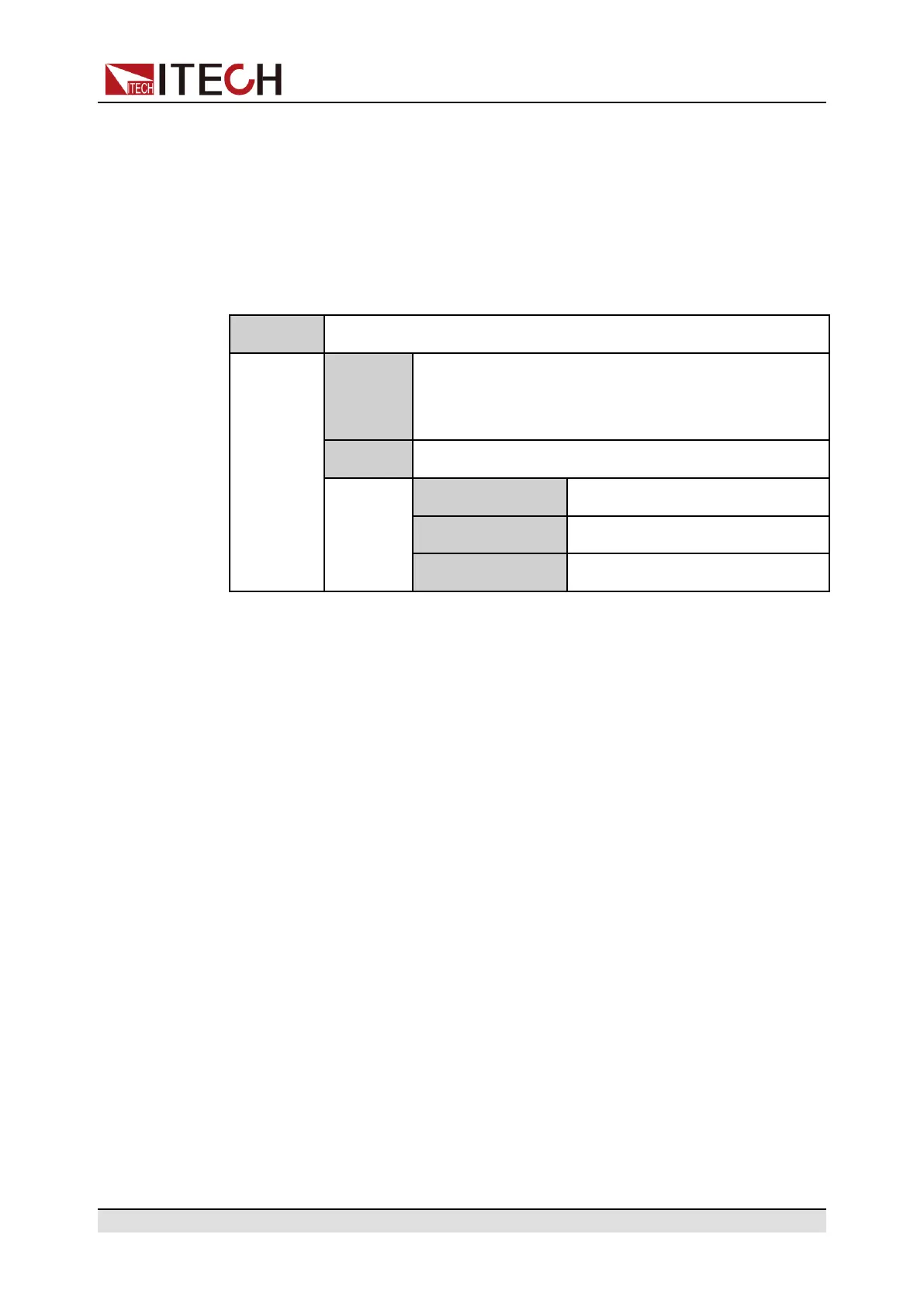Load Function
5.2.2 Battery Discharging Test Function
The IT6000B series power system provides the battery discharging test func-
tion, which is suitable for discharging tests on all types of portable batteries. The
user can set three cut off conditions: cut off voltage, current off capacity and the
charging time. If anyone of the three conditions are satisfied, the test will be in-
terrupted automatically.
BATTERY
Battery discharging test function
Run
Indicates that the battery test mode is entered and
waits to trigger the running of the currently edited bat-
tery test file.
Edit
Edit the battery discharging test file.
Cut Off Voltage Battery test cut-off voltage
Cut Off Capacity Battery test cut-off capacity
Cut Off Timer
Battery test cut-off time
The operation steps to set the battery discharging test function are as follows.
1. Press the composite keys [Shift]+[I-set] (Function) on the front panel to en-
ter the function menu.
2. Use knob or Up/Down key to select BATTERY and press [Enter].
The interface is displayed as follows:
BATTERY TEST
Run Edit
3. Press the Left/Right key to select Edit and press [Enter].
4. Set the Cut Off Voltage, Cut Off Capacity and other parameters, and then
press [Enter] to confirm.
After the parameter setting is completed, the interface returns to the Battery
function main interface and displays as follows:
BATTERY TEST
Run Edit
5. Press the Left/Right key to select Run and press [Enter].
The instrument will enter the battery test mode and wait for the battery test
to be triggered.
6. Press the [On/Off].
7. Based on the selected trigger method, perform the trigger operation.
Copyright © Itech Electronic Co., Ltd.
131
