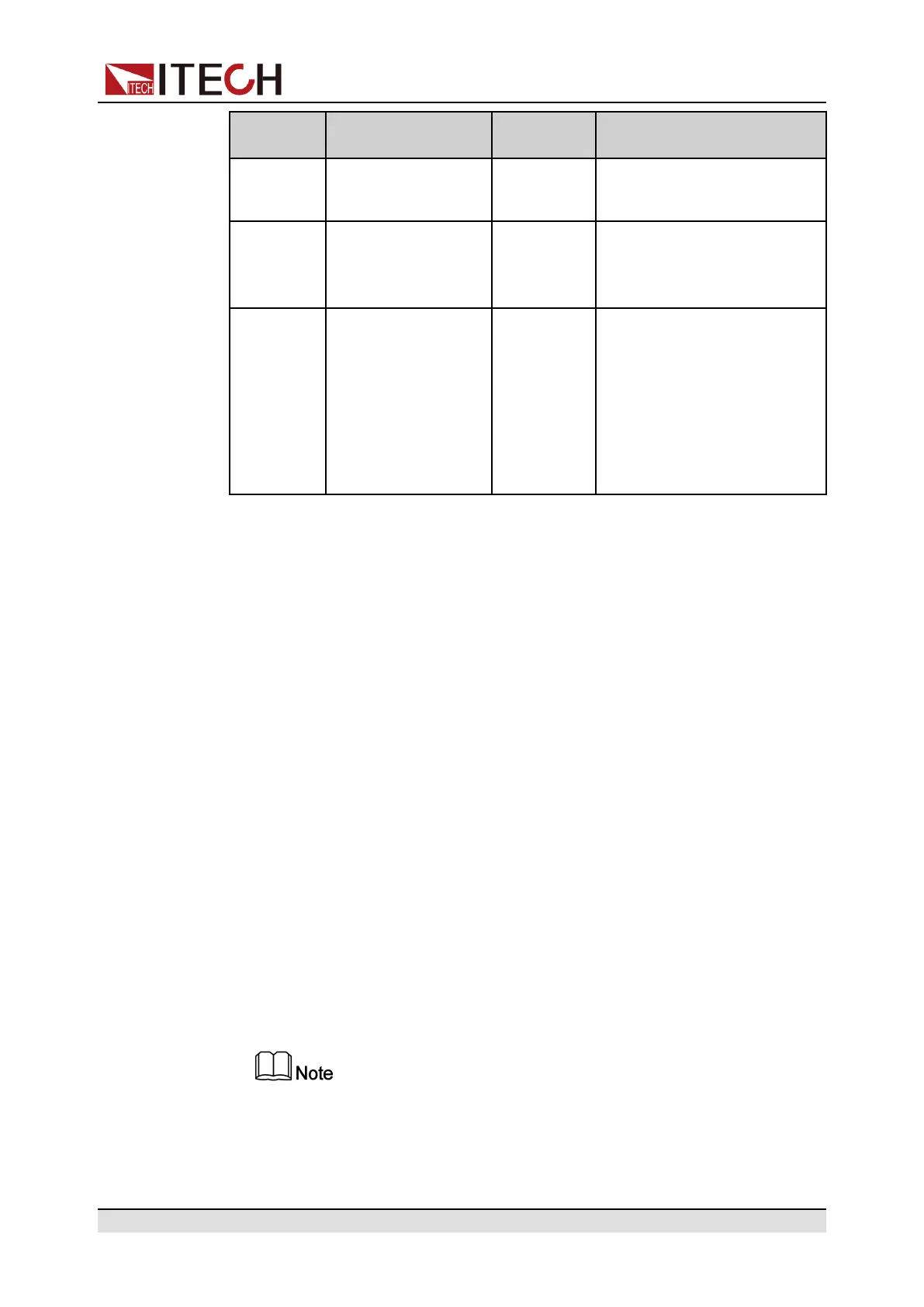Quick Reference
Flag Function
Description
Flag Function Description
Shift Using composite
function key
Prot The instrument enters the
protection state.
SRQ Indicates that the
internal status re-
quest event occurs.
Trig The instrument is in a state
of waiting for a trigger.
CW Source mode: The
power supply is in a
state of constant
power output.
Load mode: The
load is in a constant
power input state.
- -
1.7 Configuration Menu Function
This section gives an overview of the configuration menu of the IT6000B series
power system.
The configuration parameters are different under Source mode and Load mode,
please select the mode at first.
The procedures to operate the configuration menu are as follows.
1. Press the composite keys [Shift]+[V-set] (Config) on the front panel to enter
the configuration menu.
The VFD shows configuration menu items and each menu item is marked
with a number. The user can use up and down keys or knob to scroll pages
to view the other menu items.
2. Press [Enter] to select the desired menu item.
Enter the parameter setting interface of this menu item.
3. After finishing the menu setting, press [Enter] key to save the setting.
Press [Esc] key to return to the previous menu level.
The descriptions of configuration menu of the power supply are listed in the ta-
ble below.
Copyright © Itech Electronic Co., Ltd.
12
