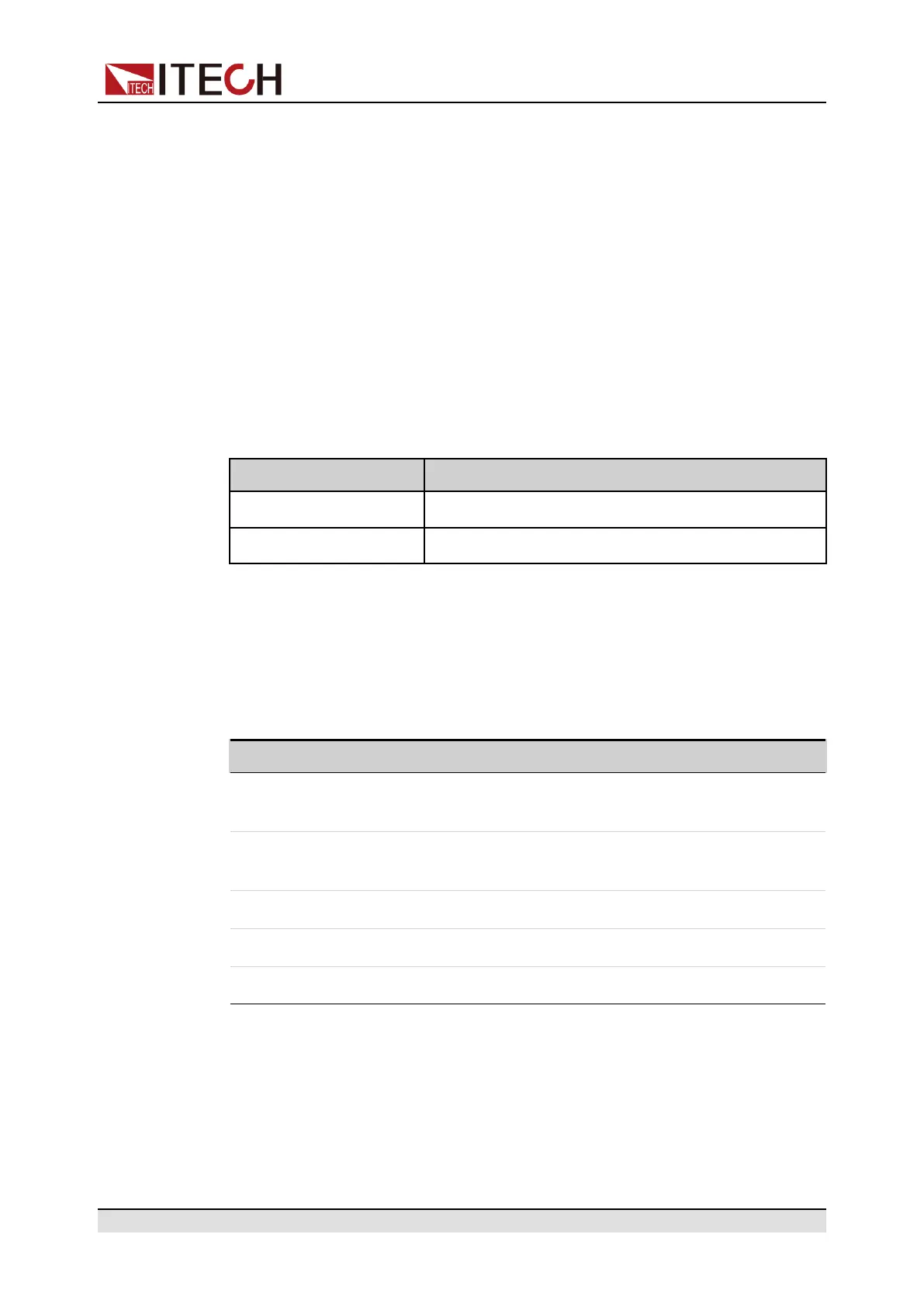Inspection and Installation
ITECH instruments have SCPI socket services, which can be used to send and
receive SCPI commands, queries, and query responses. All commands must
be terminated with a newline for the message to be parsed. All query responses
will also be terminated with a newline.
2.5.3 CAN Interface
The CAN interface is located on the rear panel of the instrument and is con-
nected to the computer using a CAN communication cable.
Definition of CAN Pins
The definition of CAN pins are as follows.
Pins Description
H CAN_H
L CAN_L
CAN Configuration
The user needs to configure the CAN interface parameters in the system menu
before using the remote control. The CAN interface parameters are as follows.
Name Description
Baud rate Select the baud rate from the following options: 20k/40k/
50k/80k/100k/125k/150k/200k/250k/400k/500k/1000k
Instrument
Address
Range: 1 – 65535
Prescaler Not settable. Change with Baud rate setting
BS1 Not settable. Change with Baud rate setting
BS2 Not settable. Change with Baud rate setting
The operation steps are as follows.
1. Press the composite keys [Shift]+[P-set] (System) on the front panel to en-
ter the system menu.
2. Rotate the knob or press the Up/Down key to select I/O and press [Enter].
3. Press the Left/Right key to select CAN and press [Enter].
Copyright © Itech Electronic Co., Ltd.
40
