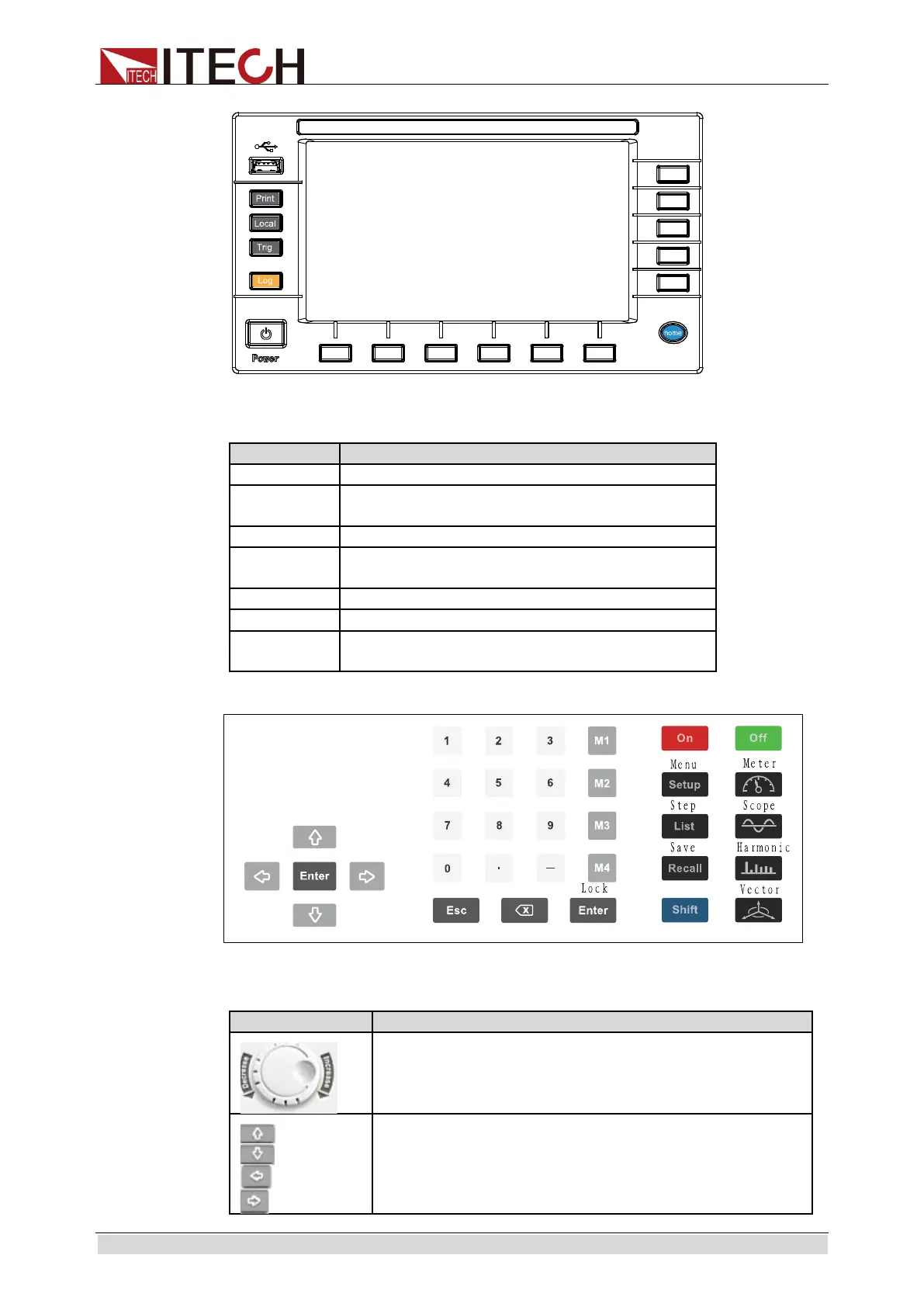Quick Start
Copyright ©ITECH Electronic Co., Ltd. 22
Key description, see the table below:
Used for saving screen images
Used for switching the remote control mode to
the local mode
Used for recording data. The recording interval
can be set in second
Used for going back to home page
Soft keys for corresponding screen menu
operations
Key description, see the table below
Rotary knob: used for setting the value indicated by the
cursor, selecting the voltage and current range, adjusting
the waveform, etc.
Up/Down key and Left/Right key
List Edit: those lines which are not displayed can be
displayed by operating the Left/Right key. Those rows
which are not displayed can be displayed by operating
the Up/Down key.
ООО "Техэнком" Контрольно-измерительные приборы и оборудование www.tehencom.com