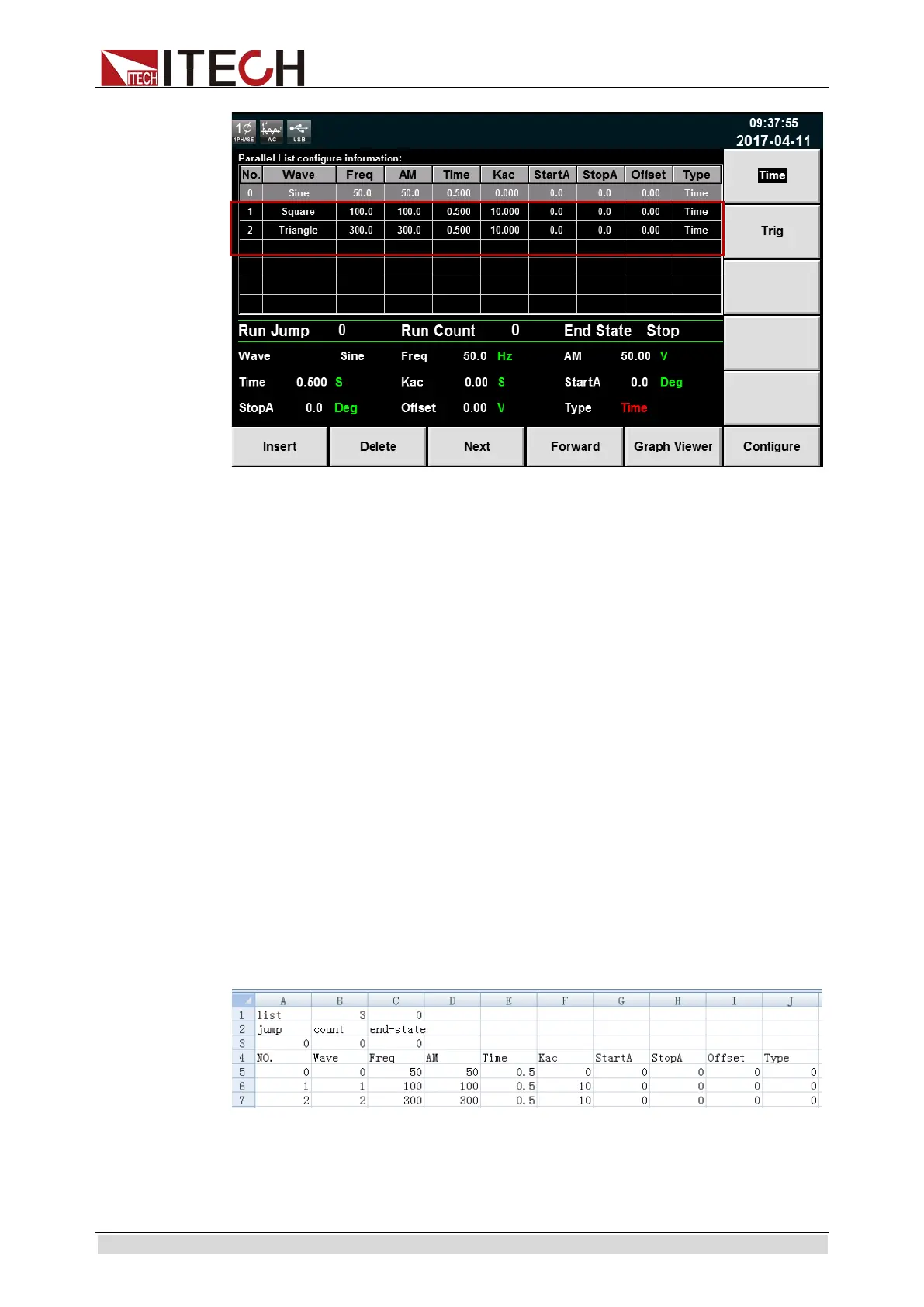List Function
Copyright ©ITECH Electronic Co., Ltd. 65
5. After editing, press [Shift]+[Recall] (Save) to save the file.
Recall List file
If several List files are edited, press Recall to recall the List file to be tested.
Detailed operation steps are as below:
1. Press [List] on the front panel to enter the List function configuration
interface.
2. Press [Recall Config], select the saved List01 csv file, and press [Enter]
to enter the file.
Import List file
IT7600 series support import function of list files. The user can finish the editing
of List file in Excel and import it into the software. This function simplifies the
List file edit and facilitates user operation. Detailed operation steps are as
below:
1. Create a new Excel document on local PC and name it List02.
2. Open the Excel document and save it as in “other formats” i.e. “(*.csv)”.
3. Open the List02.csv document and edit the List. Set every step of the List
and corresponding parameters and save the document in the USB disk.
List import file formats under single-phase mode:
List import file formats under three-phase mode: (The three same No. values
correspond to A/B/C phase parameters of this step).
ООО "Техэнком" Контрольно-измерительные приборы и оборудование www.tehencom.com
