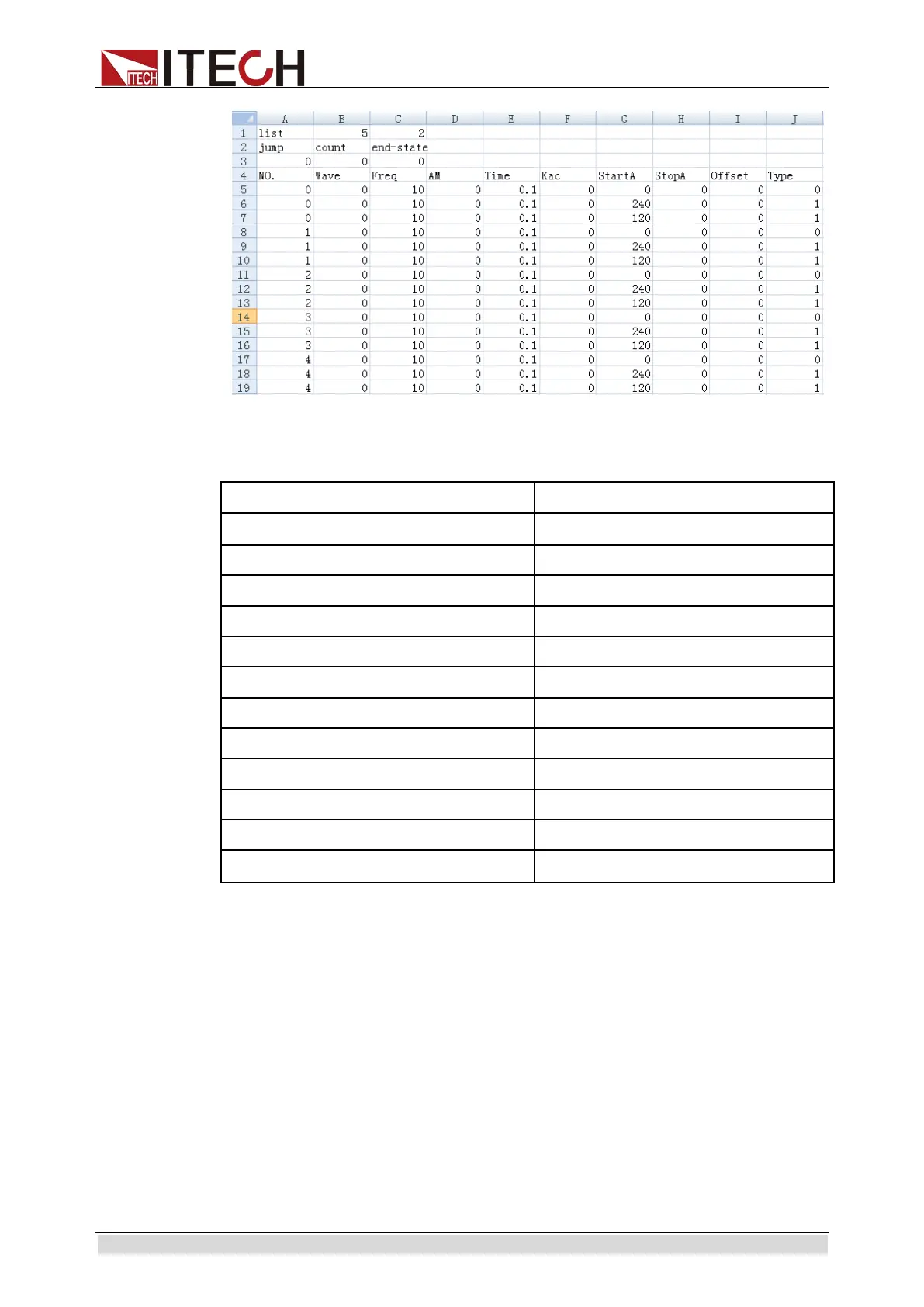List Function
Copyright ©ITECH Electronic Co., Ltd. 66
During the editing of the CSV files, corresponding waveform codes are as
shown below.
Self-defined waves
4. Insert the USB disk into the USB interface of the front panel. Press [List]
on the front panel to enter the List function configuration interface.
5. Press [Recall Config]. Select the List02 csv file and open it. The List file
will be imported, as shown in the figure below.
ООО "Техэнком" Контрольно-измерительные приборы и оборудование www.tehencom.com
